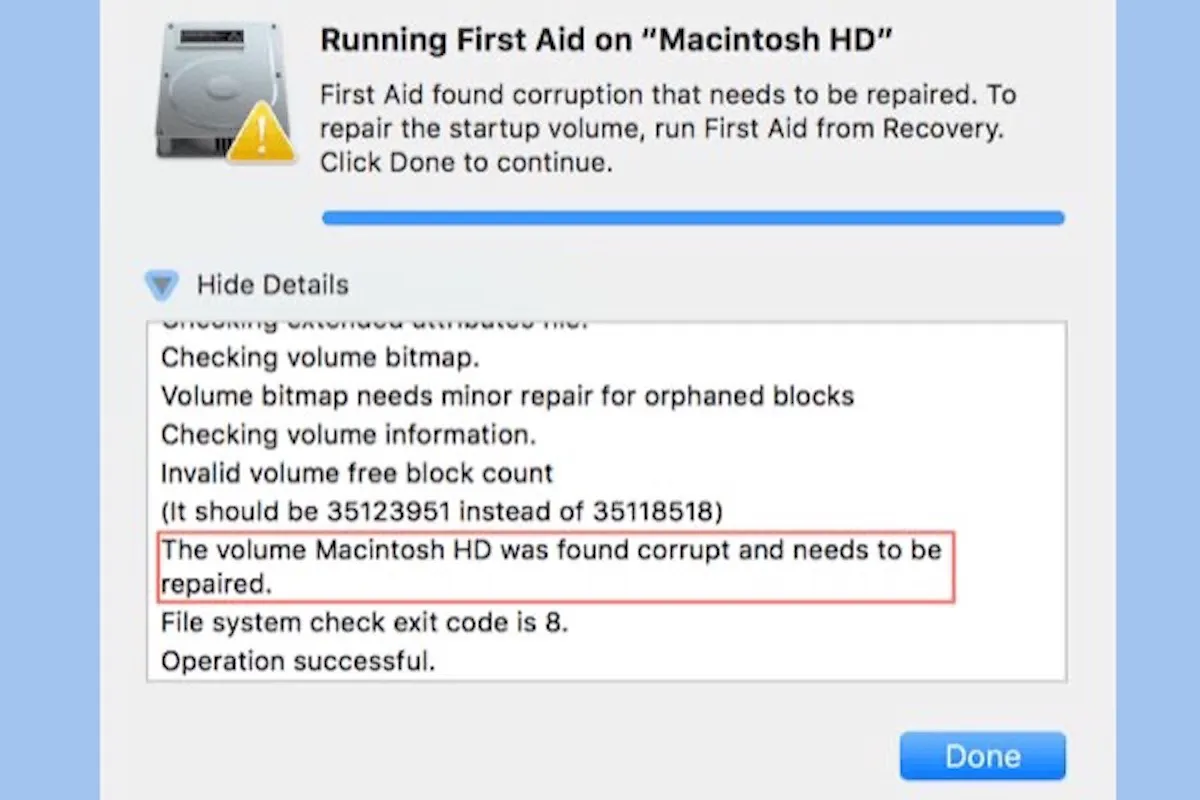We all know that First Aid is the first and best choice to fix a corrupted hard drive. If Disk Utility First Aid fails to repair your Time Machine backup disk, it means the drive probably has serious problems.
The File system verify or repair failed. : (-69845) error indicates that your Time Machine backup disk has some errors on the file system. So, you can't access the disk. This issue may be caused by unsafe disk ejection, faulty operation on the disk, virus attack, etc.
To fix the corrupted external hard drive on your Mac that can't be repaired by First Aid and is alerted "File system verify or repair failed. : (-69845)" error, you have no choice but to reformat the disk.
I have to remind you that reformatting a disk will erase all data on it. If you need your files, use the data recovery tool to get files off this corrupted external hard drive.
iBoysoft Data Recovery for Mac just supports recovering data from corrupted, unmounted, inaccessible, unreadable hard drives. You can free download it to rescue your data.
Then, format your external hard drive on Mac:
- Open Disk Utility.
- Select the disk from the left sidebar and click Erase on the toolbar.
- Set a name and choose a format for the drive.
- Click Erase.