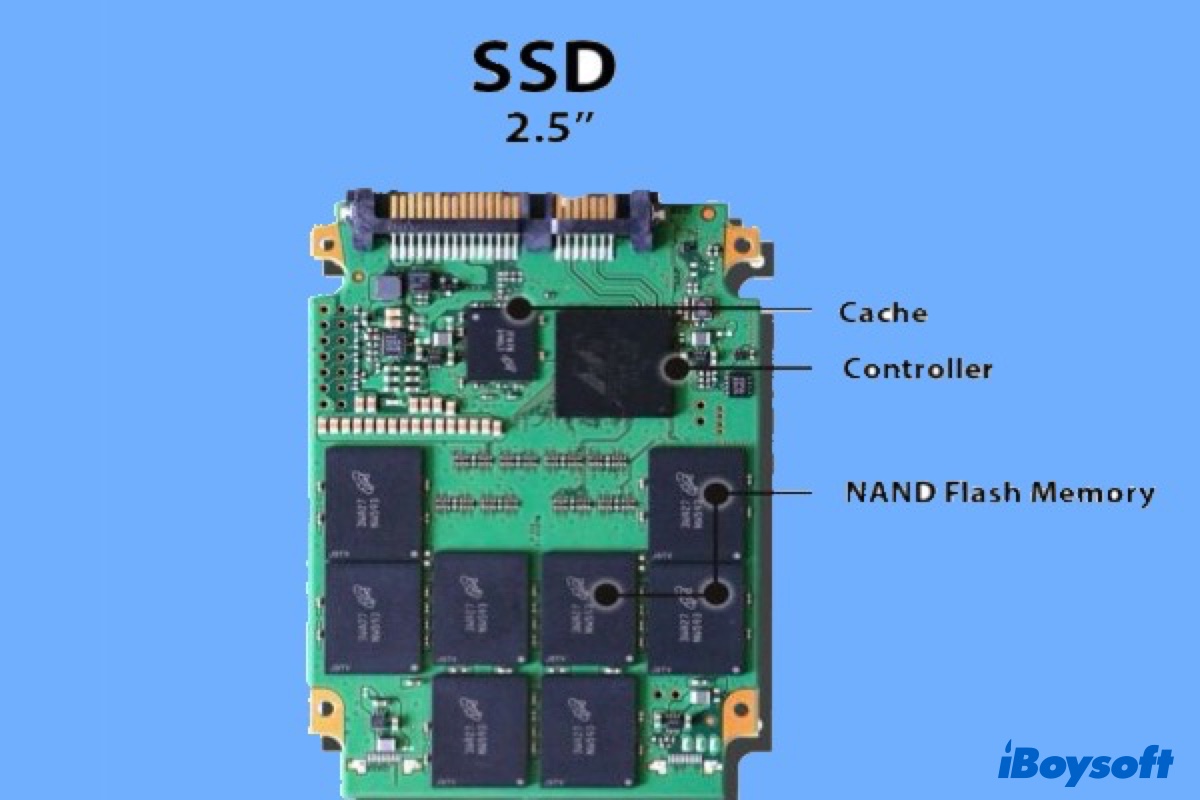If you can't erase the USB flash drive on Mac, the reasons could be physical damage on the drive, permission issues, an unmounted drive, file system corruption system errors, OS glitches, virus attacks, etc. To fix this issue, you can try to run Disk Utility's First Aid, erase the drive via Terminal, change permissions on Mac, and so forth.
You can use Disk Utility to erase both internal and external storage media and format both the startup disk in macOS Recovery mode and the non-startup disk. But sometimes, it fails, Disk Utility won't let you erase the hard drive, Disk Utility can't erase the USB flash drive on Mac, etc.
Try the methods below to fix unable to erase the USB flash drive in Disk Utility:
- Run Disk Utility First Aid to check and repair the drive.
- Make sure you have the permission to erase the USB drive. Right-click the drive and choose Get Info, expand Share & Permission, unlock the pane, and check Ignore Ownership on this volume.
- Erase the USB drive in macOS Recovery Mode.
- Boot into Safe mode to reform the USB drive.
- Erase USB Drive with Terminal Commands: diskutil eraseDisk APFS device node
- Update macOS.