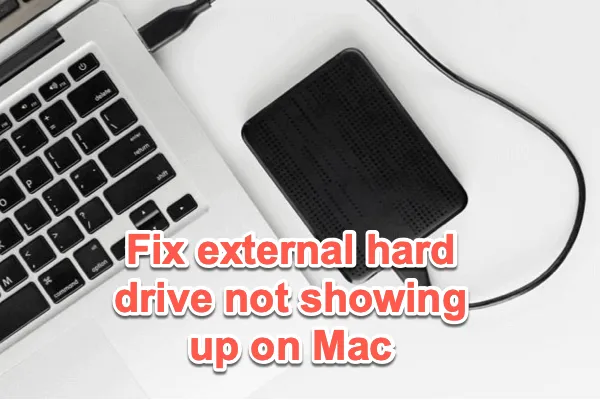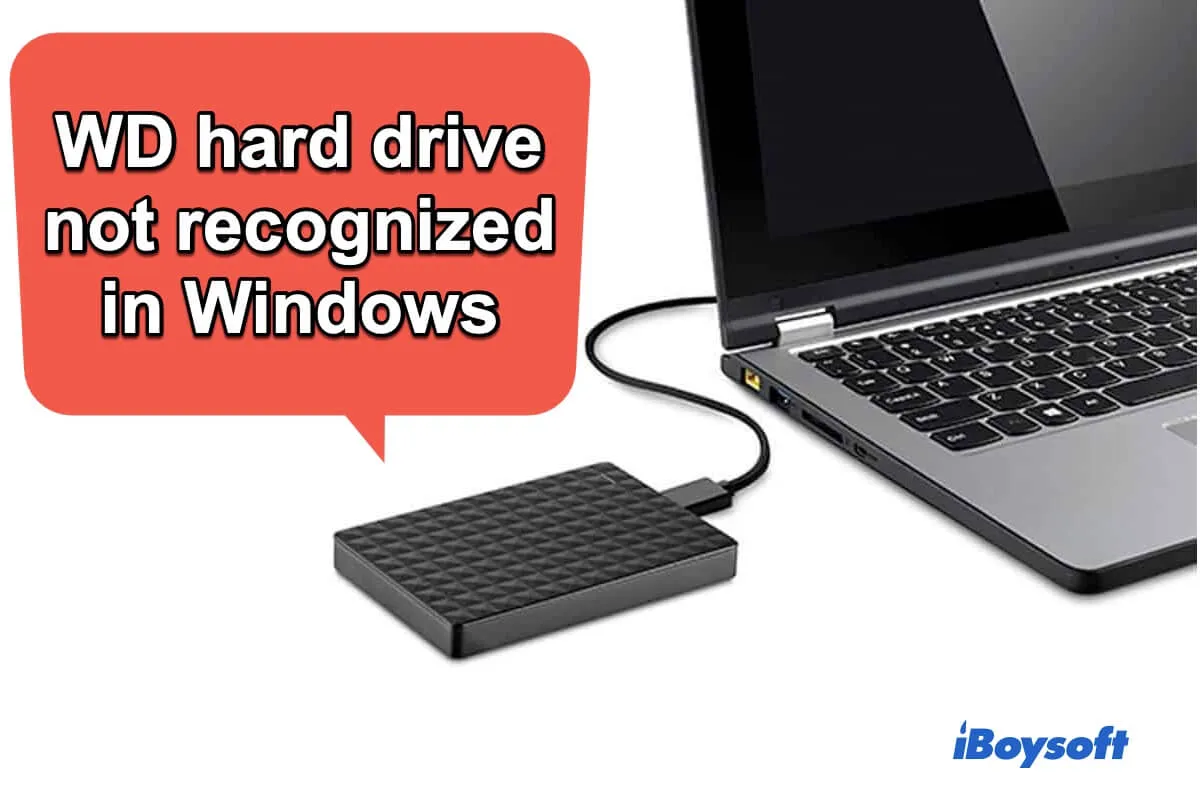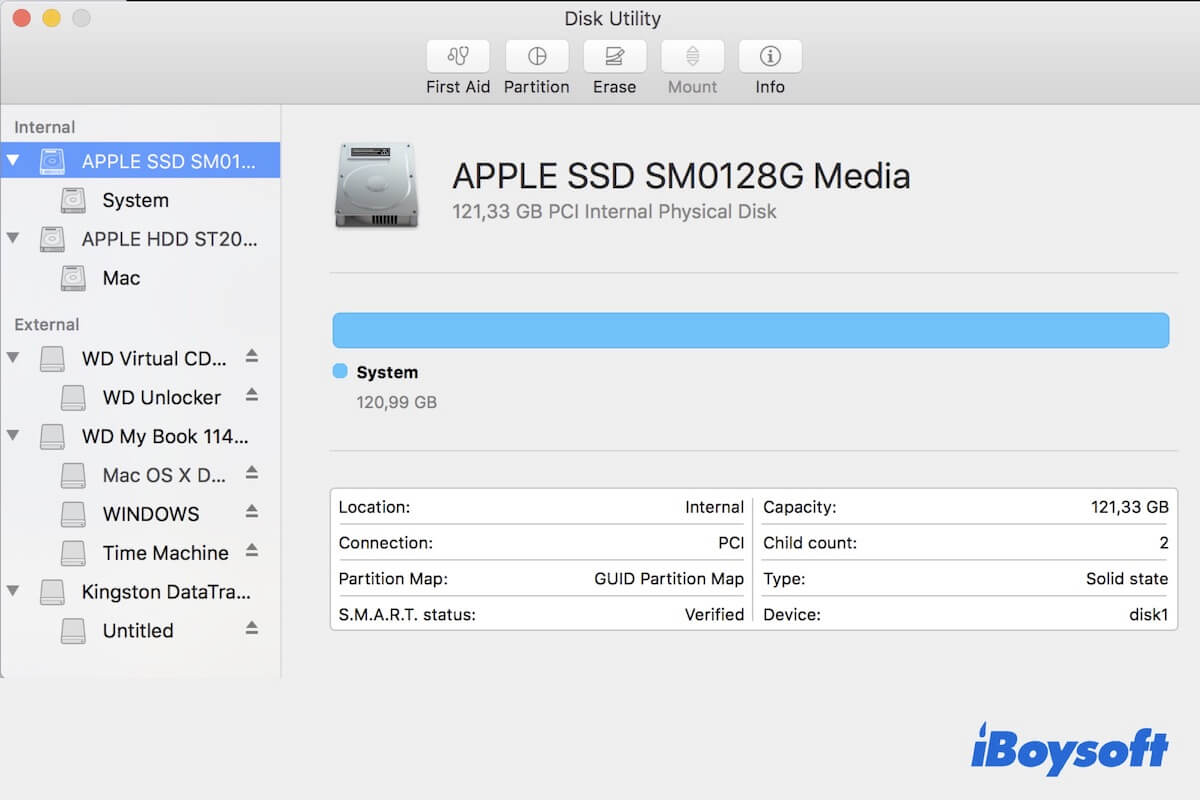Hi, as you mentioned that the SanDisk Extreme SSD is recognized by your Windows computer, I can tell that the file system of the SanDisk Extreme SSD is not compatible with your iPhone. In such a case, either reformatting the disk or replacing the SSD with an Apple-compatible drive is a decent option. You can try one method based on your condition.
Take care~