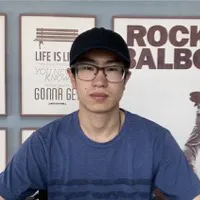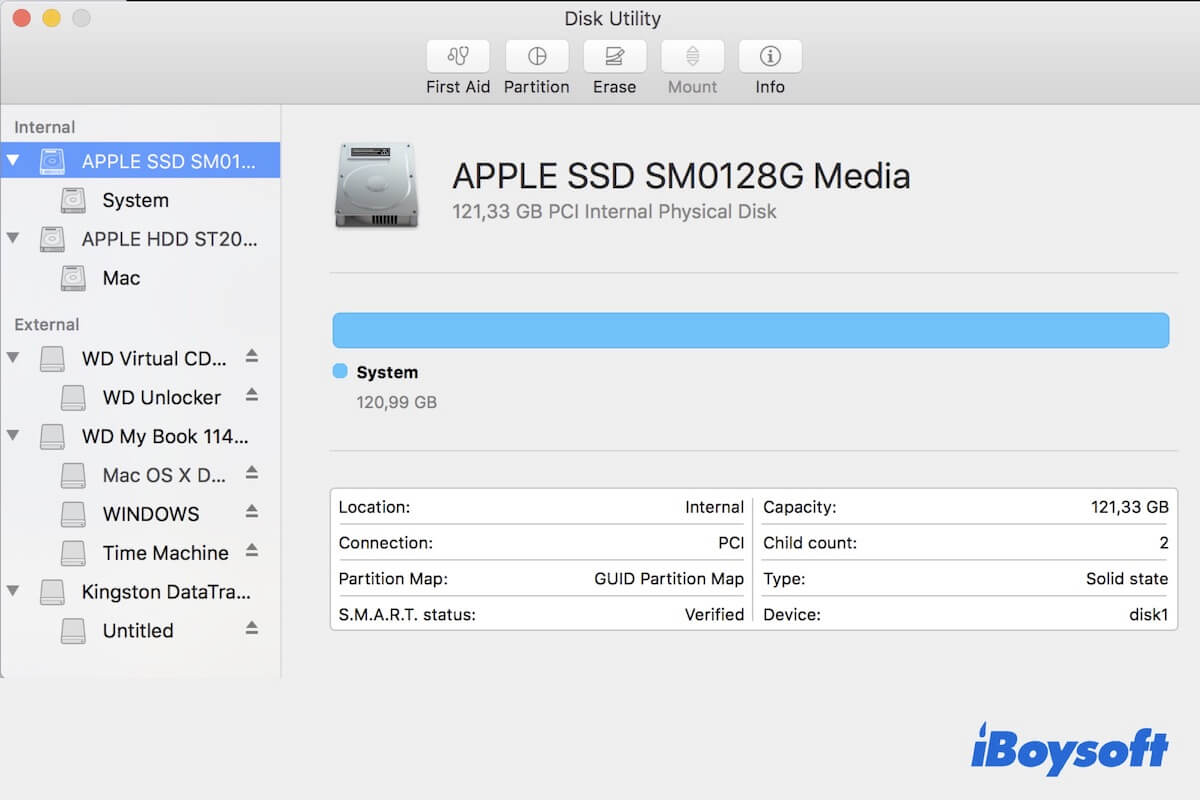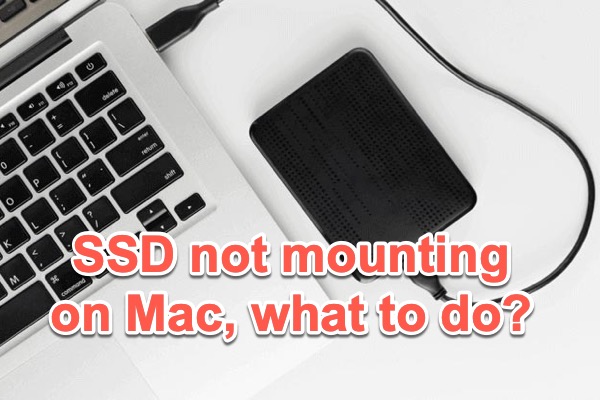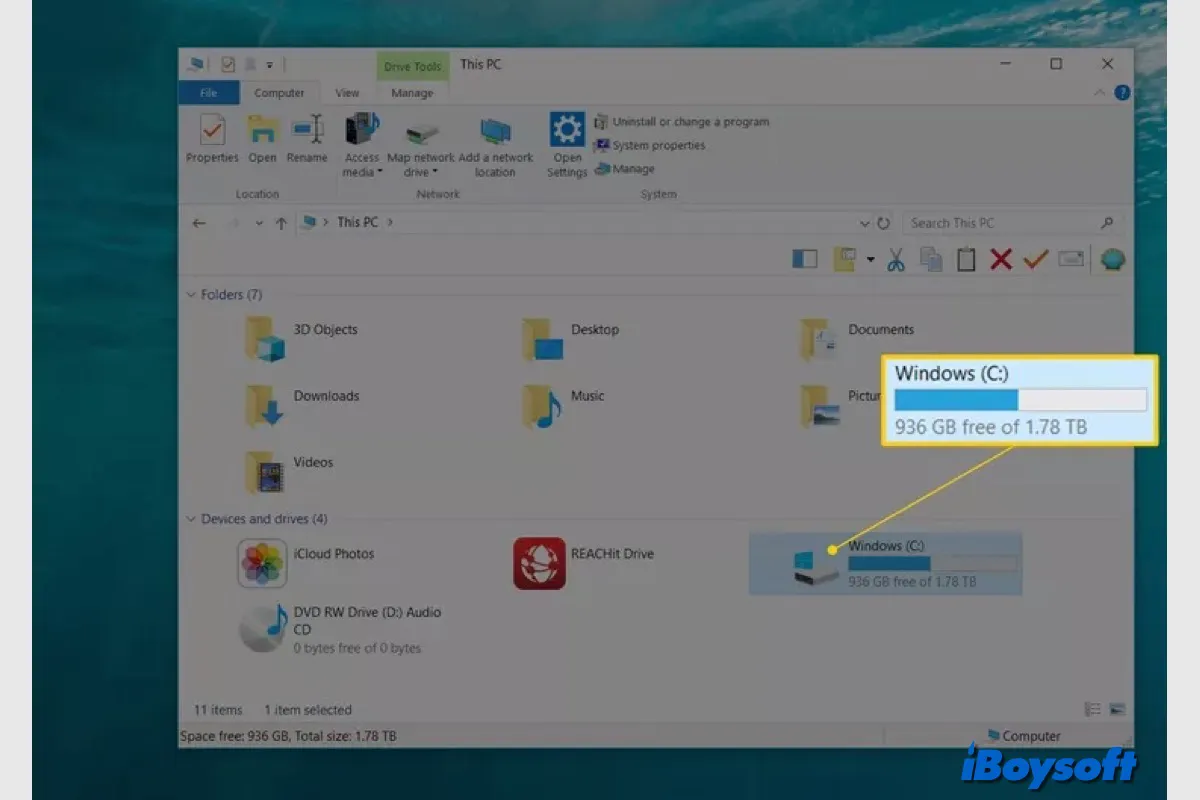For a quick answer, yes. Solid-state drives (SSDs) are more reliable than hard disk drives (HDDs) and SSDs can hardly fail, at least for certain use cases. And the biggest difference between SSDs and HDDs is the way they store data. SDDs use flash memory while HDDs use electromagnetic induction.
SSD, also known as a solid-state drive, is a storage device with non-volatile memory. It stores data using flashed-based memory, which is much faster than the traditional hard disks it's come to replace. SDDs also have no moving parts, for example, magnetic heads, spindles, and spinning letters, which makes them more durable, run cooler and faster, and use less energy. But compared to HDDs, SSDs have a higher price tag.
HDD, also known as a hard disk drive, is an electro-mechanical data storage device. It consists of one or more magnetically sensitive platters, an actuator arm with a read/write head on it for each platter, and a motor to spin the platters and move the arms. The faster the magnetic disk spins, the quicker your computer can access information from it. Also, HDDs are cheaper than SSDs.
The primary distinction between an SSD and an HDD is that inside solid-state drives, memory chips, and digital flash memory are used to store and access data, whereas hard-disk drives use mechanical motors and moving parts such as spinning disks and read/write heads.
SSDs are generally a better option because they are faster, slimmer, and have a longer lifespan. However, HDDs are far from obsolete. They're a less expensive option that can still provide more storage capacity than today's SSDs.
You can find more information about HDD and SSD in this article: