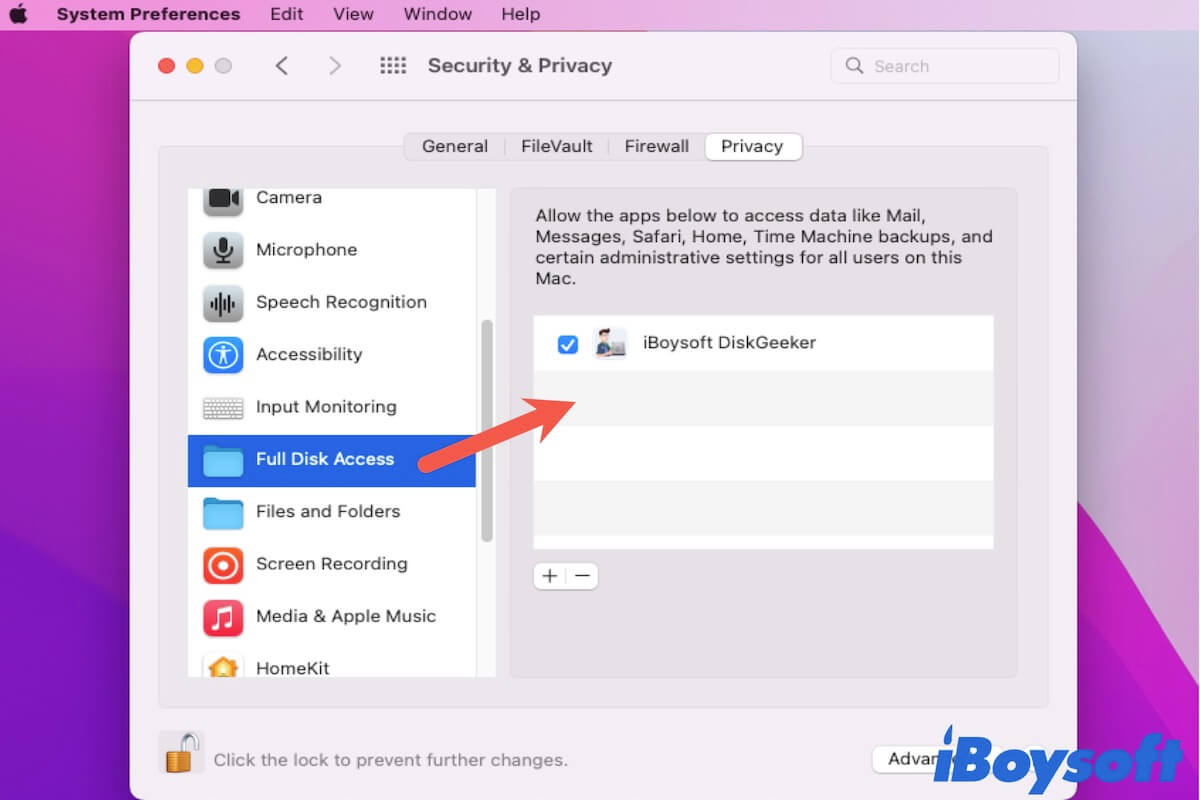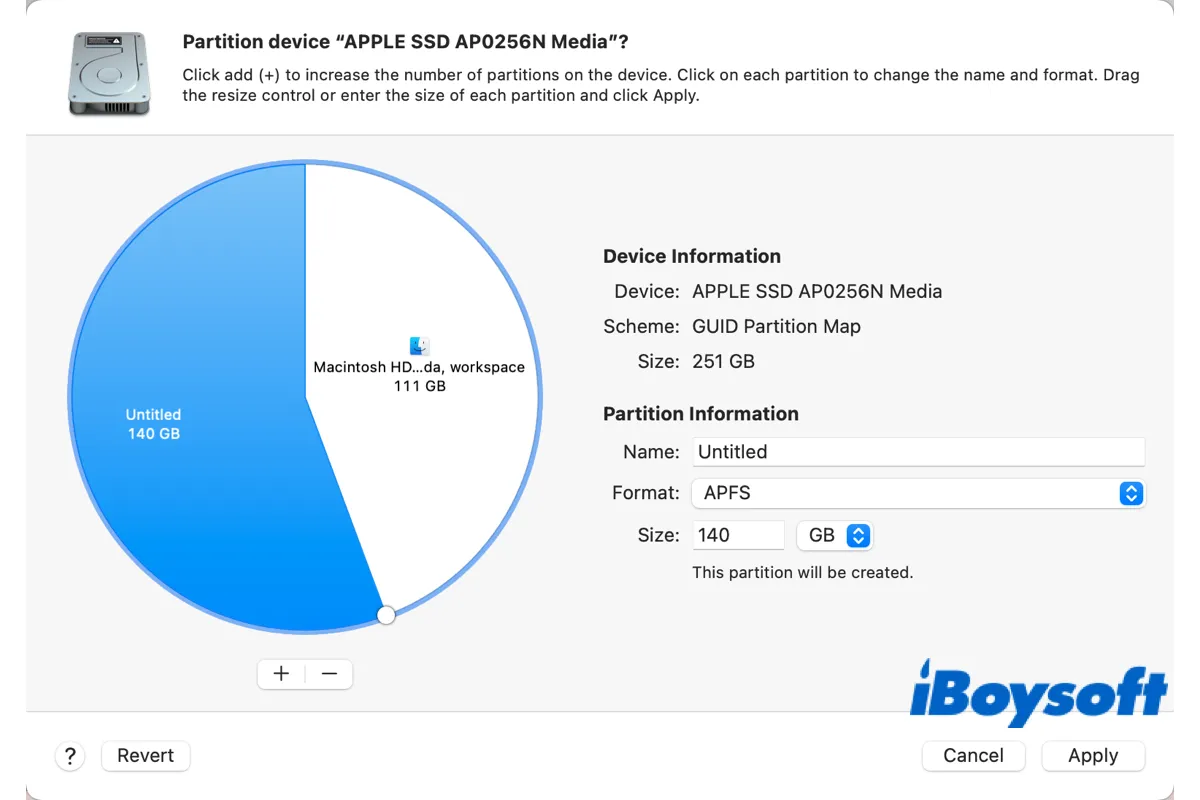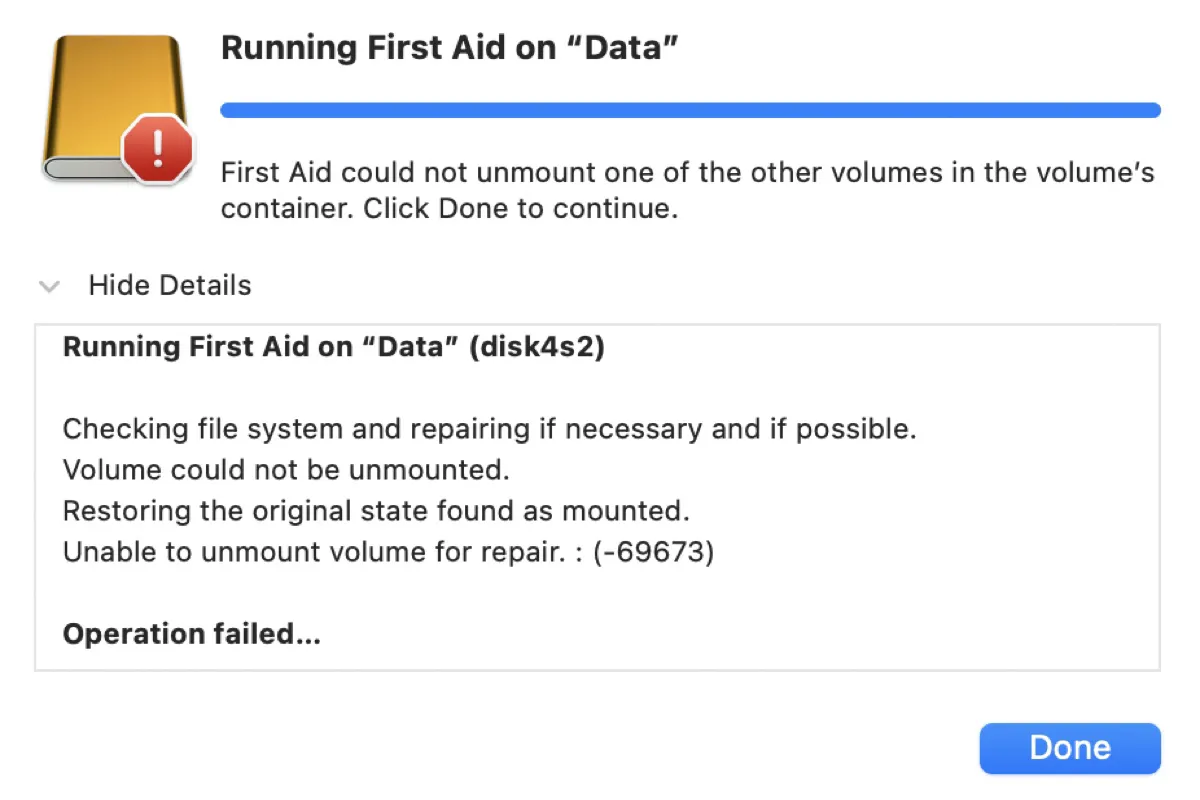A corrupt file system was discovered during a file system check, or the repair procedure was not successful, as indicated by the error message "File system check exit code is 8." Additional details such as "file system verify or repair failed," "the volume could not be verified completely," or "the volume was found corrupt and needs to be repaired" are sometimes included with this error.
When you attempt to use First Aid to repair disk issues, the error "File system check exit code is 8" may appear on both external storage devices and Macintosh HD. A faulty file system on a disk may be caused by virus infections, defective sectors, unexpected system crashes, or an expected hard drive disconnection.
If you find any data loss on the File system check exit code 8 error, you can restore them with backups, or use third-party data recovery software such as iBoysoft Data Recovery for Mac before the data is overwritten.