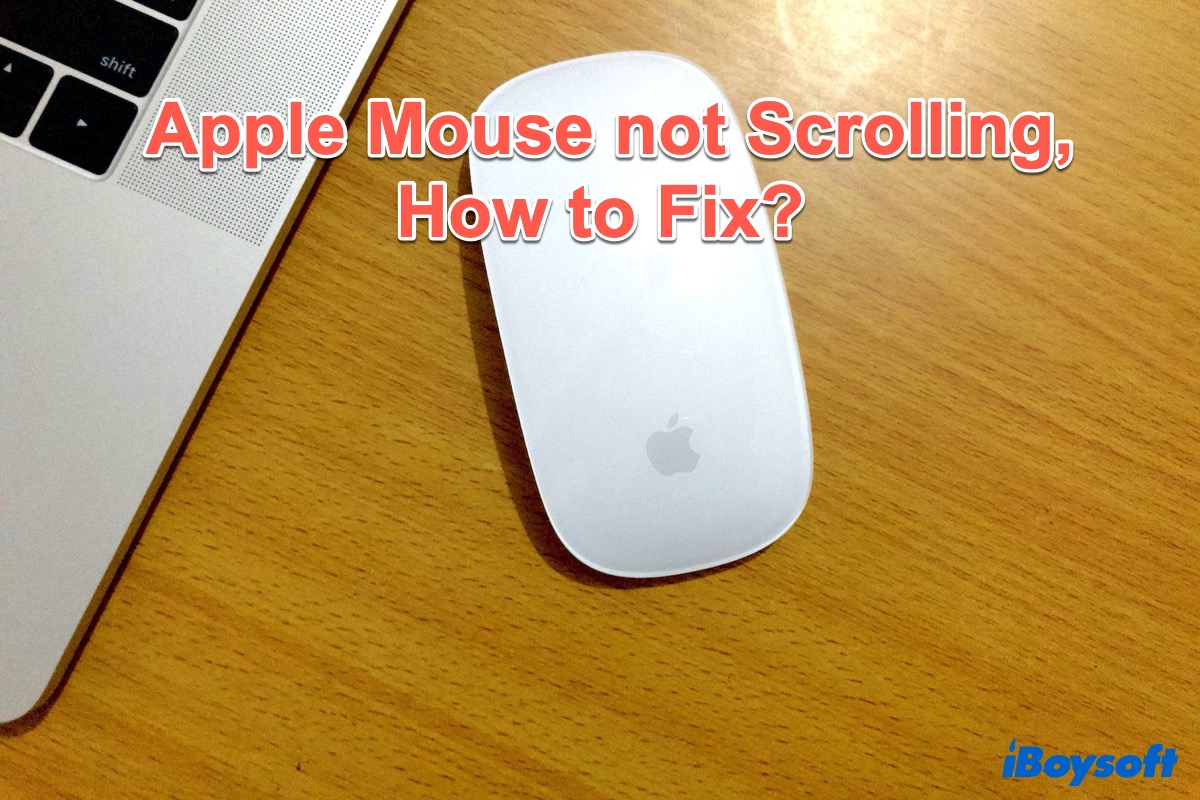A functioning micro SD card or SD card can stop being recognized on a Mac for several reasons.
- The SD card is physically locked.
- The USB port is not working.
- The SD card reader is broken.
- The SD card is formatted with a file system not supported on Mac.
- The SD card is corrupted or damaged.
- The SD card has an outdated driver.
As for you, the issue is unlikely about your file system, but it can be any of the rest. You should run some basic troubleshooting to narrow down the culprit.
- Verify whether your SD card has a physical lock that must be disabled for it to be recognized by a Mac.
- Check if the SD card reader is recognized in System Information. (Go to the Apple menu > About This Mac > System Report, and check if you can find "Card Reader" under Hardware.
- Use a different SD card reader.
- Try a different USB port.
- Make sure the SD card is inserted properly.
- Reboot your Mac.
- Update macOS to update the drivers on your Mac.
If Mac still can't recognize your micro SD card after using the solutions above, it's probably physically damaged and needs expert reparation.
If Mac recognizes your micro SD card, repair it with First Aid in Disk Utility. Suppose First Aid reports errors it can't repair; then you need to recover your data and reformat the SD card.
To restore data from your corrupted SD card, you can employ a professional SD card recovery tool like iBoysoft Data Recovery for Mac. It's designed to recover files from unmounted, corrupted, unreadable, or inaccessible SD cards and other storage devices, such as USBs, external hard drives, etc.
Read more: How to Fix SD Card not Showing up, Reading or Recognizing on Mac