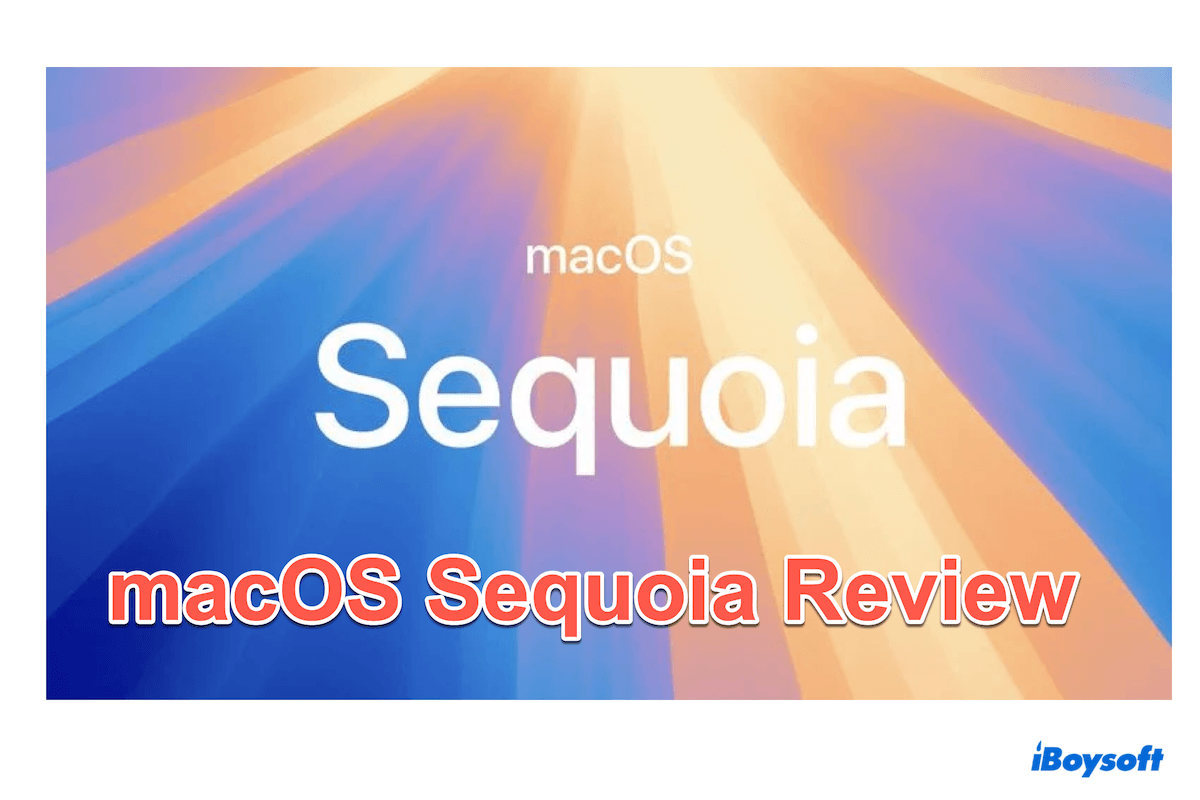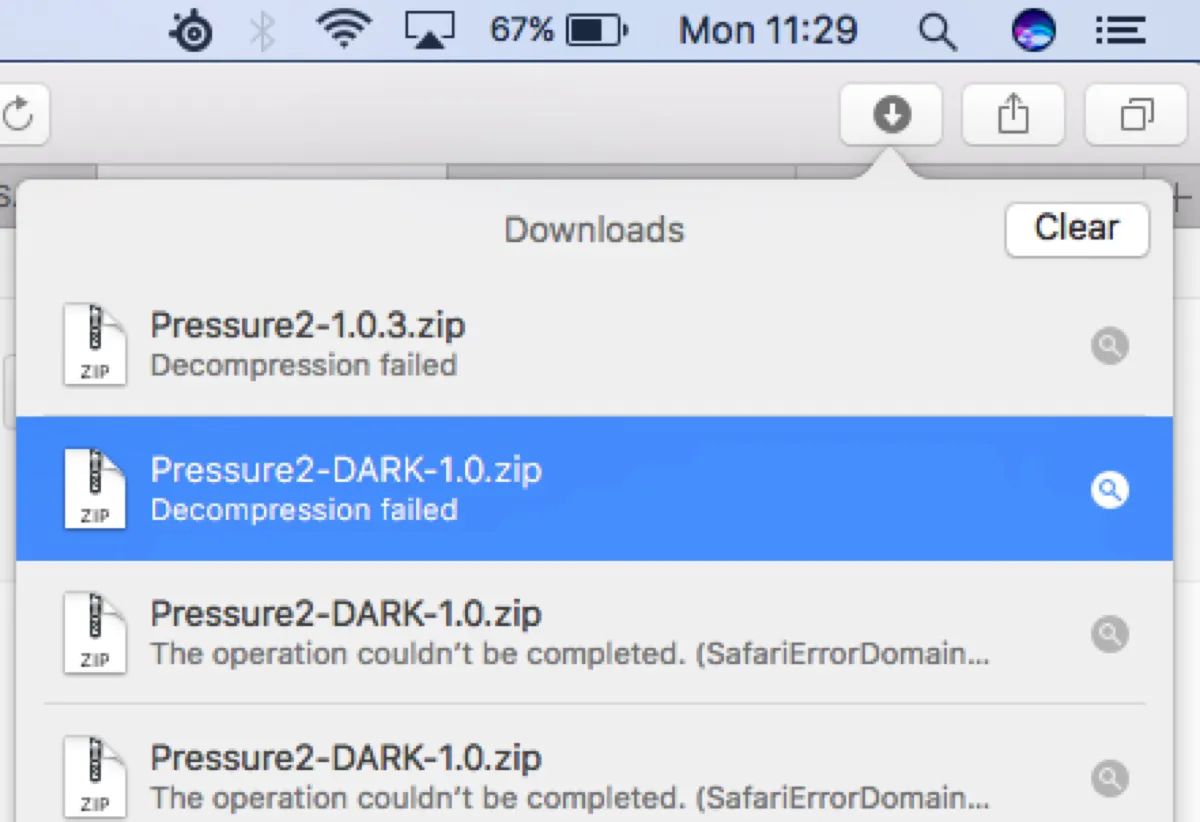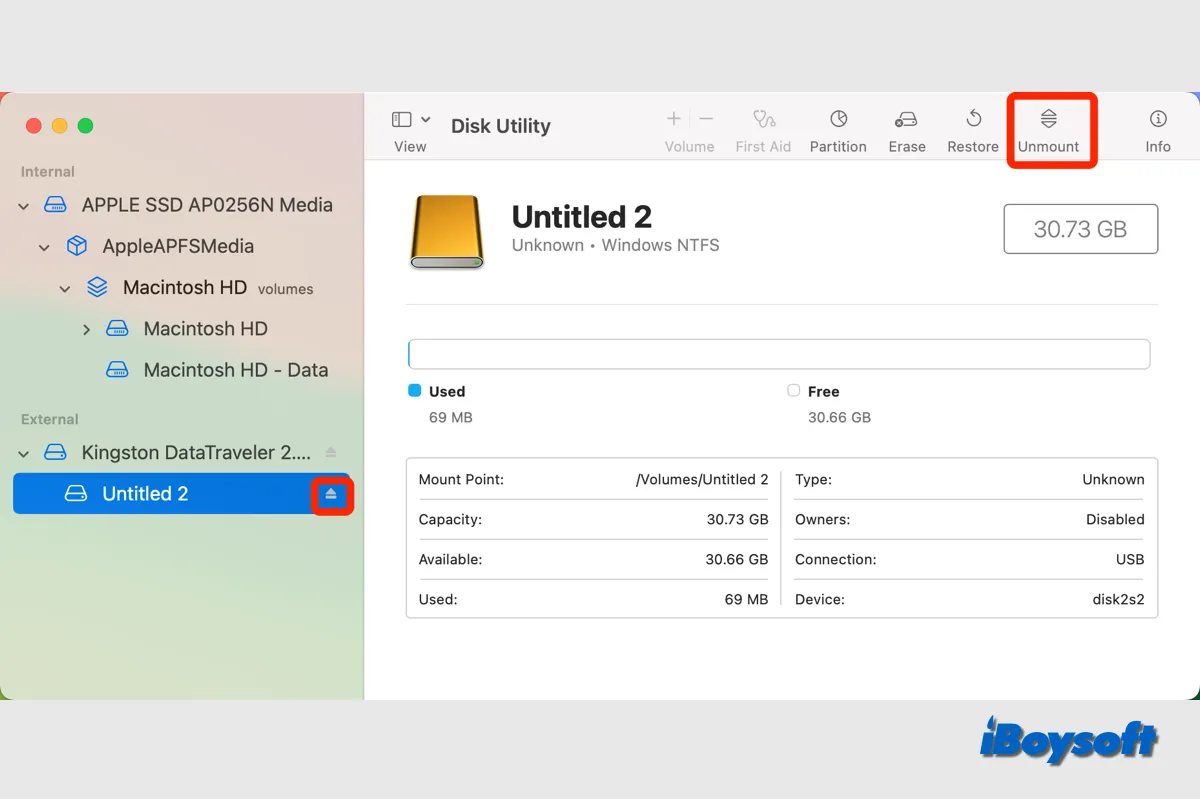The storage/file system verify or repair failed error indicates a corrupt file system and cannot be repaired by Disk Utility First Aid. You can try to run First Aid a few times, if it still fails, you may need to reformat the drive and reinstall macOS.
The generic blank icon in Mail could be a bug on macOS Ventura, many Mac users have encountered this issue after they updated to macOS Ventura, Apple's suggestion is to reinstall macOS Ventura, and you can have a try.
The Mail attachments issue is minor, and your Mac hard drive still performs normally, but First Aid returns the storage/file system verify or repair failed 69716/69845 error and cannot be fixed, there could be potential data loss as this error message indicates the corrupt file system.
Therefore, you'd better first back up your drive data with Time Machine or other methods, then run First Aid on the startup disk in macOS Recovery Mode a few times, if the issue remains unrepaired, proceed to reformat the drive and reinstall macOS.
Some Mac users find their external hard drive inaccessible when the issue storage/file system verify or repair failed 69716/69845 occurs, then, you should first recover data from the drive with data recovery software such as iBoysoft Data Recovery for Mac and then follow the same steps above to fix the disk error.