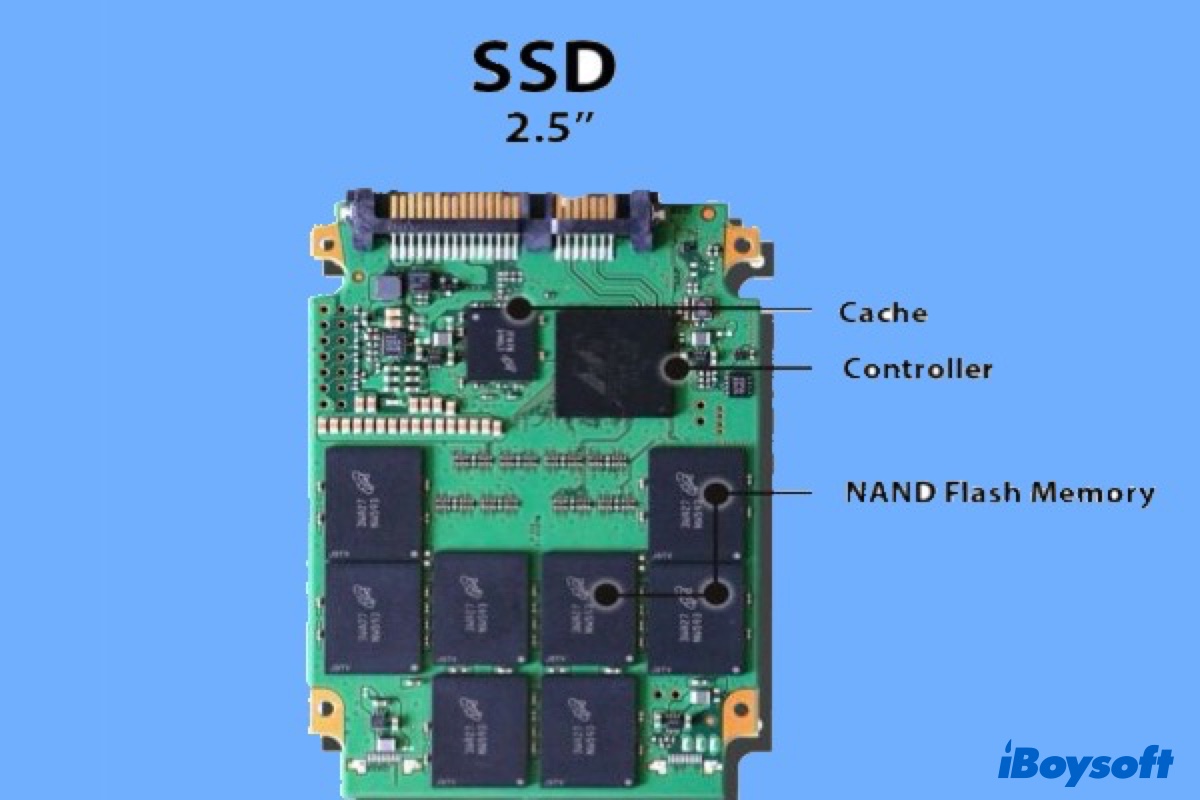Since your external hard drive disconnects on sleep, the first solution I recommend is to prevent your disk from going to sleep by modifying the sleep settings. Here's how to do it on your MacBook Pro running macOS Big Sur:
- Go to the Apple menu > System Preferences.
- Select the Battery preference pane and click the Battery tab.
- Uncheck the box next to "Put hard disks to sleep when possible."
- Tap on the "Power Adapter" tab.
- Tick the box next to "Prevent your Mac from automatically sleeping when the display is off."
After that, try transferring files from your external SSD to your Mac again to see if it disconnects on sleep. If your external hard drive keeps disconnecting on Mac, you can reformat it after backing up the important data.
If your external drive has become inaccessible, use iBoysoft Data Recovery for Mac to restore your files. With it, you can scan your external hard drive and preview the found files for free. The process is straightforward, basically scanning - selecting wanted files - saving.
This software supports recovering data from external storage devices (hard drives, USBs, SD cards, etc) on macOS 13 Ventura ~ Mac OS X 10.11 El Capitan on Intel and Apple Silicon Macs. So it's suitable for your situation.
Click the button below to download it and retrieve files on the corrupted external drive.
Once your data is restored, format your external hard drive on Mac to fix corruption.
For more solutions, read this guide: Fix External Hard Drive Keeps Disconnecting on Mac