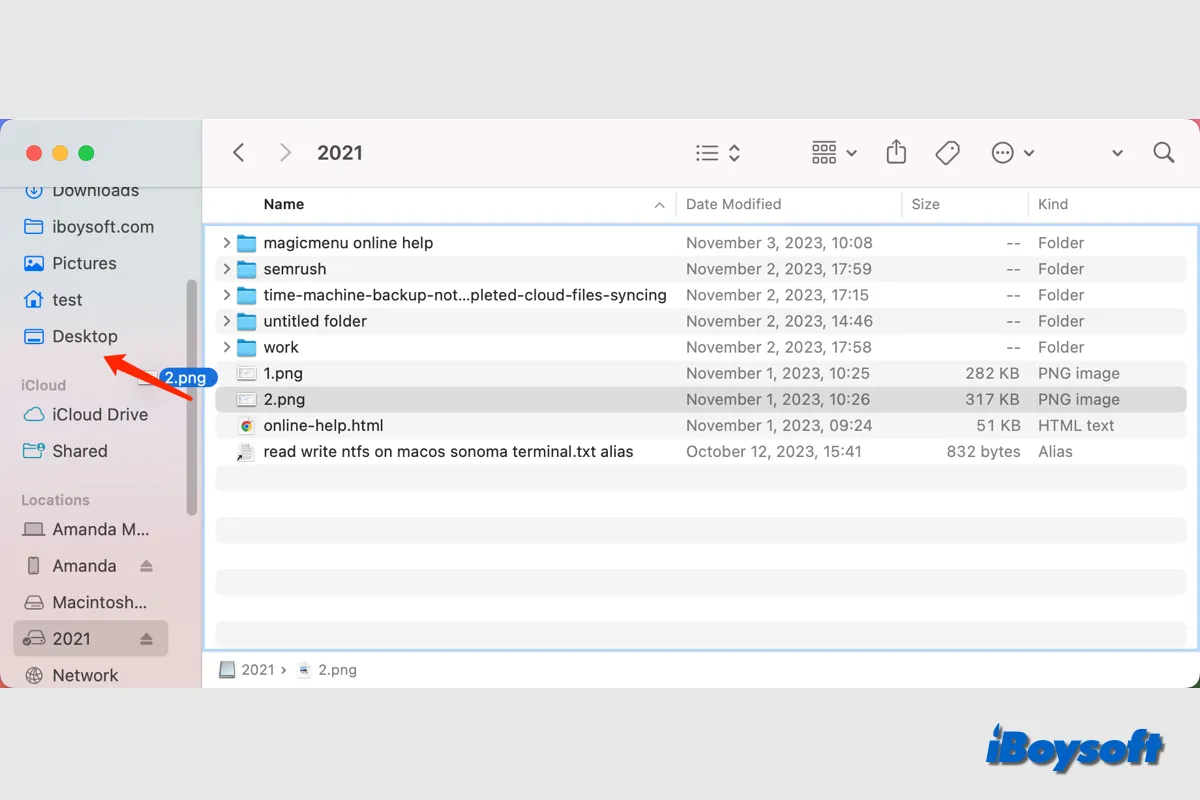There are multiple reasons why you can't copy files from a Mac to an external hard drive. But most of them can be fixed easily.
When you can't copy files from Mac to external hard drive, you should first check the connection, reconnect the Mac drive, or restart the Mac. If these basic checks don't work, proceed to check the permissions of the external hard drive, and make sure there is enough disk space for the item you want to copy.
In most cases, the file format is the culprit when you can't move files from Mac to external hard drive, if the external hard drive is formatted with NTFS, you can't write to it by default. If so, what you need is an NTFS driver for Mac such as iBoysoft NTFS for Mac, it automatically mounts the NTFS drive in read-write mode and works on both Intel and Apple Silicon Macs.
Besides, you can also try some other solutions:
- Apply a different way to copy files to the external drive
- Run First Aid to check and repair the external drive
- Reformat the external drive
- Update your Mac