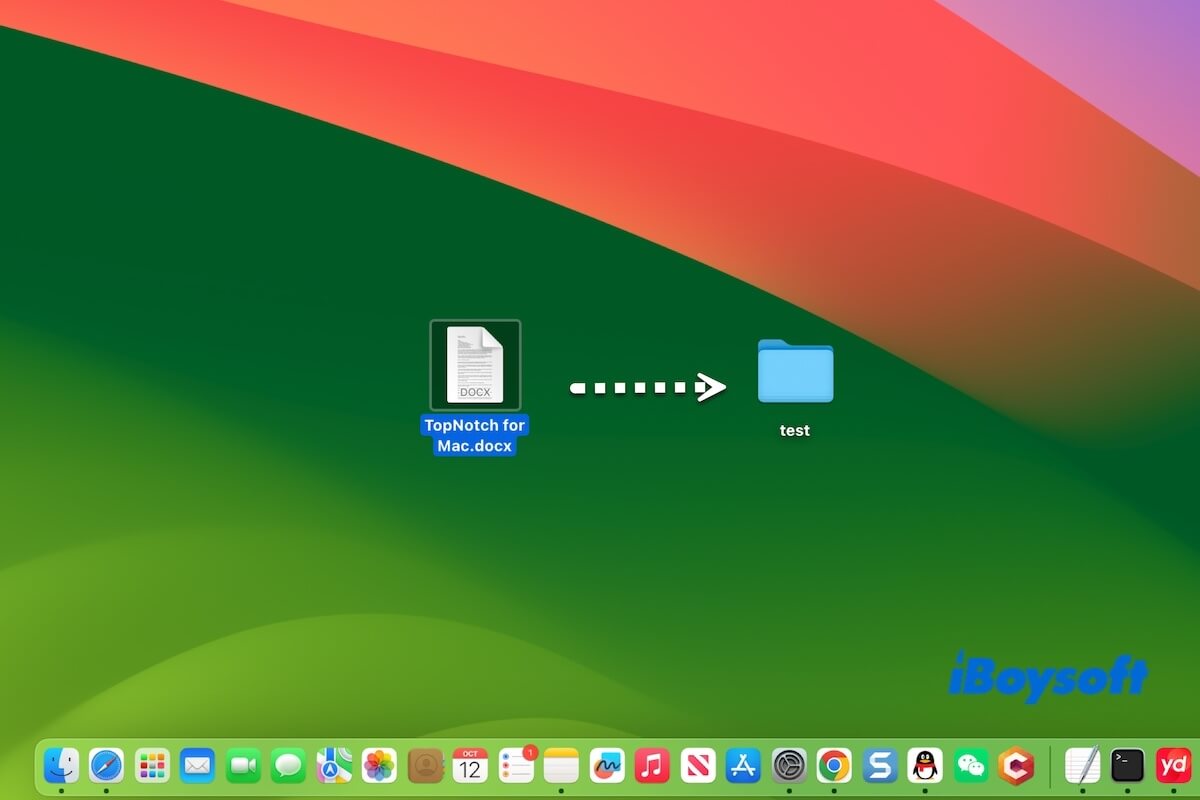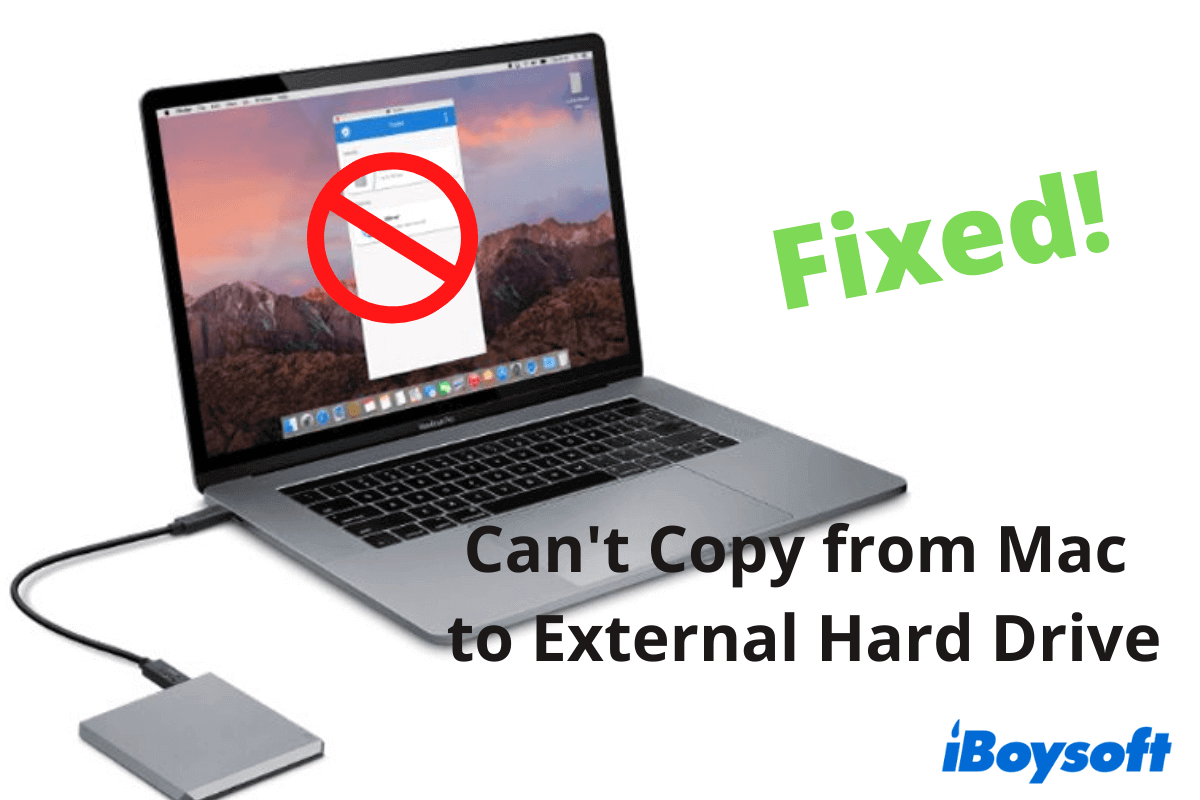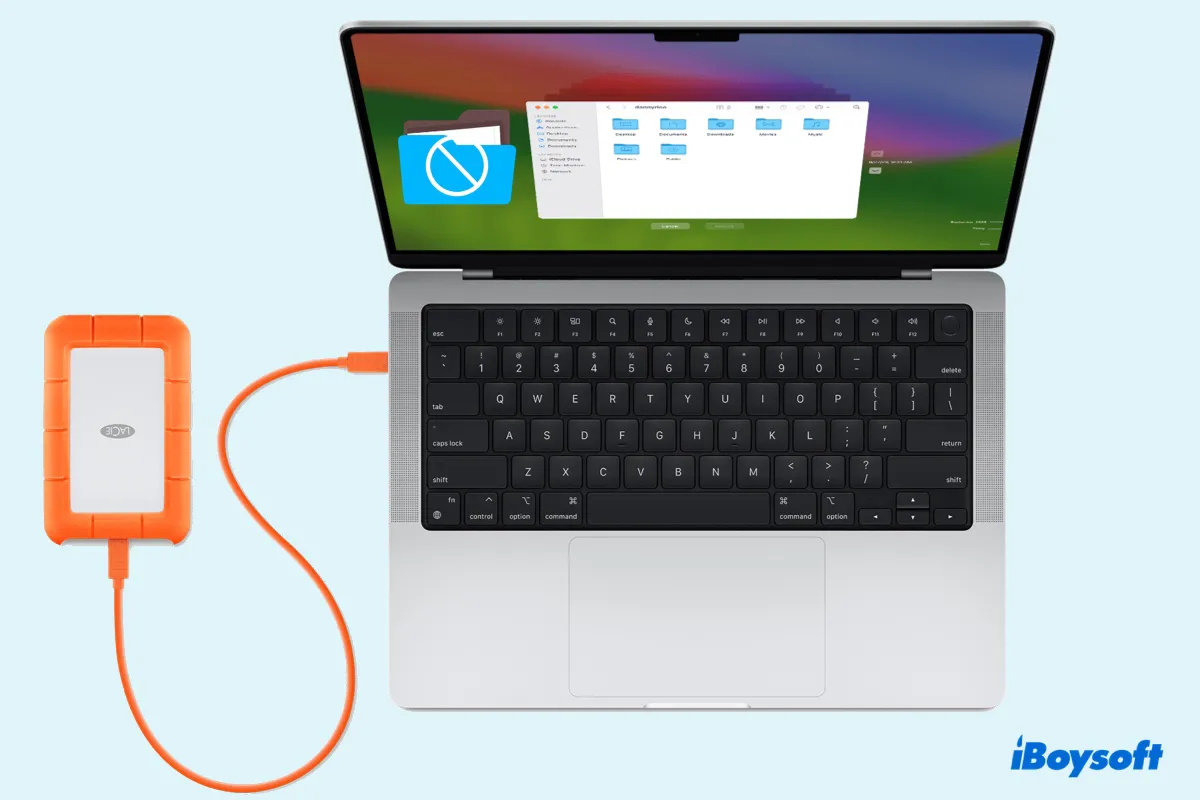Without reformatting, there are some workarounds to transfer files from Mac to an NTFS external drive.
By default, NTFS is read-only, so it allows you to transfer files from external NTFS drive to Mac, but you can't add new files to the NTFS drive from Mac. But you can enable NTFS write support on Mac in these ways:
1. Access NTFS drive via Bootcamp Assistant. You can create a Windows partition on Mac and boot into it, then, you can use the NTFS drive on Mac just as you do on a Windows PC. This only works on Intel-based Macs.
2. Read-write NTFS drive on Mac with third-party NTFS driver for Mac. It can automatically mount the NTFS drive in read-write mode on Mac, so that you can fully access the NTFS drive without limitations. iBoysoft NTFS for Mac is a good choice, it supports both Intel and Apple Silicon Mac, and is compatible with the latest macOS Sonoma. Download it on your Mac to read-write NTFS on Mac with ease!