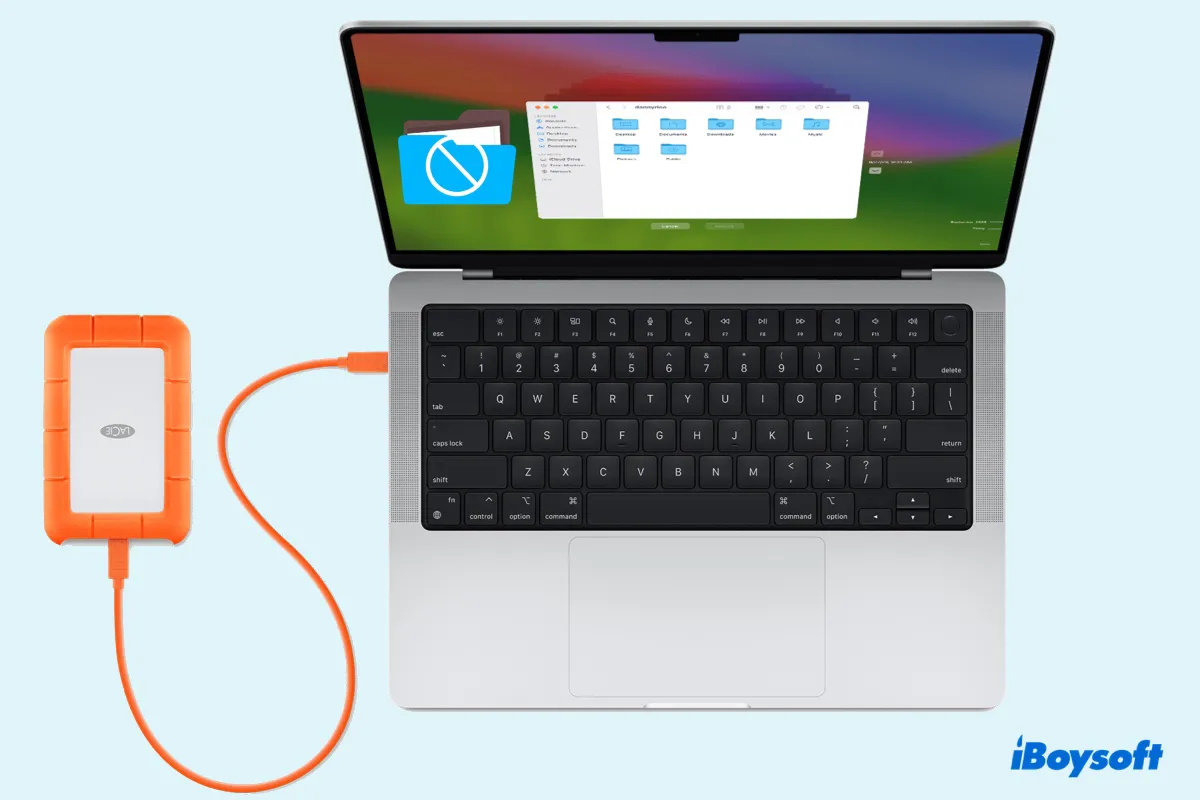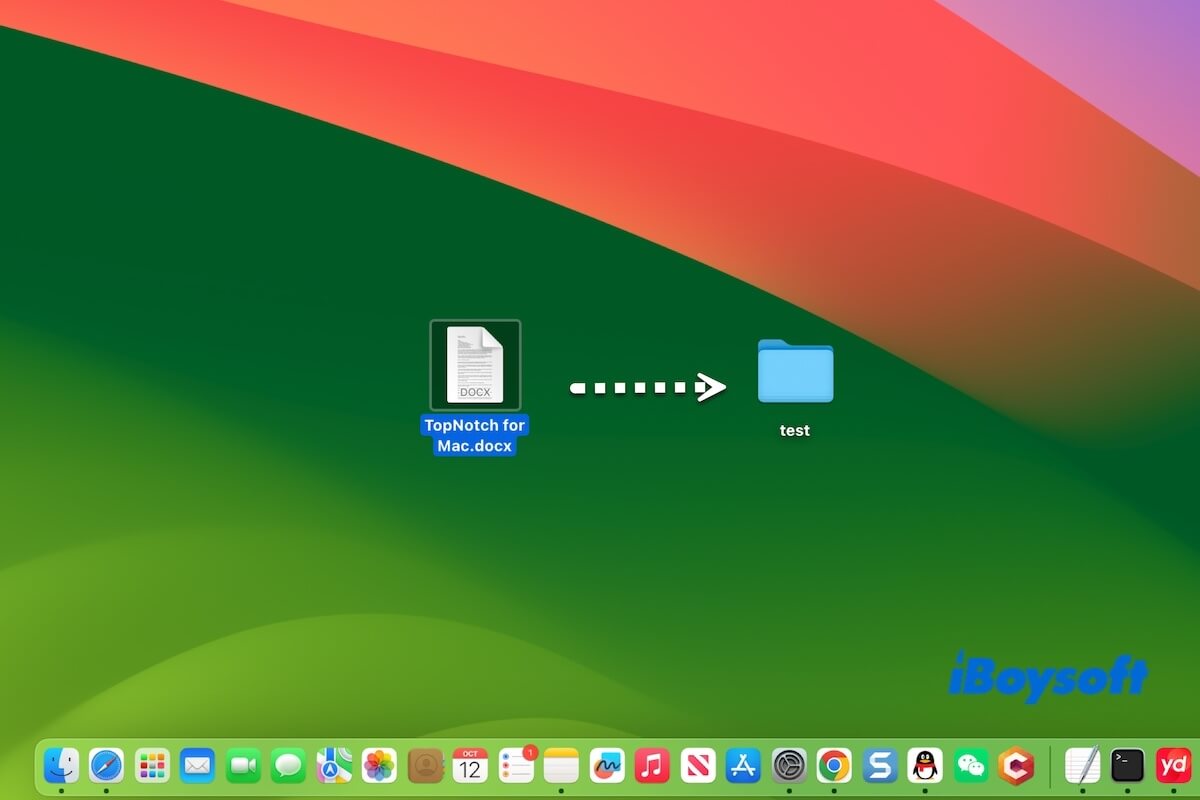By default, you can move files from the Mac to external hard drives formatted with macOS-compatible file systems.
Even if it is an NTFS drive, you can also use an NTFS driver for Mac such as iBoysoft NTFS for Mac to mount the NTFS drive in read-write mode. In case you want to format the external drive to be compatible with macOS, you can choose APFS or Mac OS Extended, there is no file size limit for transferring. If you attempt to use the drive for both macOS and Windows and need to transfer files larger than 4 GB, you should choose exFAT instead of FAT32.
If you want to use the NTFS file system, you can download iBoysoft NTFS for Mac to read and write it on Mac!