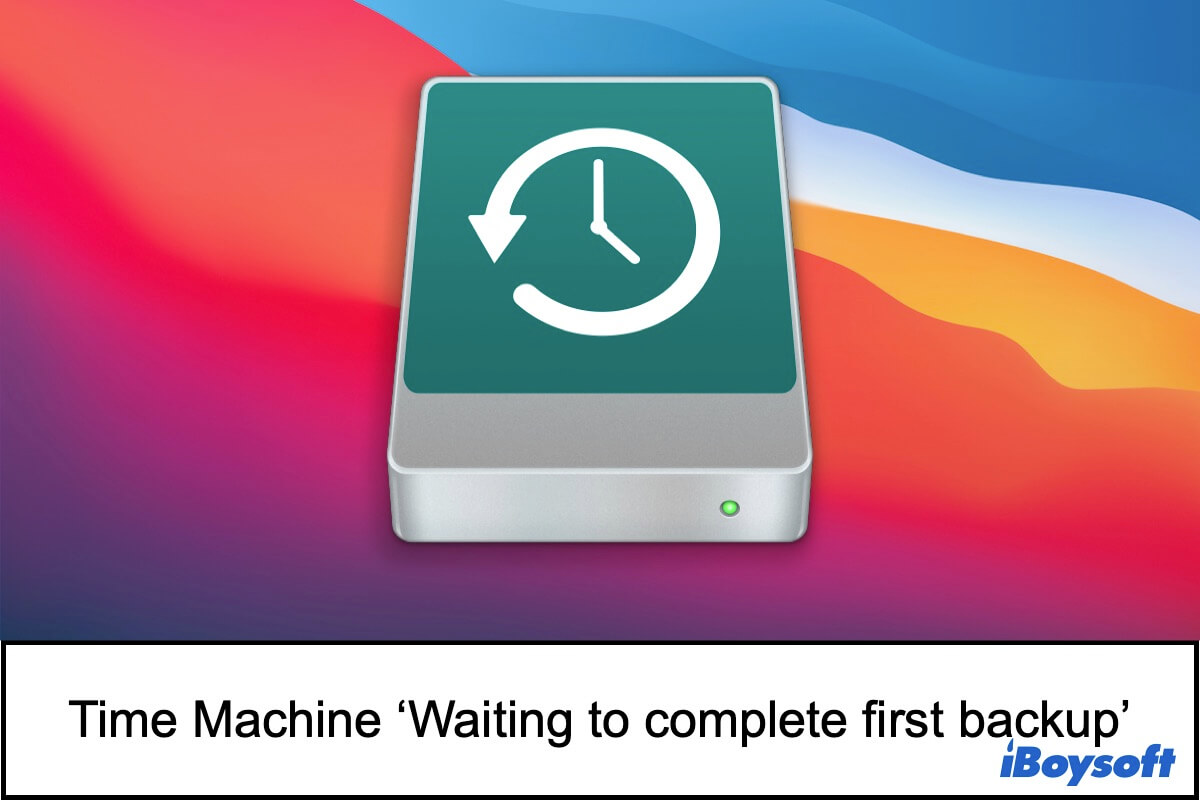If When you upgrade to a new macOS, you should update the NTFS drive you use as well. However, if Paragon NTFS for Mac is not developed to stay up-to-date and support the latest macOS, you can choose another excellent alternative, iBoysoft NTFS for Mac, to read-write NTFS drives on Mac seamlessly.
Generally speaking, when Apple introduces a new macOS, third-party companies should catch up with Apple and upgrade their software to make it compatible with the latest system. Unfortunately, if Paragon fails to do so, you won't be able to read-write NTFS-formatted drives on macOS. In this case, iBoysoft NTFS for Mac may help you out.
The latest version of iBoysoft NTFS for Mac 5.0 covers full support from macOS High Sierra to the newest Ventura. Additionally, it also works perfectly in Intel-based Mac models, Intel + T2 Security Chip Mac models, and ARM-based Apple Silicon M2, M1, M1 Pro, and M1 Max Mac models. No matter which model and OS you use, iBoysoft NTFS for Mac gets you covered.
While employing iBoysoft NTFS for Mac on your Mac, you don't have to manually launch it for use. As soon as the driver installation is finished, you will be able to read and write to Windows NTFS disks.
It also works as an NTFS mounter that automatically mounts Windows NTFS disks in read-write mode when macOS begins or restarts. It mounts an NTFS disk as a physical, rather than a virtual, volume and makes it visible in the Finder, Disk Utility, and on the desktop. An NTFS drive can then be used for all file management tasks, including tagging, AirDropping, syncing files, and even storing Time Machine backups.
Download iBoysoft NTFS for Mac to experience seamless read-write access to NTFS drives on your Mac device.