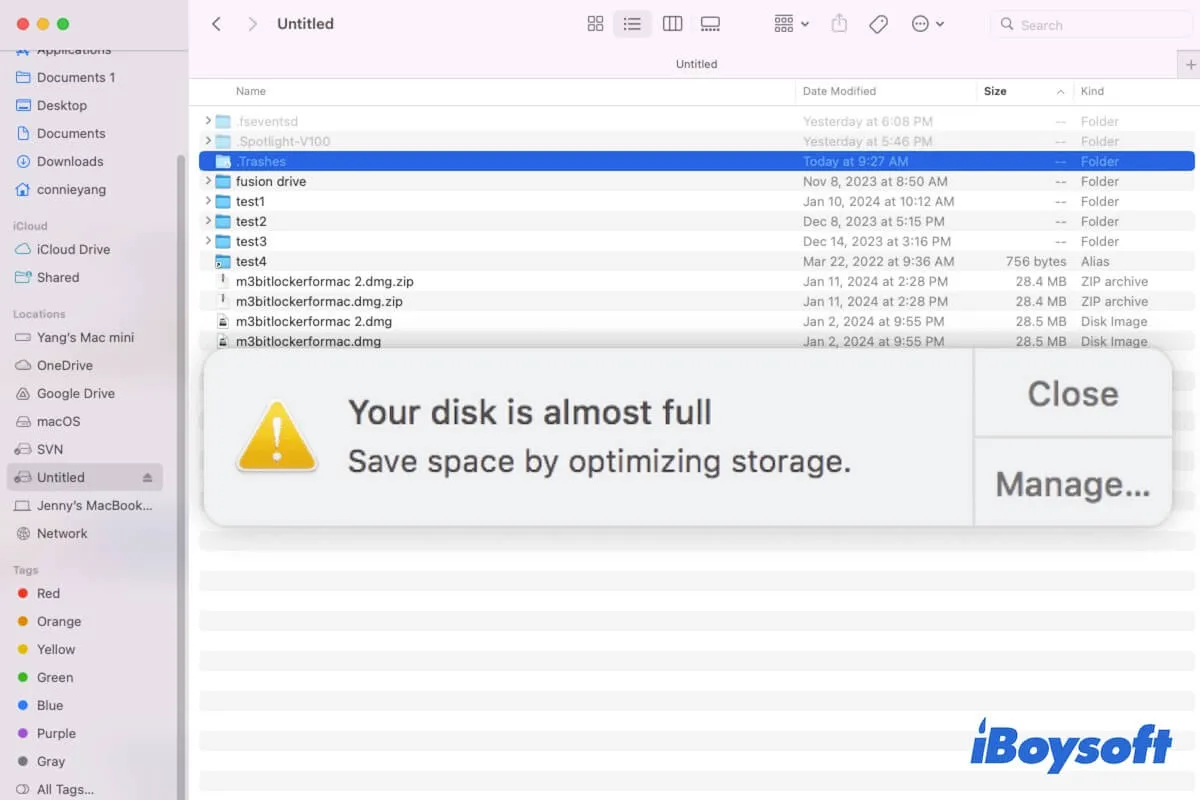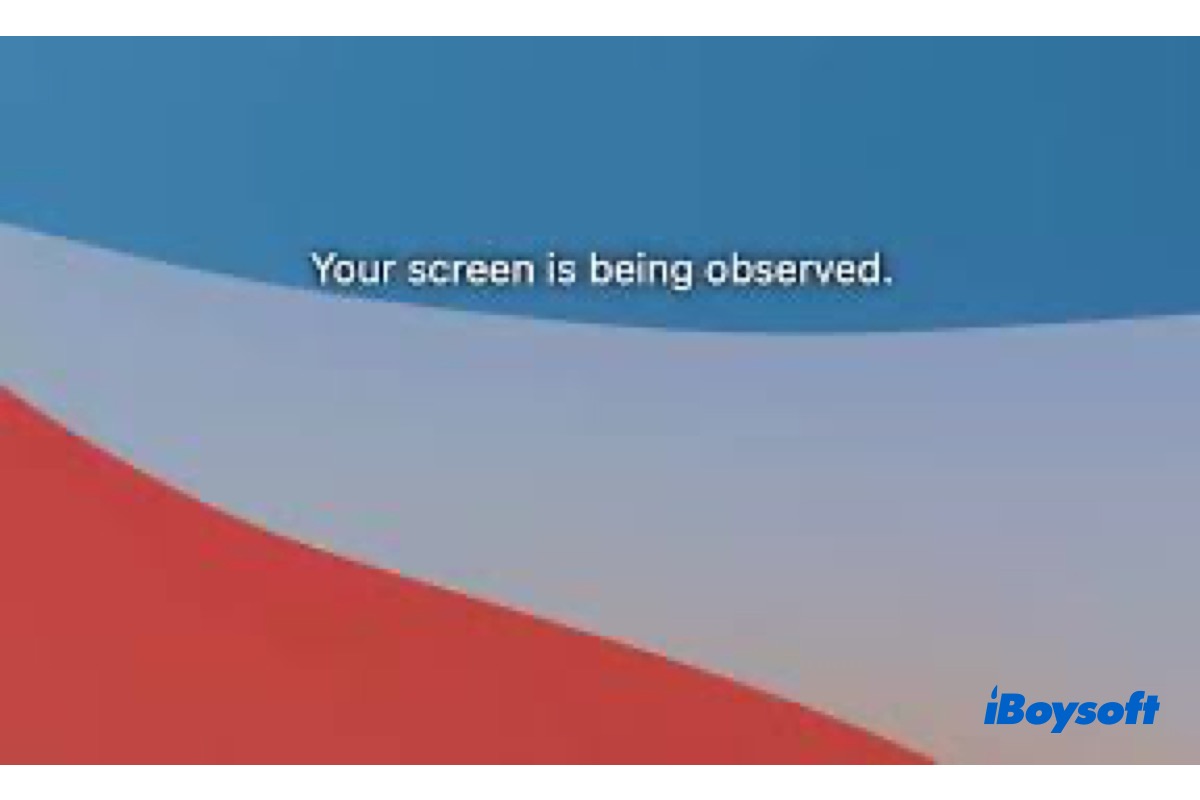You can try to bypass login items at startup. But firstly, you need to press the power button for about 10 seconds to force shut down your MacBook Pro.
Then, follow these steps to bypass login items at the startup to fix your Mac that gets stuck on the login screen:
- Press the power button for 2-3 seconds to start up your MacBook.
- When your MBP loads to the login screen, enter your admin account and password but don't log in immediately (don't press Return to let your Mac log in).
- Press down the Shift key to prevent frozen programs from loading.
- Go on logging into your Mac.
After trying this way, if your MacBook still won't turn on, you can boot into macOS Recovery mode to erase your Mac and then reinstall macOS. This is also called factory resetting your Mac.
But erasing your Mac will completely delete all files on your Mac. If you don't want to lose your important files, you can run iBoysoft Data Recovery in Recovery Mode to recover data from your unbootable Mac first.