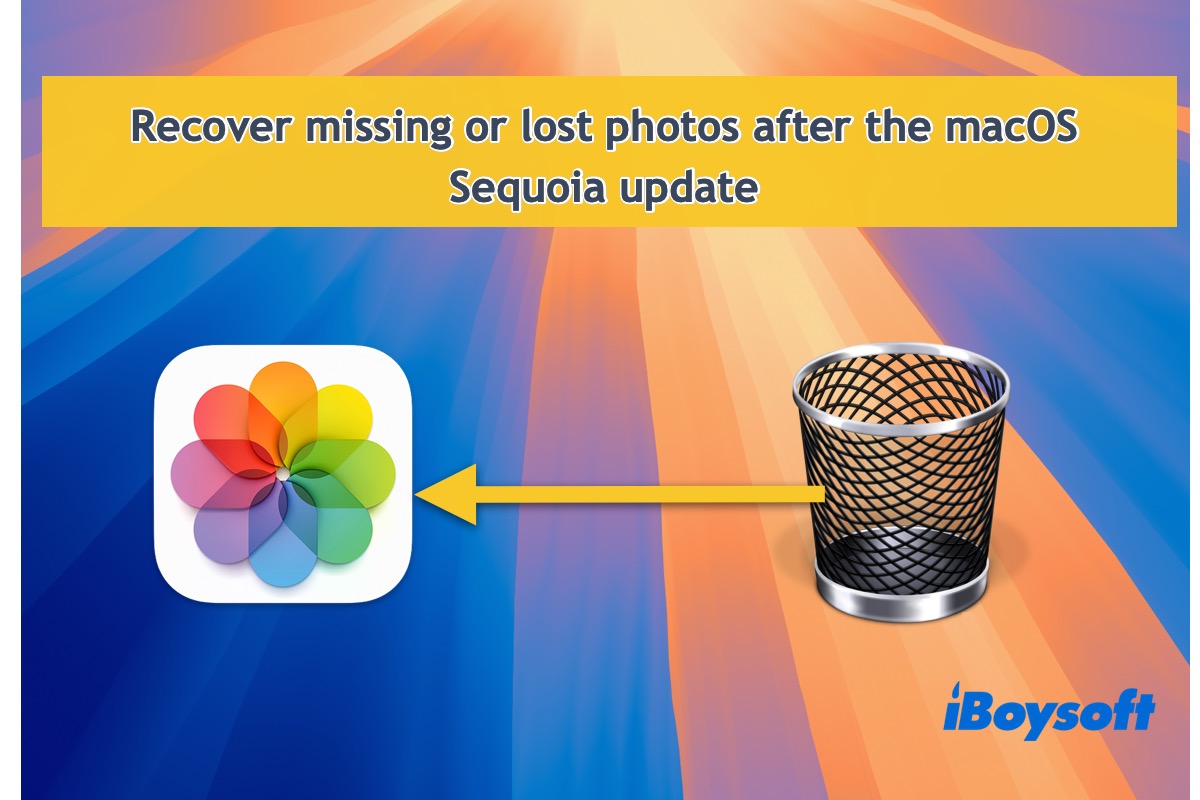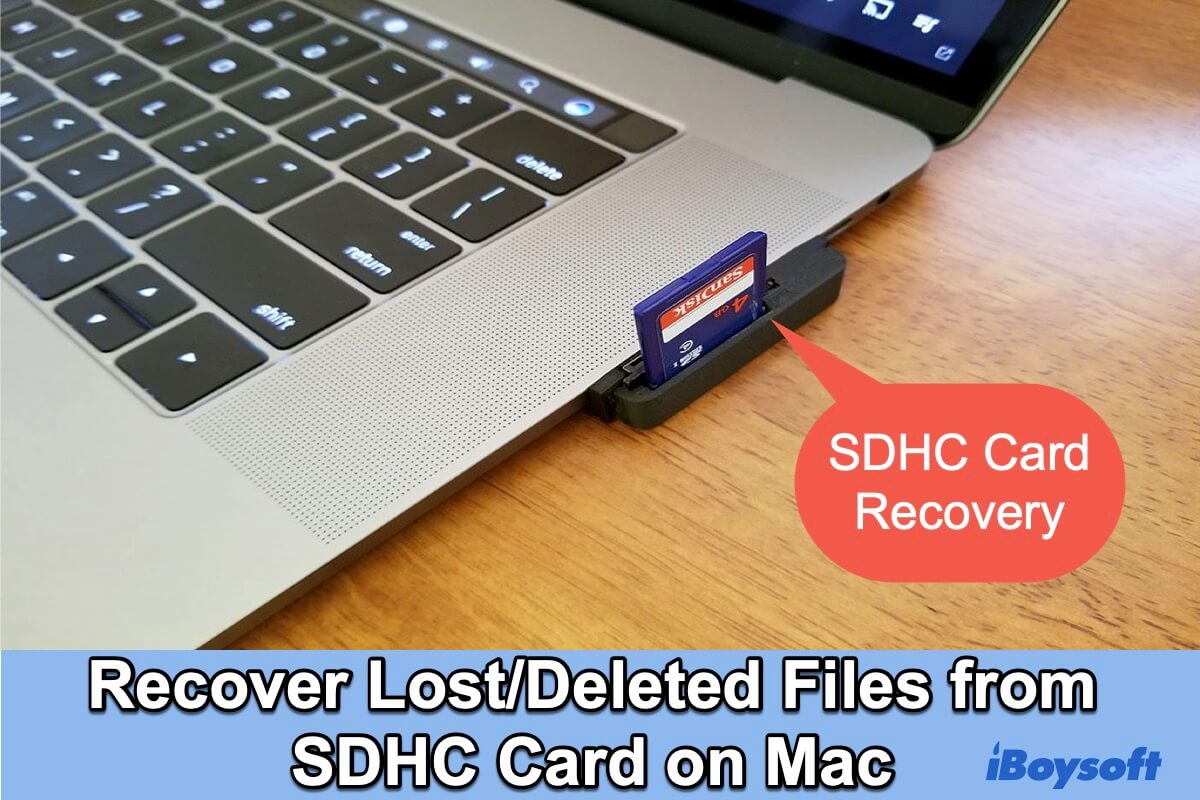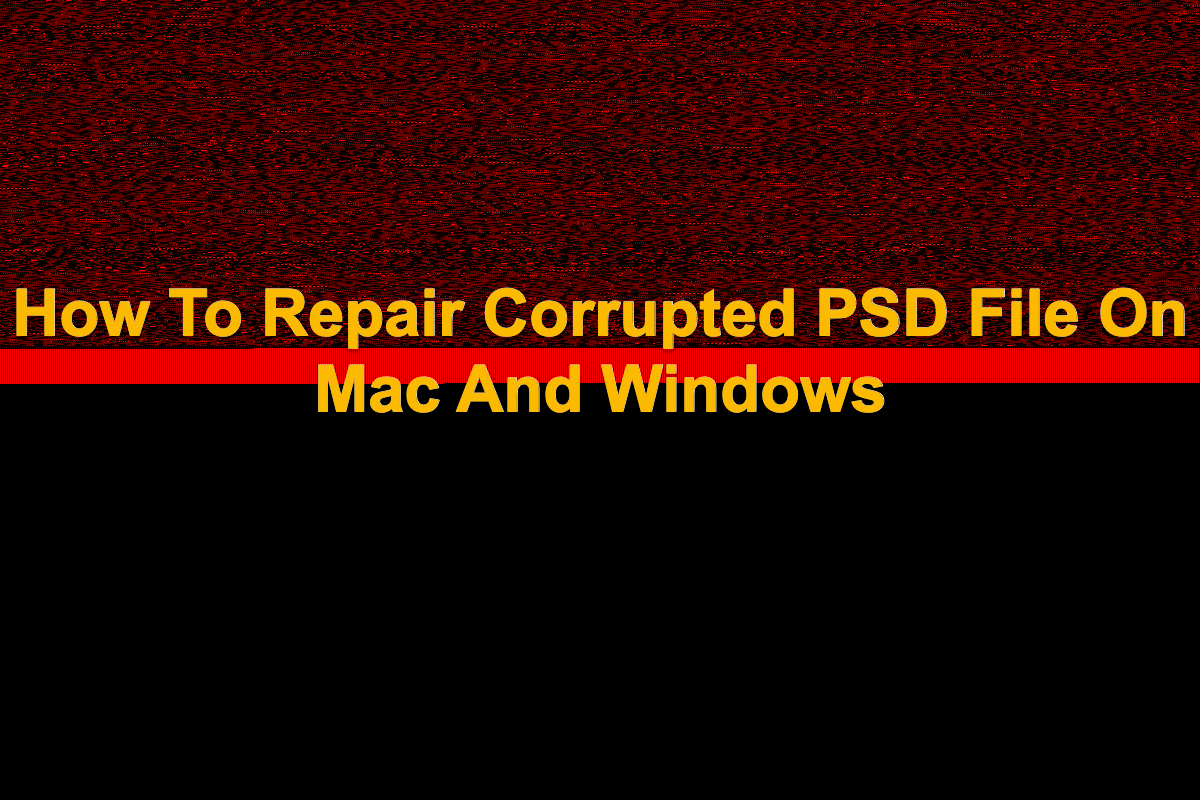To be clear, updating macOS shouldn't delete anything on your Mac. But quite a few Mac users are faced with the same problem when updating macOS to a newer version. Then, you can try to find the files in Finder, use iBoysoft Data Recovery, restore files with Time Machine backup, etc.
It is always recommended to keep your Mac updated to date so that your computer can run at peak performance with the latest software and security protections. However, it troubles some Mac users that Mac updating deletes data even on the latest macOS Ventura.
When such a problem occurs, the reason behind it could be the unsuccessful or interrupted macOS installation, insufficient disk space on the target drive, untrusted download from the third-party website, and so forth. Then, apply the fixes below to recover the missing files on the APFS partition:
Fix 1. Check all folders on Mac through Go To Folder
Fix 2. Run iBoysoft Data Recovery for Mac
Fix 3. Recover lost data via Time Machine backup
Fix 4. Restore all files on your Mac with iCloud backup
Fix 5. Log into a different administrator account to restore the missing files
Fix 6. Recover lost data from APFS Snapshot
Fix 7. Recover lost data by asking for a data recovery pro