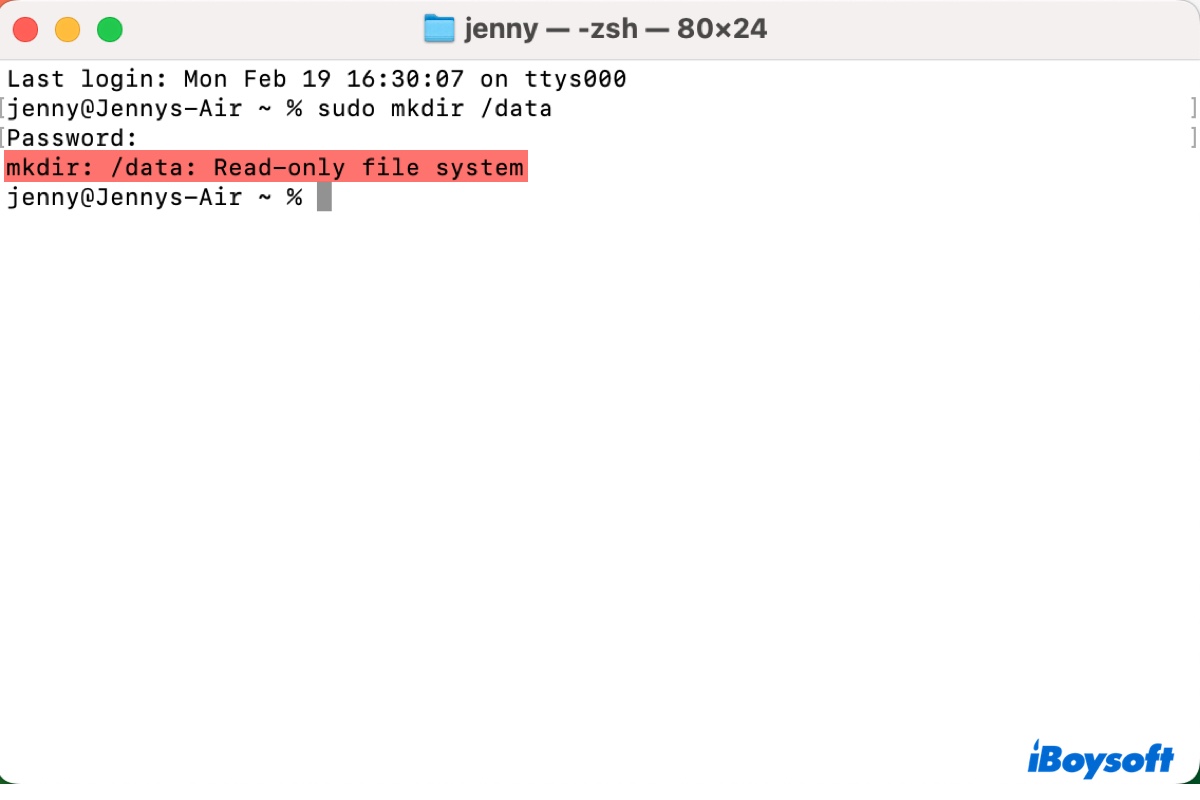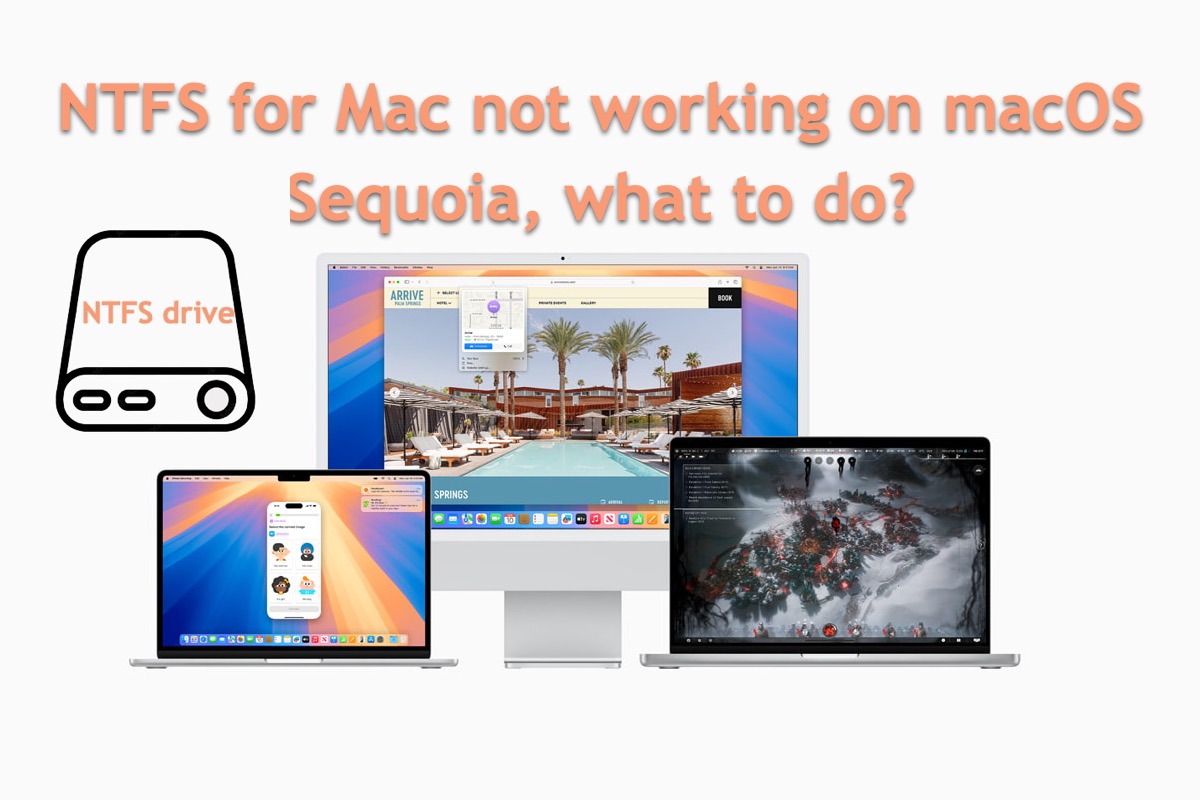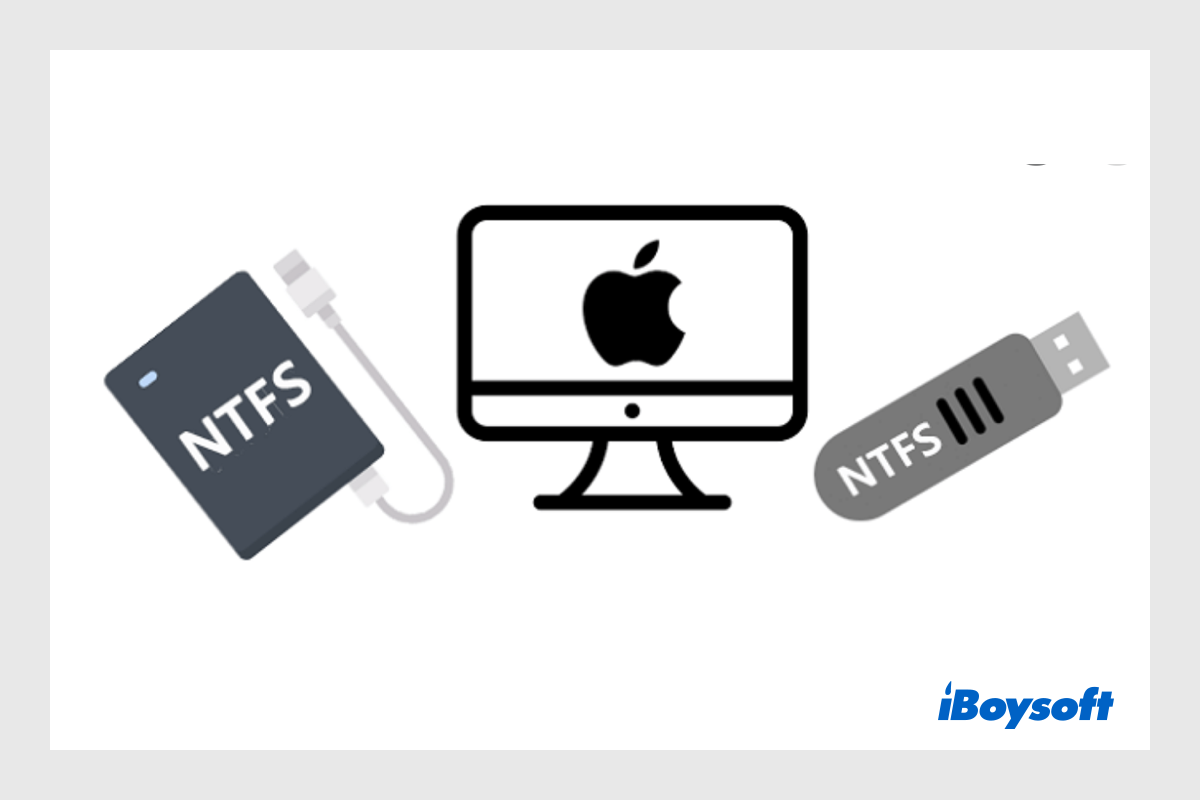There's little chance that you can fix the USB drive with Disk Utility as you say almost all the buttons to fix the drive are greyed out and error messages come out one by one when you try fixing the USB stick with Disk Utility.
But there are still some tips for you to fix the USB drive that is read-only on your Mac, though the help may be very small.
- Disconnect your USB stick and reconnect it to your Mac slowly.
- Restart your Mac.
- Reformat the USB stick to FAT32 on a Windows machine and check if it can work on your PC.
If no luck, go to a local repair center to ask for help.