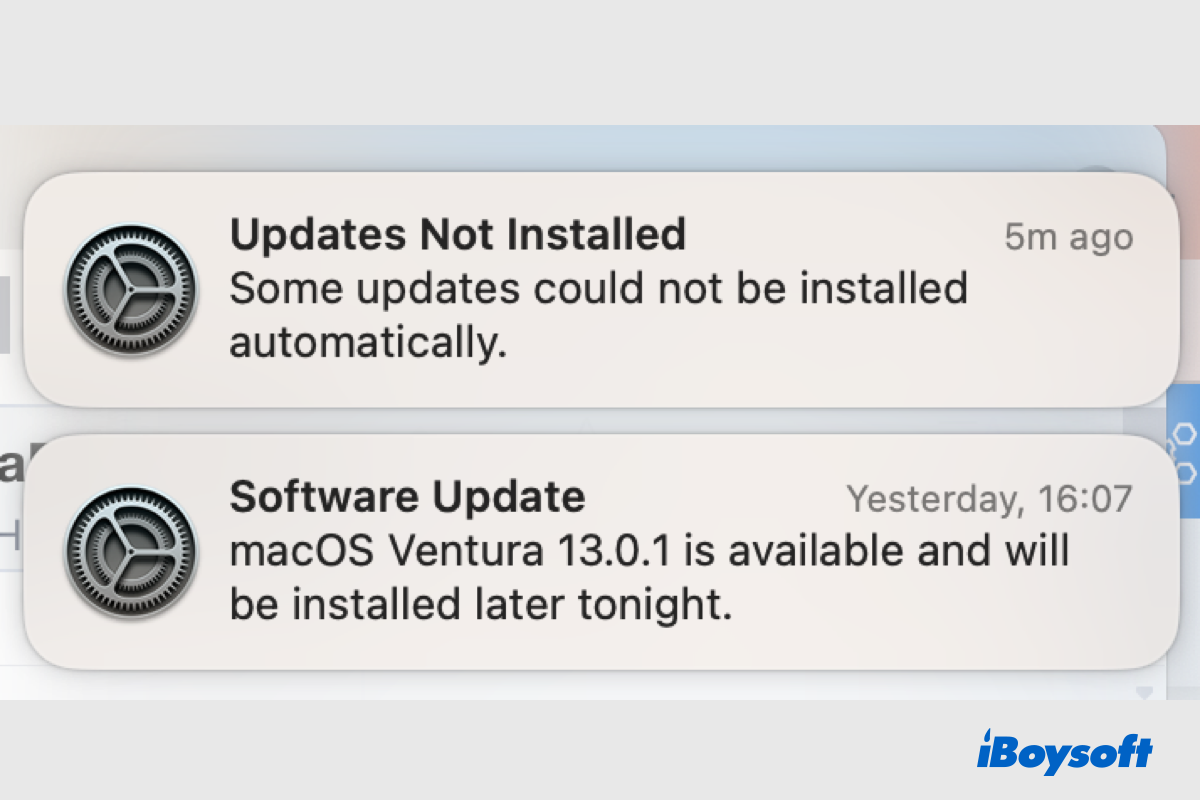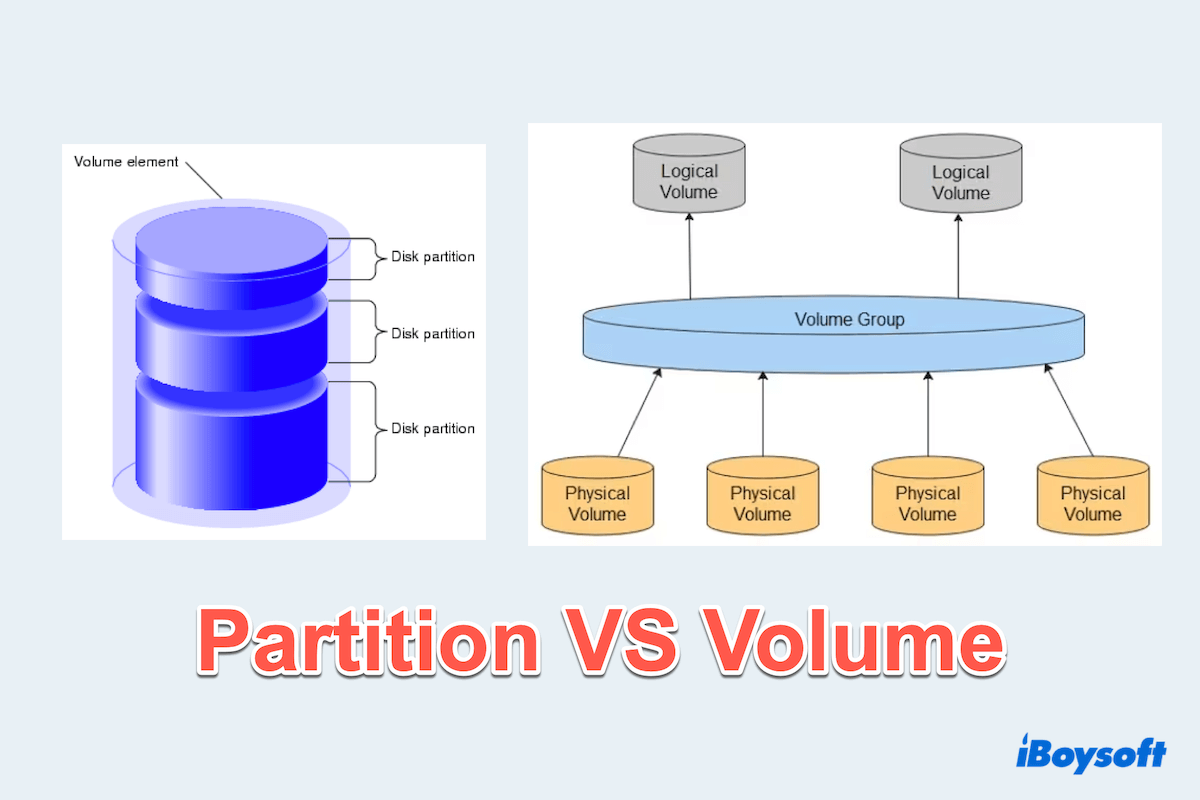Hello, according to your description, it depends on the file system of the external drive.
Please select the Disk in Finder and Get Info.
(1) If its fils system is NTFS. You should know that macOS can only read that format because NTFS is developed by Microsoft. The best way to use the drive both on Windows and Mac is using an NTFS driver for Mac.
iBoysoft NTFS for Mac is a good choice, which allows you to read and write NTFS drive seamlessly on Mac without formatting it.
(2)If its file system is not the NTFS. You can:
- Change the permission with admin privilege.
- Ignore the permission in the Finder.
- Repair the drive with Disk Utility.
Or you can also format the drive to other file systems that macOS can support. But this will erase all data, so do a backup, please.
Hope you can use the drive normally.
Also read: Fix External Drive Read-only on Mac