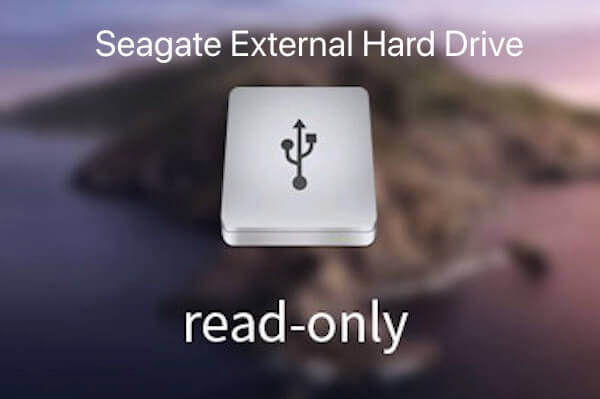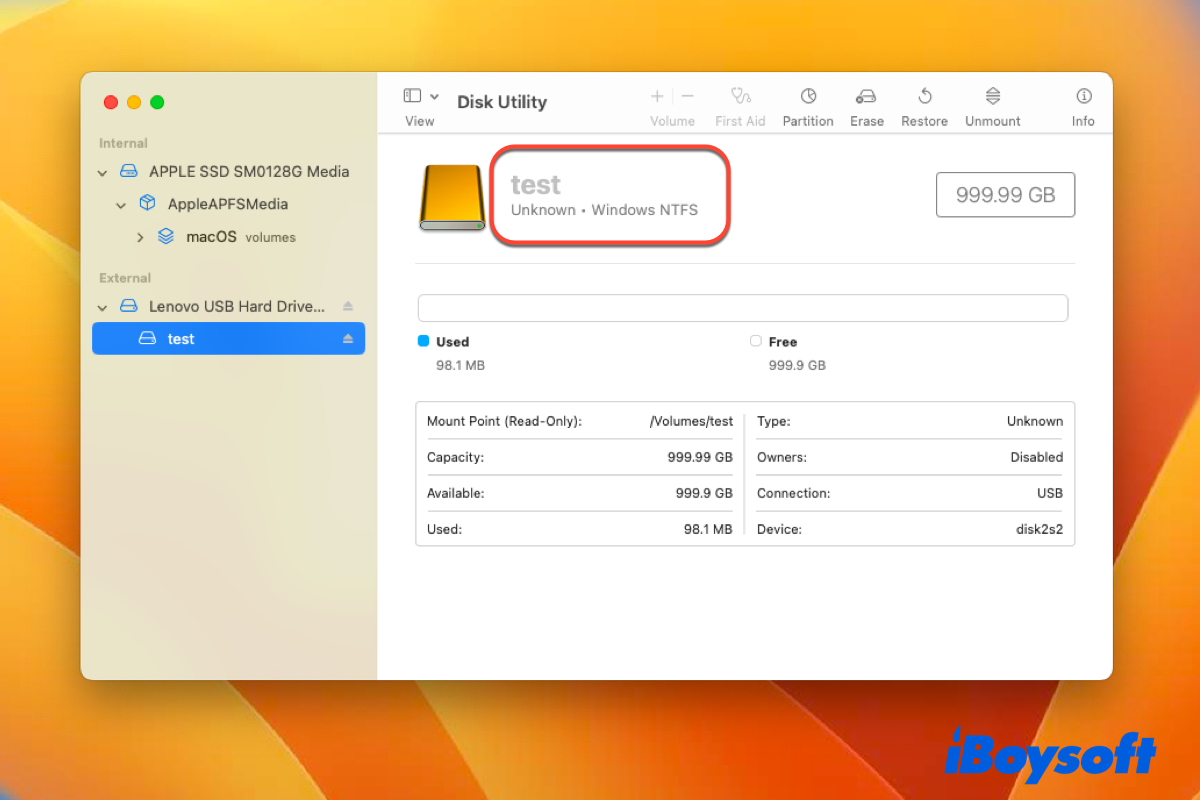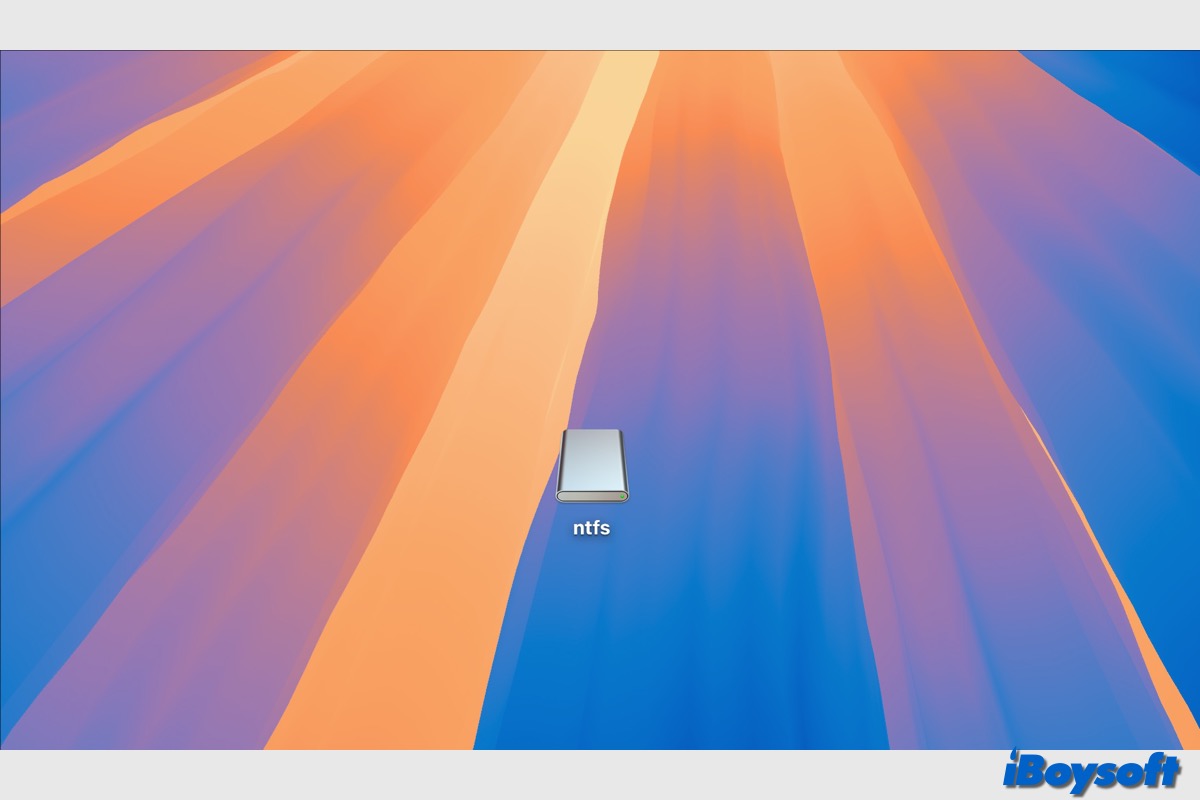There are many free and paid NTFS drivers for Mac you can choose from. Among them, I'd like to recommend iBoysoft NTFS for Mac, the professional NTFS driver, it can automatically mount the connected NTFS drive in read-write mode to allow you to use the NTFS drive on Mac without any limitations.
iBoysoft NTFS for Mac always updates this driver to be compatible with the recent macOS Ventura/Sonoma/Sequoia, it supports both the intel-based Macs and M1/M2/M3 Macs. You can also use it to format drive to NTFS on Mac. Just free download and install iBoysoft NTFS for Mac to have a try!