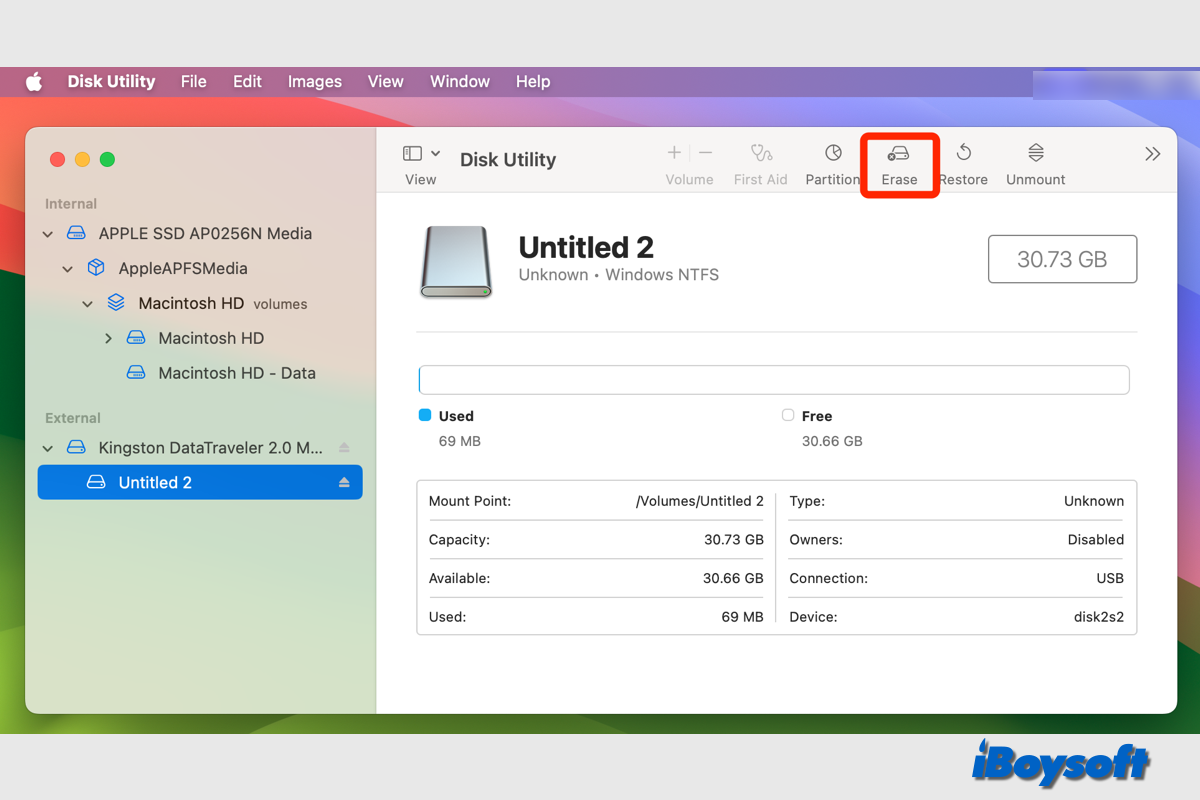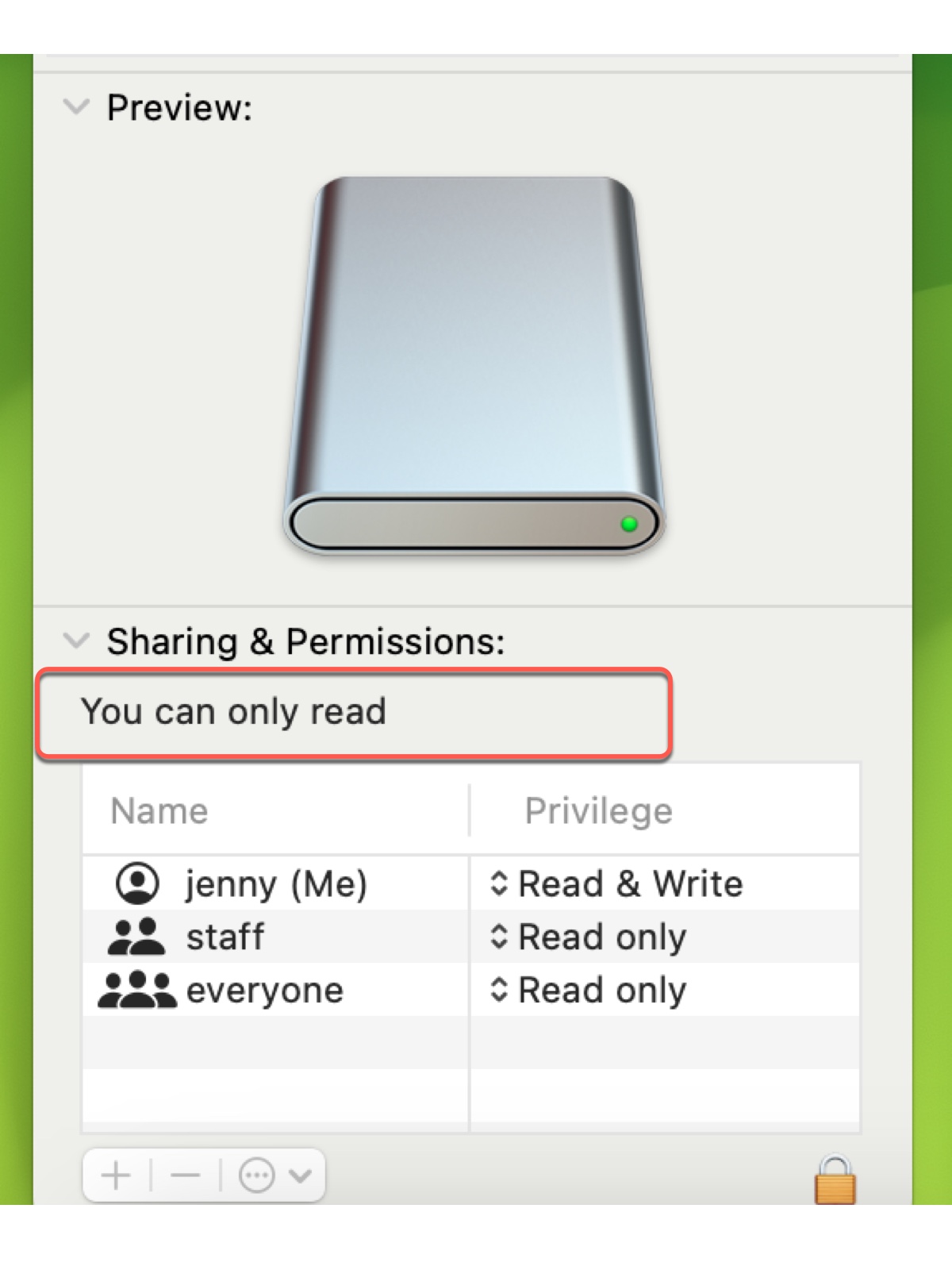As the external hard drive is formatted with NTFS, and you have already installed the Tuxera NTFS driver for years on your old MacBook Pro, you can read and write to the NTFS drive on the old Mac without any limitations. However, there is no such NTFS for Mac driver on the new MacBook Pro, thus, you find yourself unable to create a directory on the drive using the new Mac.
NTFS is not supported by macOS even on recent macOS versions. Thus, you need to fix the issue by installing an NTFS driver for Mac on your new MacBook Pro to read and write the NTFS drive. iBoysoft NTFS for Mac is a good choice, it always keeps updated to support the latest macOS and quickly mounts the NTFS drive on Mac in read-write mode.
To change the permission on the external hard drive on Mac, you should be logged in as the admin, but you can't enable NTFS write support by changing the sharing and permission settings, only a third-party NTFS driver for Mac can help.