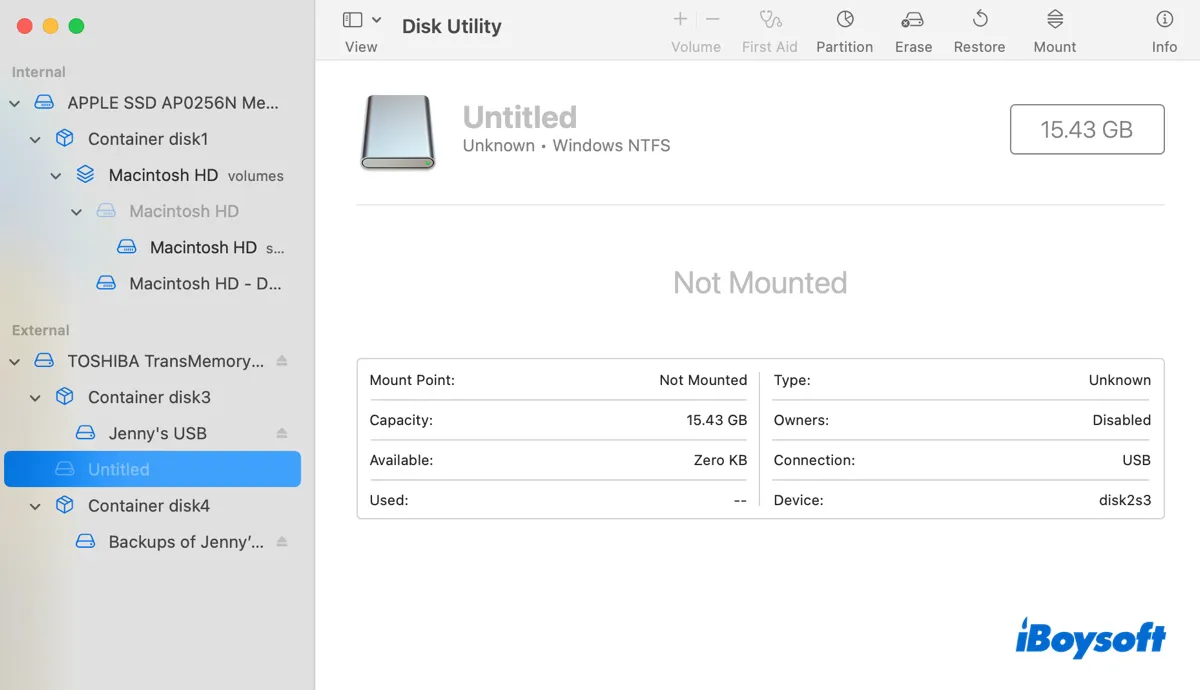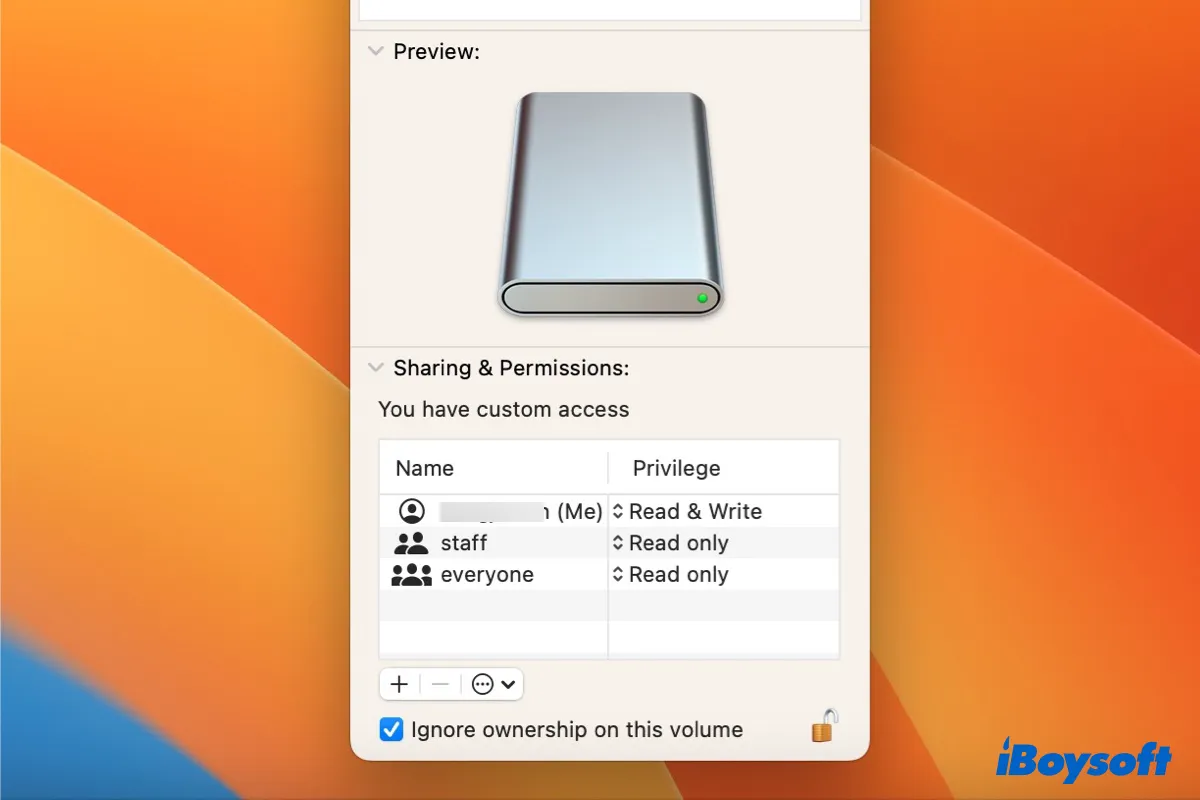The error "File system formatter failed" may suggest your drive has failed or doesn't have a proper partition map.
Before giving up on it, you can try formatting the whole drive with the GUID partition map or choosing a different file system. Follow these steps:
- Open Disk Utility.
- Click View > Show All Devices.
- Select the physical disk of your microSD card and click Erase.
- Set the scheme to GUID Partition Map and the format to exFAT.
- Click Erase.
If that doesn't work, try erasing the microSD card in Terminal.
- Open Terminal.
- Run the following command to list all devices connected to your Mac:diskutil list
- Note down the identifier of your microSD card. (e.g., disk 2)
- Run the following command to erase it: diskutil eraseDisk FAT32 MYSD GPT /dev/diskn
If you still can't format your microSD card, it likely has hardware failures.
Read Also:
[Fixed] Can't Partition SD Card/USB Drive/Hard Drive on Mac?