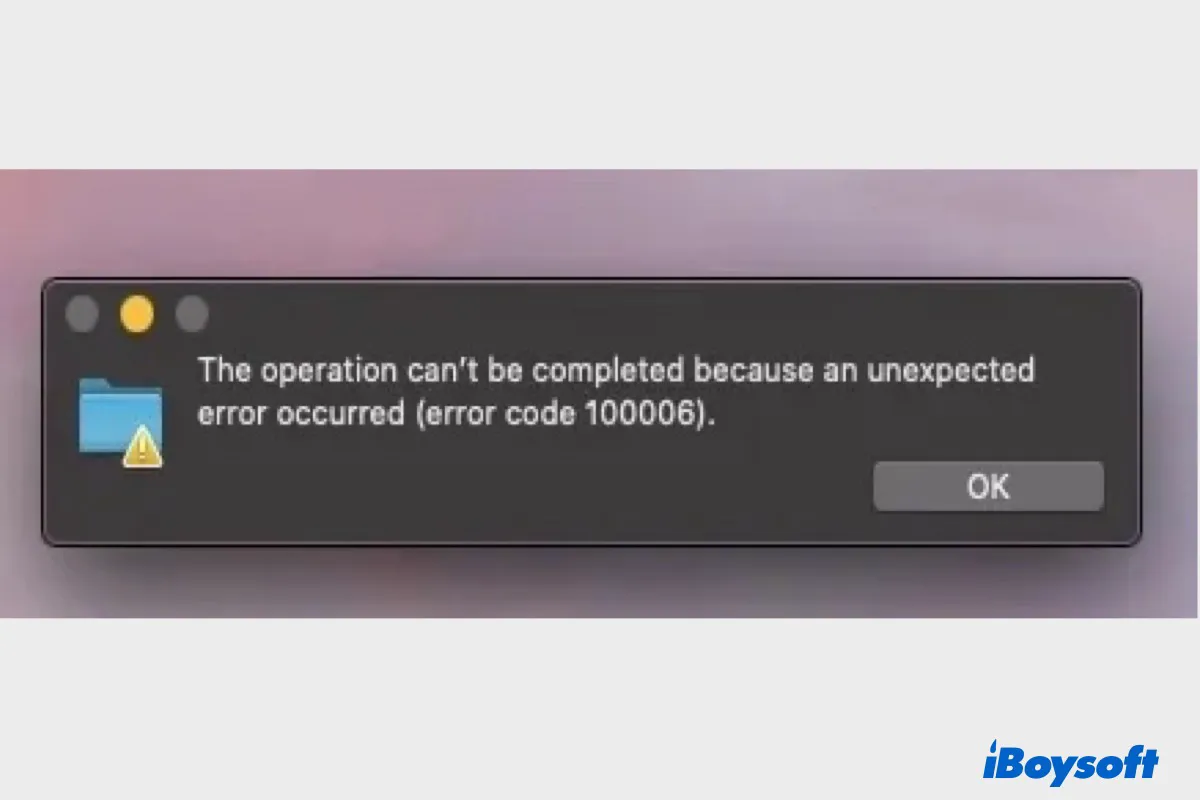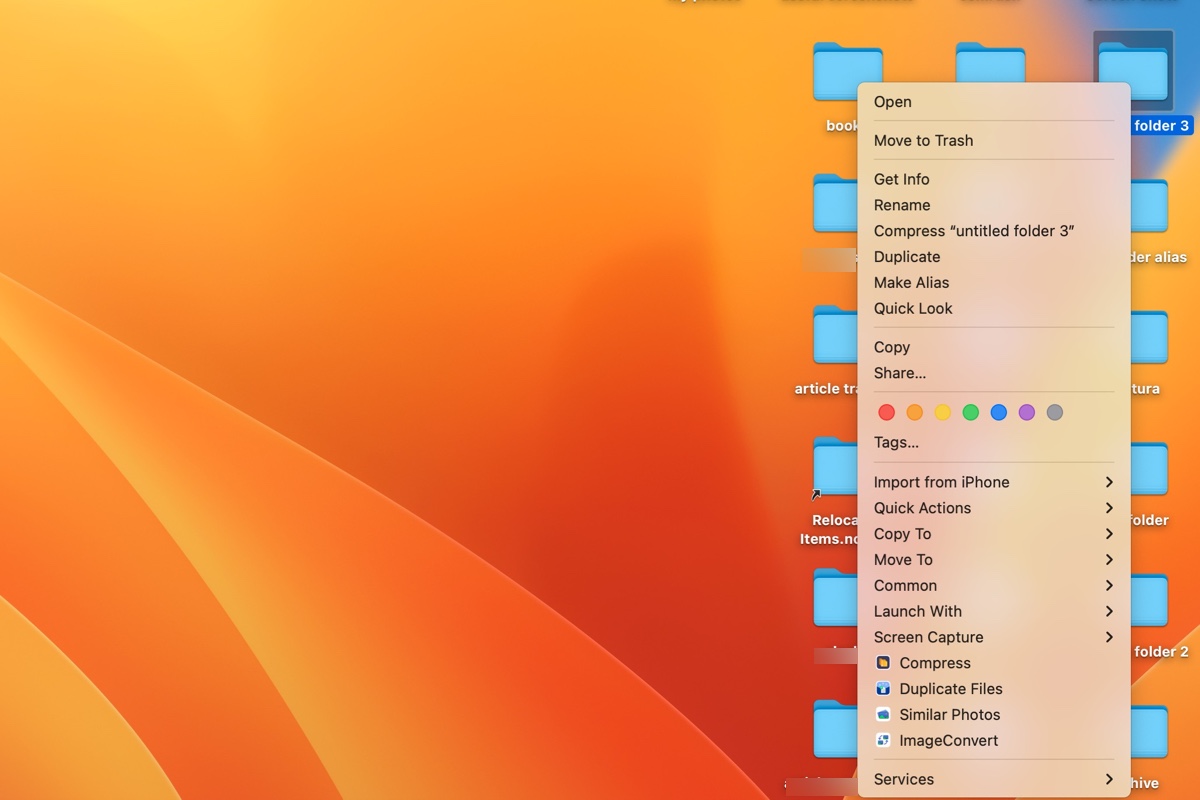Hi there, since the Fusion Drive is installed with macOS when it comes to you, you can formatting it by selecting each volume in Disk Utility. If this method fails and pops up an error, you can boot your iMac into the Internet Recovery Mode to complete the reformat task from the Fusion Drive instead of the external startup disk.
You can read this article to know how to boot into Internet Recovery Mode: Internet Recovery Mode on Intel and M1 Mac Explained
And if you want to fix the split Fusion Drive, please visit this post: How to Fix A Split Fusion Drive on iMac And Recover Data?