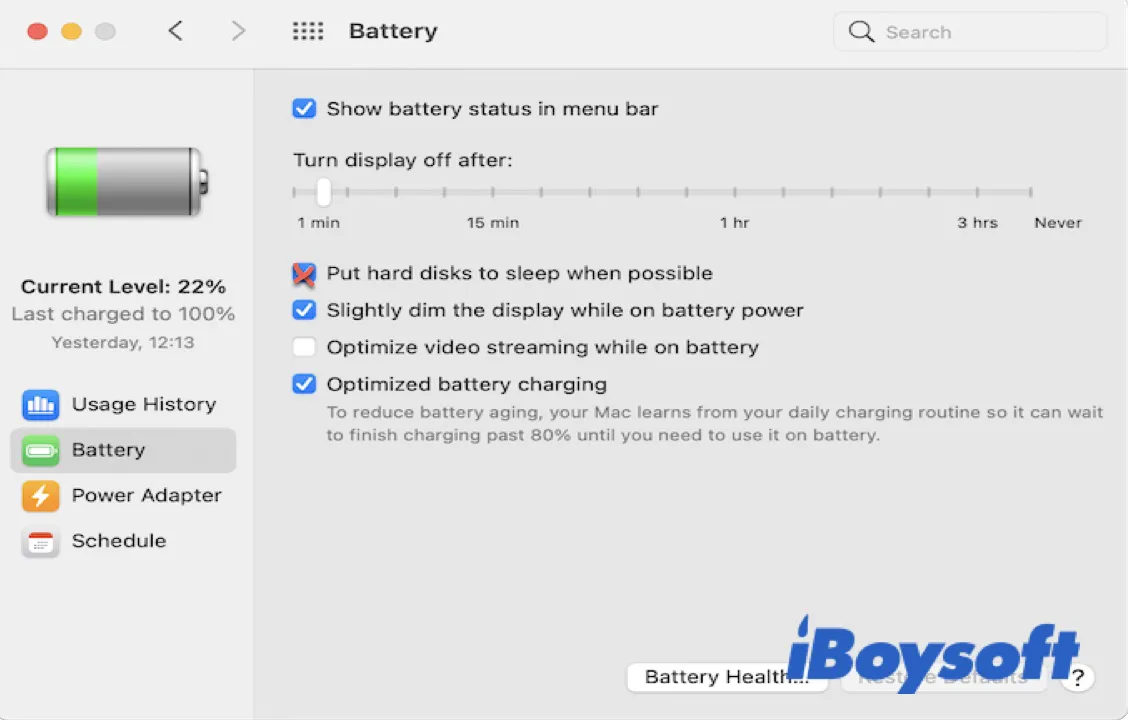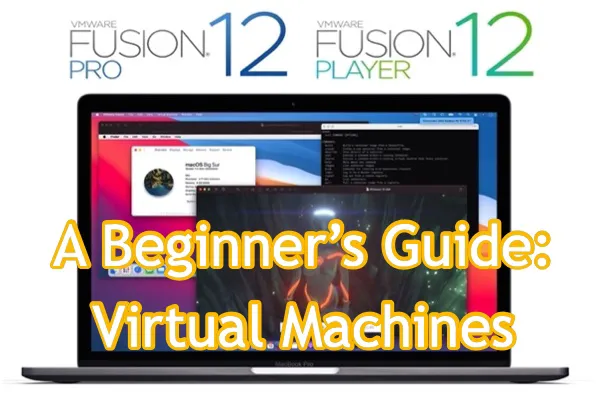What is the format of your external WD drive? Which one do you select when formatting, the external drive or a volume on the drive? From your description, I suspect that you select a volume of the external drive and the format of the external drive is APFS. Thus, when you reformat the volume on the drive, it only shows four APFS options in the format drop-down menu.
You need to click the View button on the Disk Utility toolbar and then select Show All Devices. Next, select the whole external WD hard drive rather than the volume of it and click Erase. You will see exFAT and other format options available from the format box.