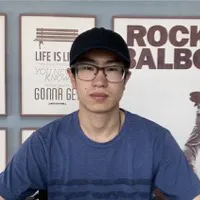Is your external hard drive a solid state drive (SSD) or a hard disk drive (HDD)? If it is an SSD, then APFS is the better choice. But if it is an HDD, I would recommend you format your drive as the Mac OS Extended (Journaled) format.
Let's go back to your question - which one is better, APFS or Mac OS Journaled? The answer is not as simple as a yes or no. Actually, what your friend told you is true, both of these two file systems are very good. The choice should be made on a case-by-case basis.
Mac OS Extended (Journaled) is also known as HFS Plus (HFS +), which is used on all Macs since 1998 (24 years ago) and remained the default Mac OS X file system until APFS replaced it. This file system's "journaled" feature refers to a method of archiving media on the disk. With it, files are less likely to be corrupted when some accidents like sudden power outages happen.
APFS, short for Apple File System, was first introduced with the launch of macOS 10.13 High Sierra in 2017, and replaced Mac OS Extended as the new default file system of Mac hard drives. It is mainly designed for optimizing access to SSDs and flash storage devices.
In terms of file transfer speed, APFS has a higher read and write speed than Mac OS Extended. In terms of compatibility, you can't write to an APFS-formatted drive on a Mac running macOS Sierra and older versions.
But since your Mac is a brand new MacBook Air 2021, its operating system does not have to be taken into account. So here's my recommendation, APFS is better for SSDs and Flash Drive while Mac OS Extended is better for HDDs.
If you still have some problems with this question, you can read this article: