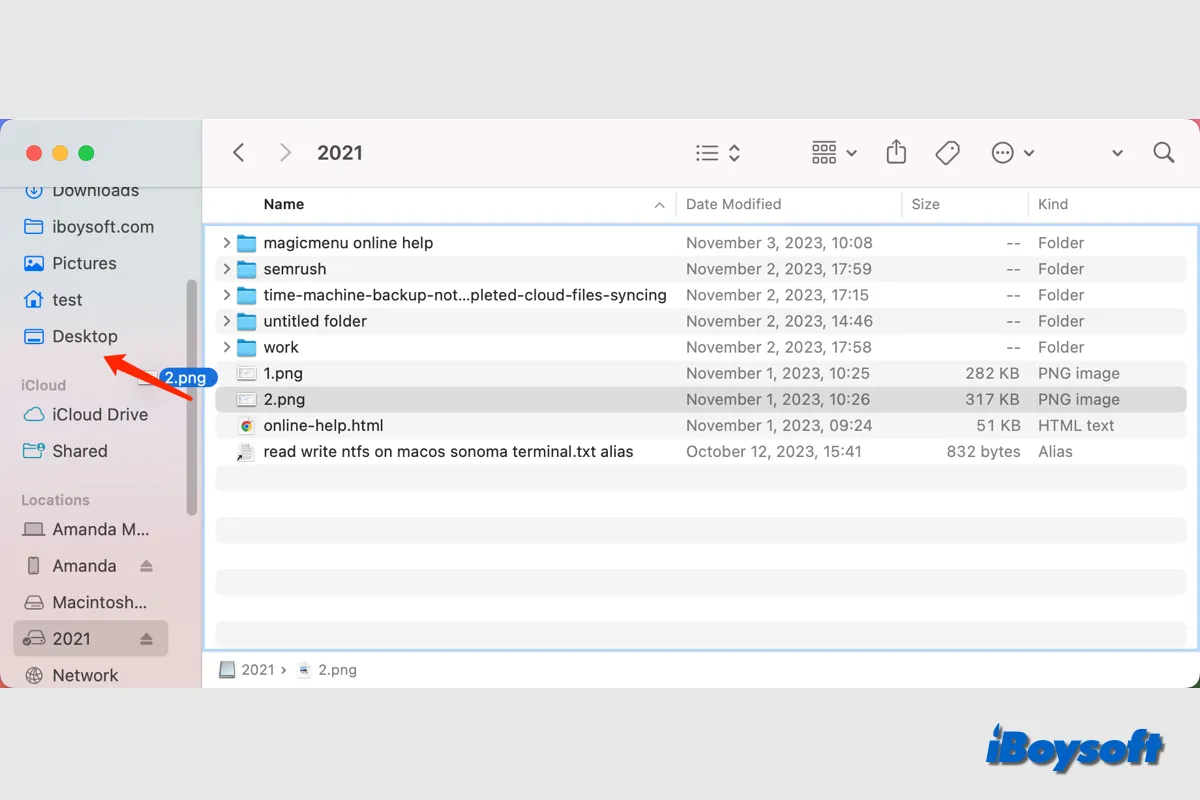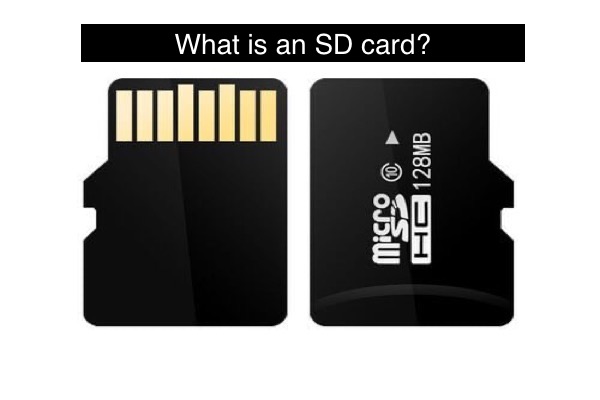You can format the SD card in Disk Utility to make it readable again. Given that it is a new drive, there is no need to worry about any data loss.
It is common to receive the error message "The disk you inserted/attached is not readable by this computer" when you inserted a new SD card into your Mac given that a new SD card is usually an uninitialized disk. With the error, it provides three options, namely Initialize, Ignore, and Eject.
You can click the Initialize button and follow the onscreen guide to initialize it. Or, you can click the Ignore button, and navigate to the Disk Utility to format the SD card.
- Open Finder > Applications > Utilities, and launch Disk Utility.
- Click the View button and choose Show All Devices.
- Select the unreadable SD card on the left list and click the Erase button on the toolbar.
- Assign a name to the SD card, choose a file format, and choose GUID.
- Click Erase, and click Done.
Now you can access the formatted SD card on your Mac normally.
If the not-readable error occurs on an SD card in use, formatting will erase all your SD card files. You can run iBoysoft Data Recovery for Mac to recover lost data from unreadable SD cards before or after reformatting.