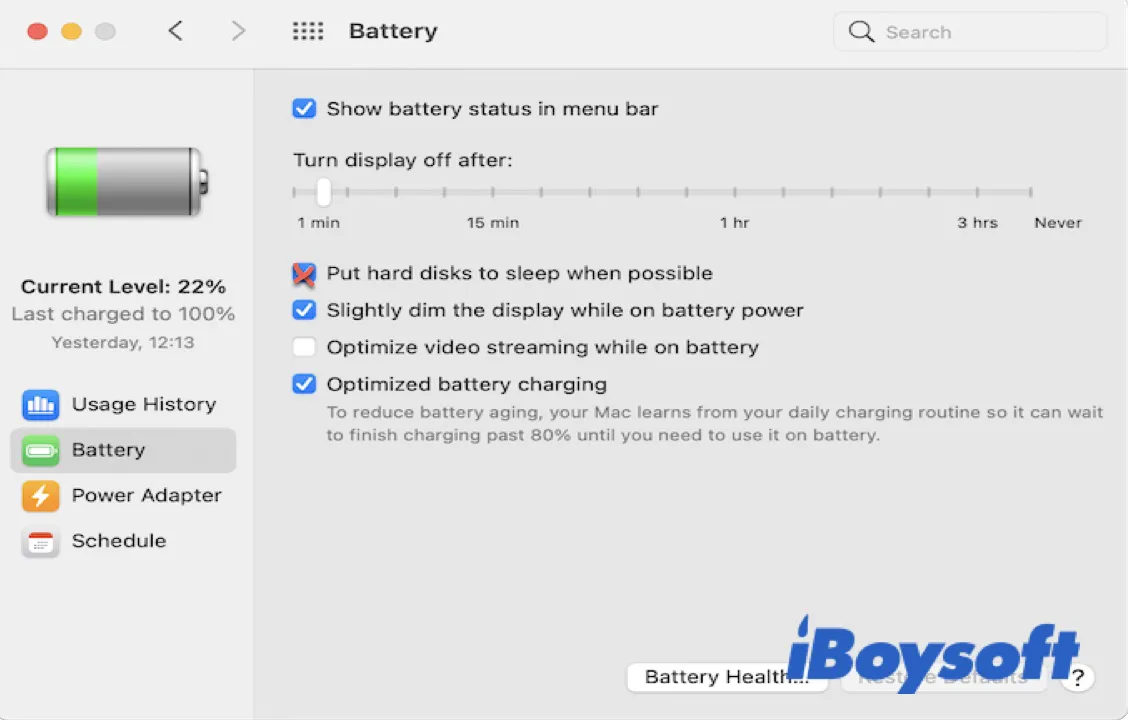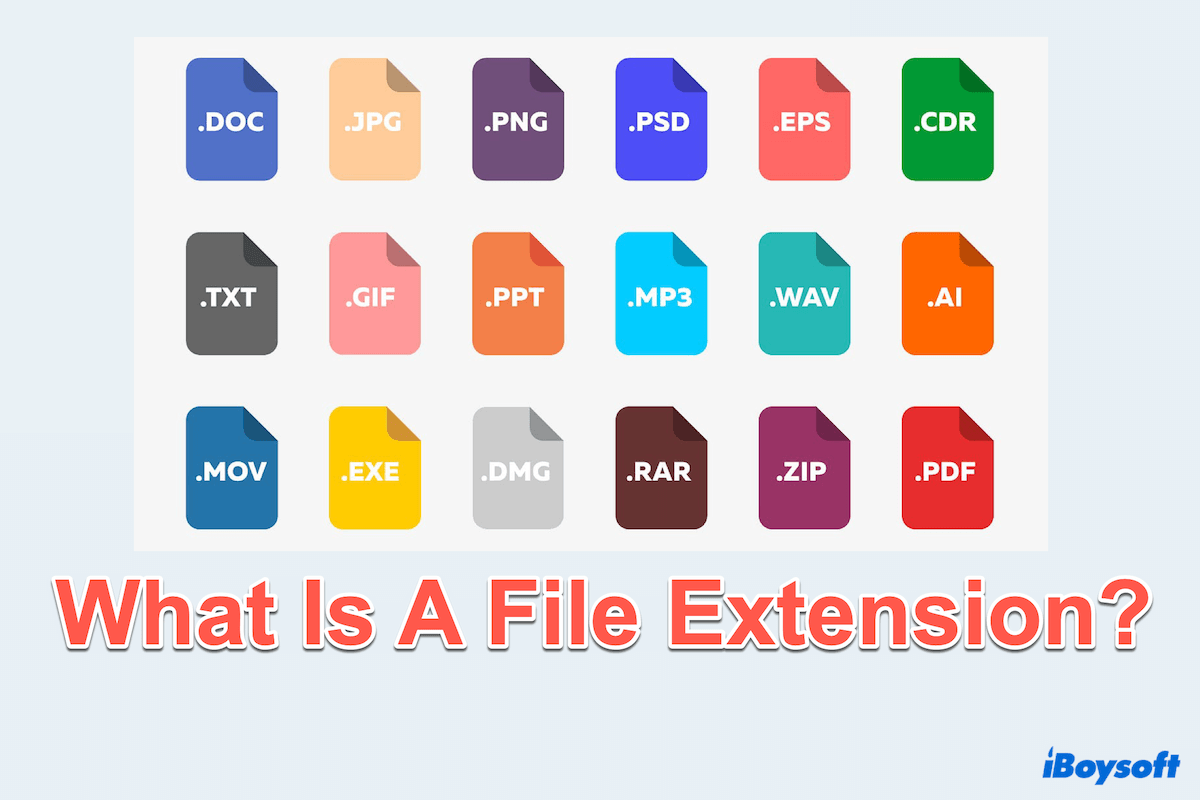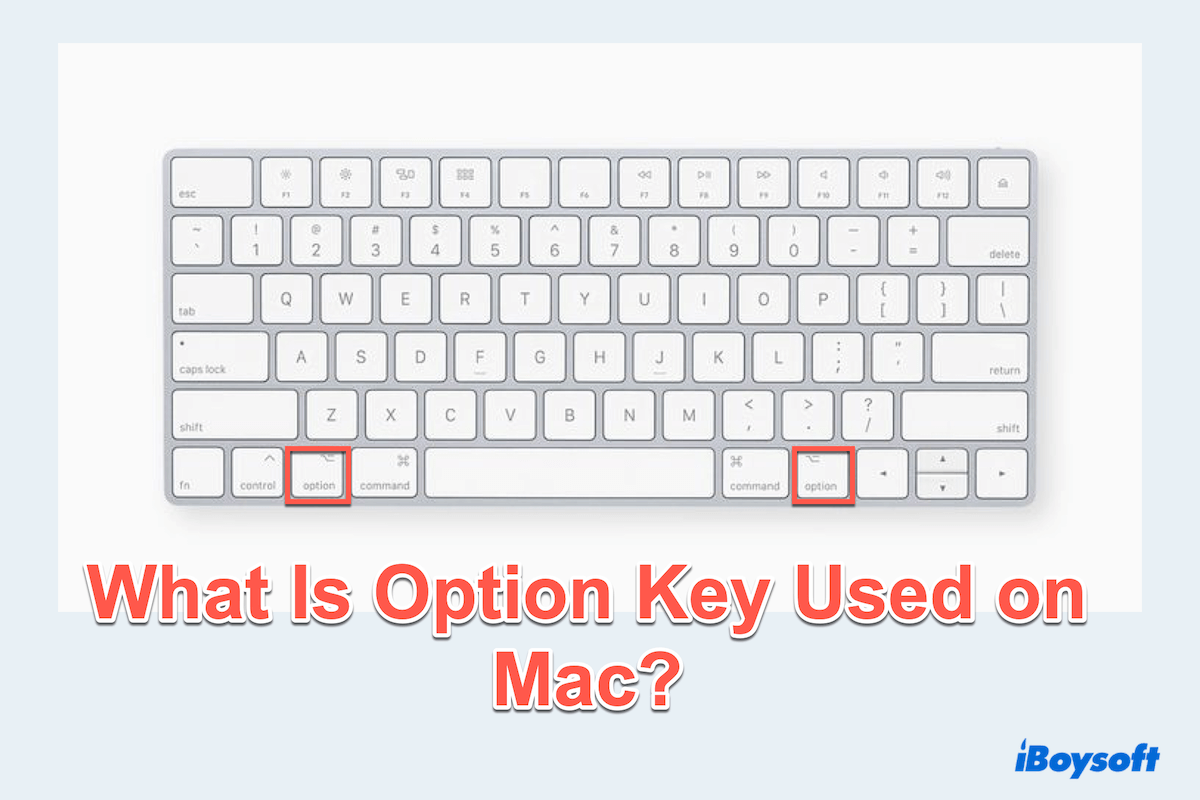You can install macOS on another APFS volume and boot up from it, if the memory pressure indicator is red, you may need to release RAM on your Mac. Besides, the Preboot, Recovery, and VM volumes are needed for the macOS to function properly, which may prevent you from editing.
You said you can't log into Mac, Mac won't accept the correct password or Mac stuck on loading login screen? When it occurs, you can try these methods to fix it: reset NVRAM/PRAM, reset SMC, Boot into Safe Mode, reset your password, recover data and reset your Mac, repair the drive in disk utility, reinstall macOS in recovery mode, etc.
If the APFS container not showing up in Disk Utility in macOS Recovery Mode, it could be damaged or dead, then it prevents you from repairing it and reinstalling macOS. What you can try is to erase the whole Mac internal hard drive, but you'd better recover data from it before reformatting. iBoysoft Data Recovery for Mac is a good choice to recover data from corrupted APFS volume. Besides, you can use Time Machine to back up the current volume from which the Mac boots up from it.
If you still want to boot up from the disk1s5 APFS volume, you can free up memory or RAM on Mac when you find a red memory pressure in the Activity Monitor.