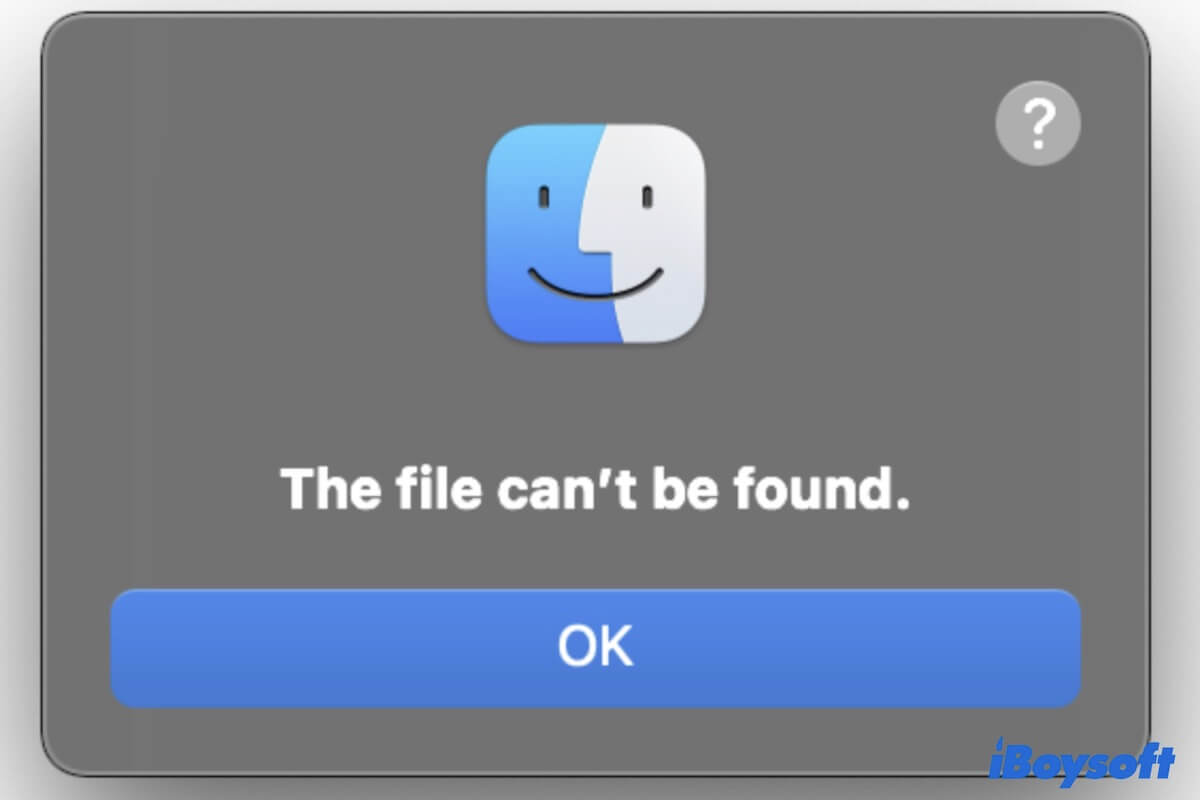TextEdit allows you to make a plain text.
When we talk about a plain text file in computers, we mean a file that does not include any non-text characters, such as graphics or file formats, and solely has legible characters. Or, to put it another way, plain text is limited to unprocessed, unstyled, and unformatted text data.
macOS built-in text editor - TextEdit enables you to create plain text on Mac, here's how:
- Launch TextEdit from Finder > Applications > Utilities. Or right-click your file and choose Open With TextEdit.
- The default format is rich text, click Format and choose Make Plain Text. Or, click TextEdit > Settings, select the New Document tab, and tick Plain text under Format to set it as the default format.
- To save the .txt file, click File > Save. Name the document and save a location, then click Save.