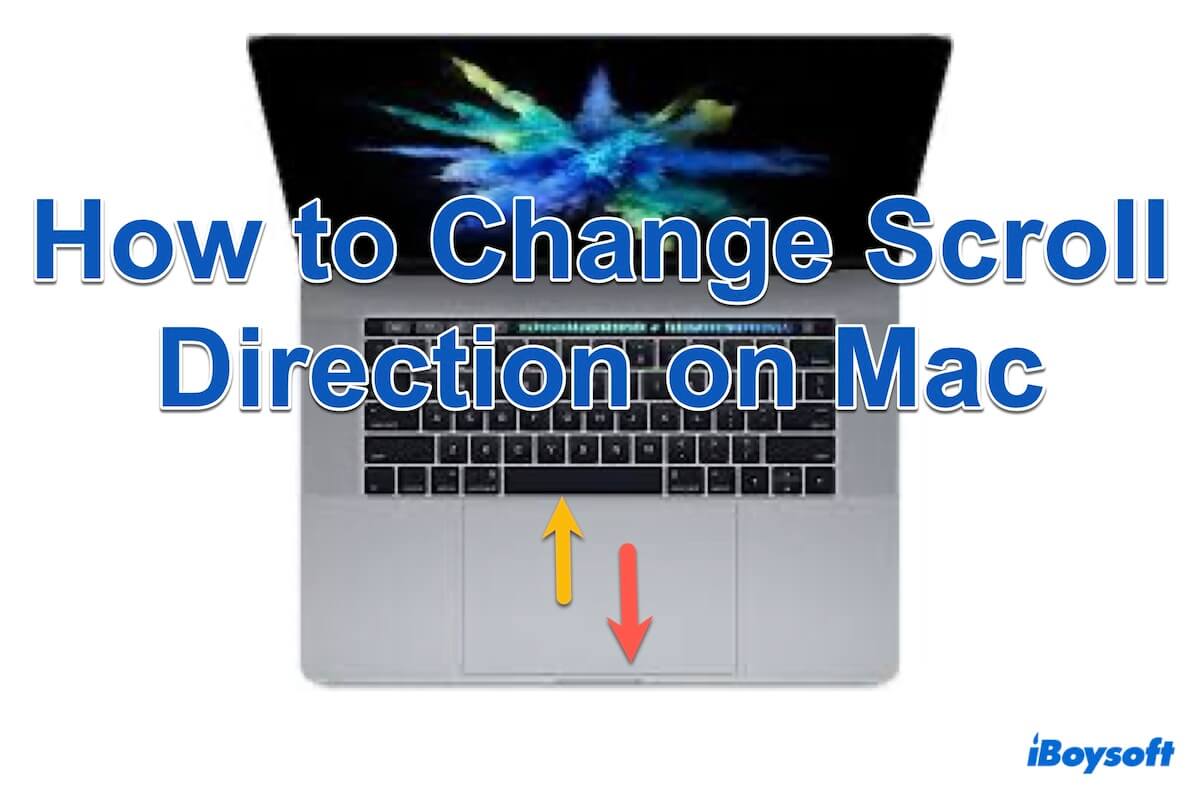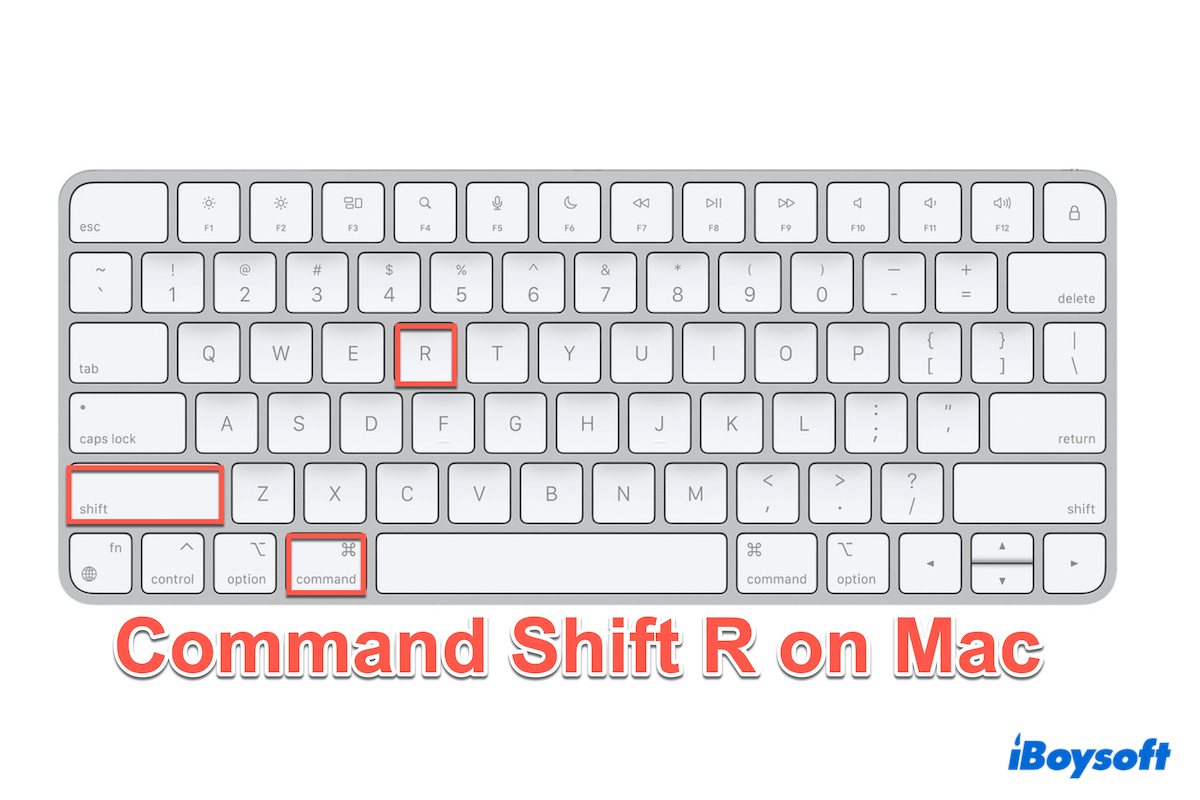Your Easystore 5TB external drive may have been corrupted during the macOS update. It's uninitialized because macOS can't read its damaged file system.
To check if there are any disk errors, you can use Disk Utility. Open the app, then select the drive from the left and click on "First Aid."
If there are any errors, "First Aid" will attempt to repair them and allow you to access the drive as usual. However, if the errors are severe and "First Aid" fails to repair them, you will need to recover the data on the drive and reformat it.
iBoysoft Data Recovery for Mac is a tool you can rely on to recover your data from the uninitialized external hard drive on Mac. It can restore documents, audio, videos, images, and other files from an external drive formatted in APFS, macOS Extended (Journaled), FAT32, and exFAT.
It's also compatible with all macOS versions since Mac OS X 10.11 El Capitan, including macOS 11. You can preview all your files on the uninitialized drive for free by clicking the button below.
Once your data is secured, reformat your external drive on Mac to assign it a new, working file system.