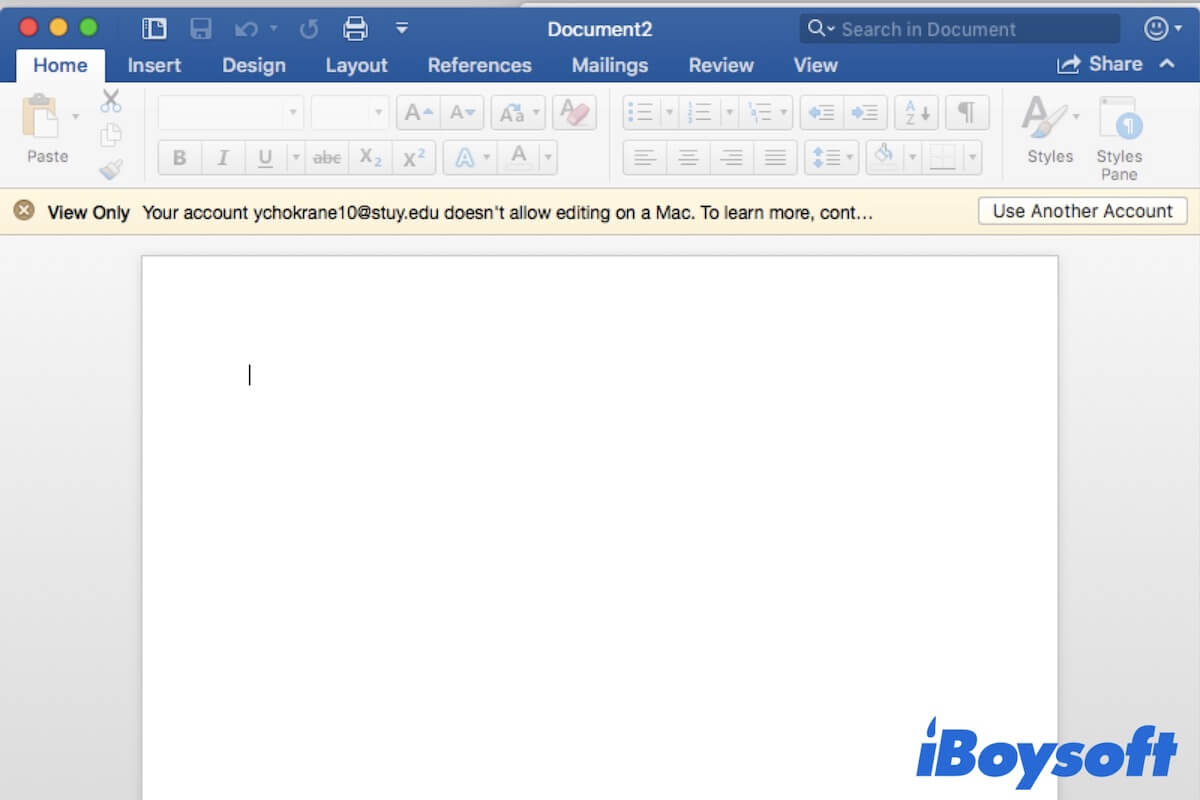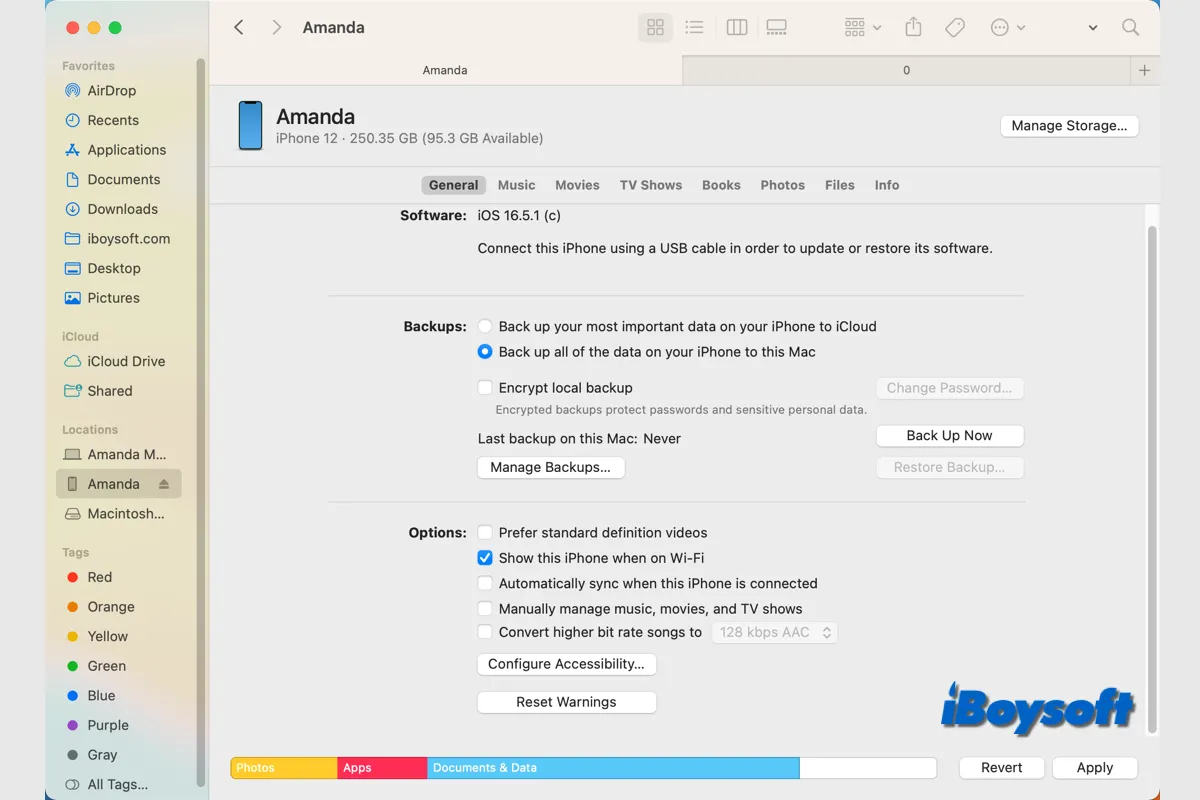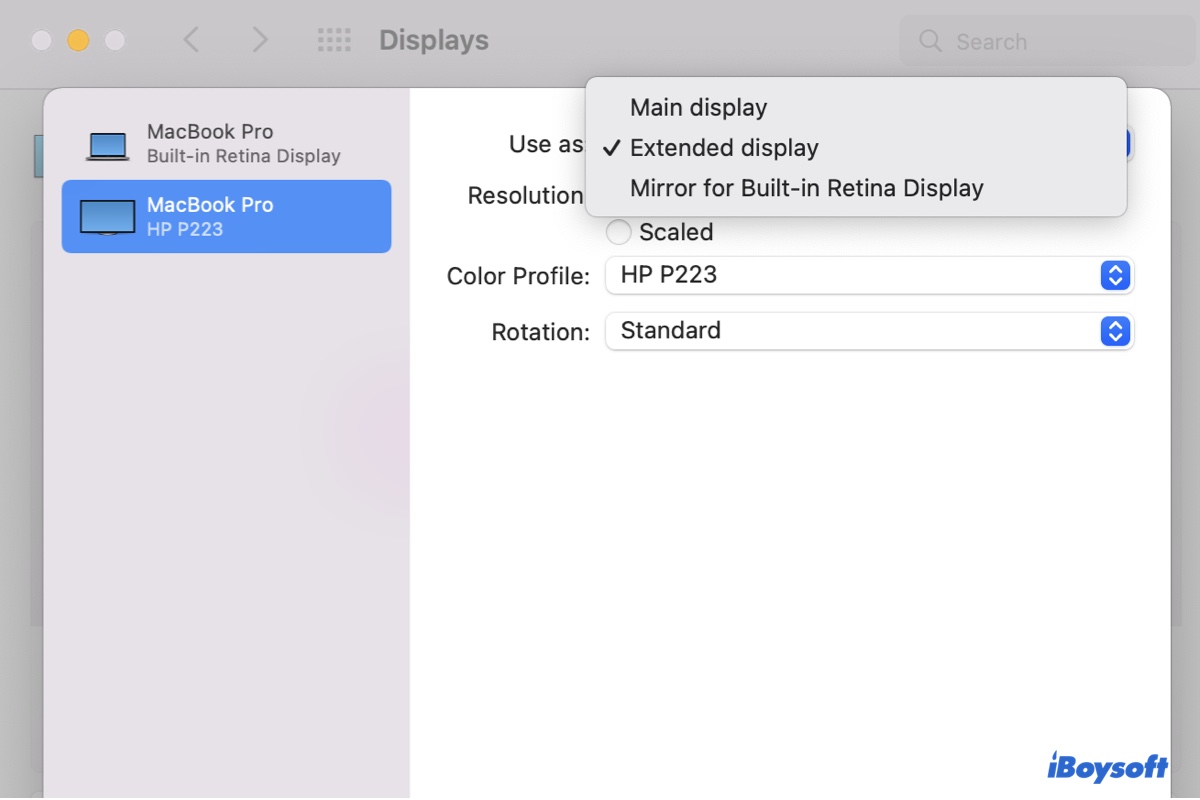I think that your charger is probably damaged. That's because you've tried different ports and kept it plugged into your Mac for hours, there's no play sound at all.
You can change a cable or charger to charge your MacBook Pro for at least half an hour to let your drained device store some power. Then, try the following steps to fix your MacBook Pro not turning on after the battery ran out.
1. Disconnect all the accessories from your MacBook which may drain the battery power, such as the USB hubs, external hard drives, printers, etc.
2. Do a power cycle. Press down the power button (Touch ID) for about 10 seconds to completely shut down it. Then press the power button for 2-3 secs again to turn on it.
3. Contact Apple. If your Mac still not turning on, send your detailed info to the Apple support team and apply for assistance.