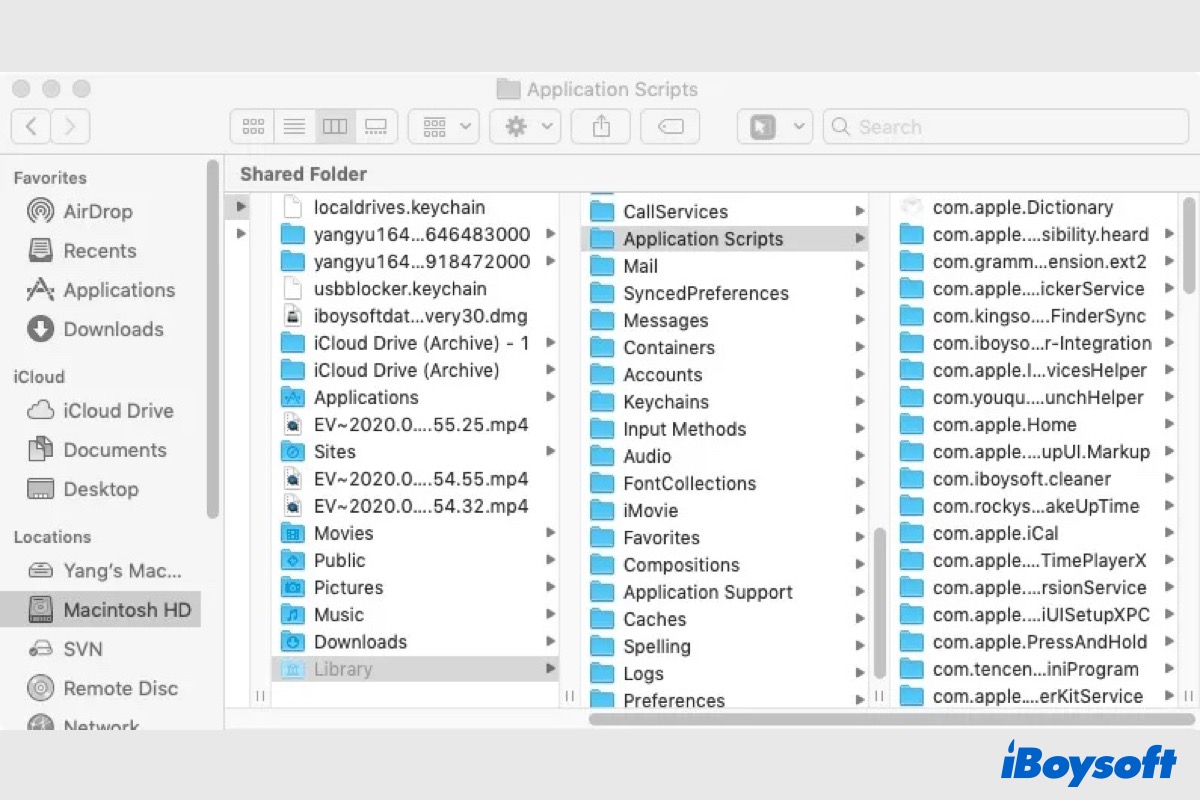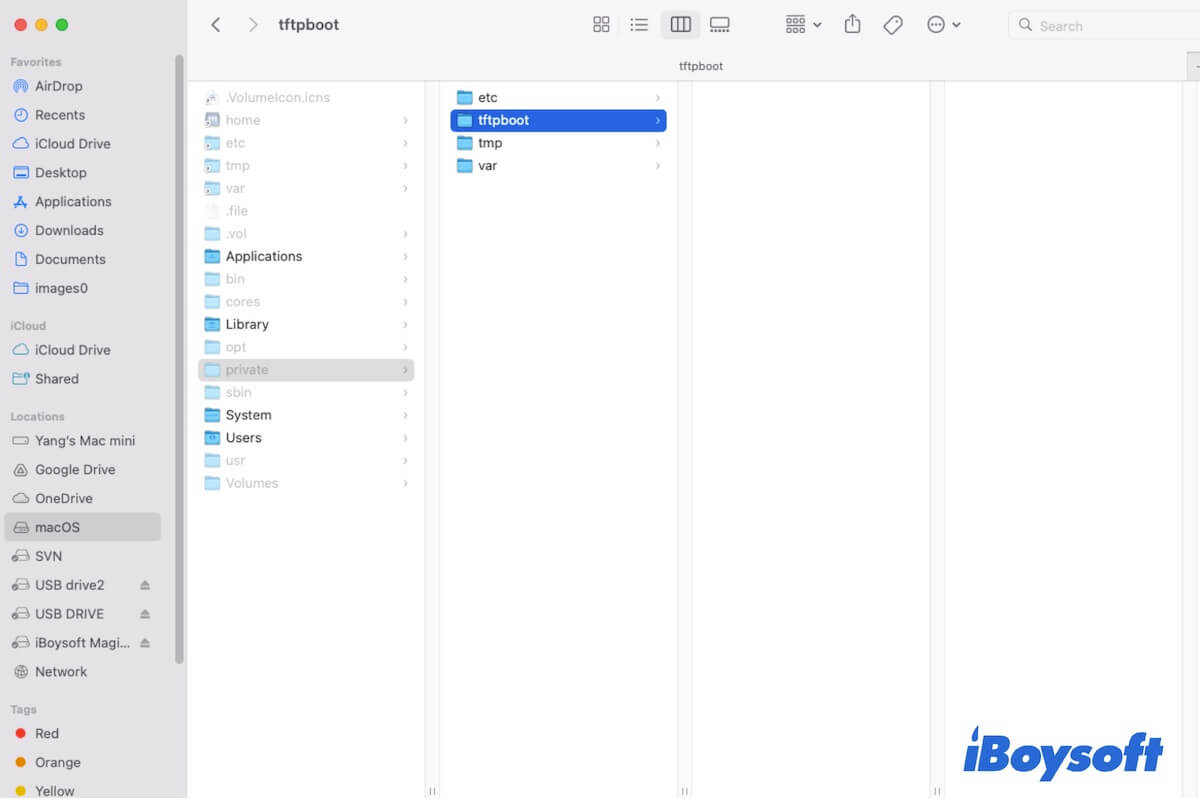TextEdit is a rich text editor on Mac that creates documents in rich text mode. And it is simple to convert a TextEdit file to plain text on Mac with this native tool. You don't need to use a third-party plain file converter.
To make plain text files in TextEdit on your Mac, follow these steps:
- Open your rich text document in TextEdit.
- Move to the top TextEdit menu bar.
- Click on "Format".
- Choose "Make Plain Text" from the dropdown menu or press the Shift - Command - T shortcuts.
Note that if you confirm to convert the TextEdit document to plain text, all the text document's properties like attachments and images will be removed. Then, you can open the converted plain text on a Windows PC seamlessly.