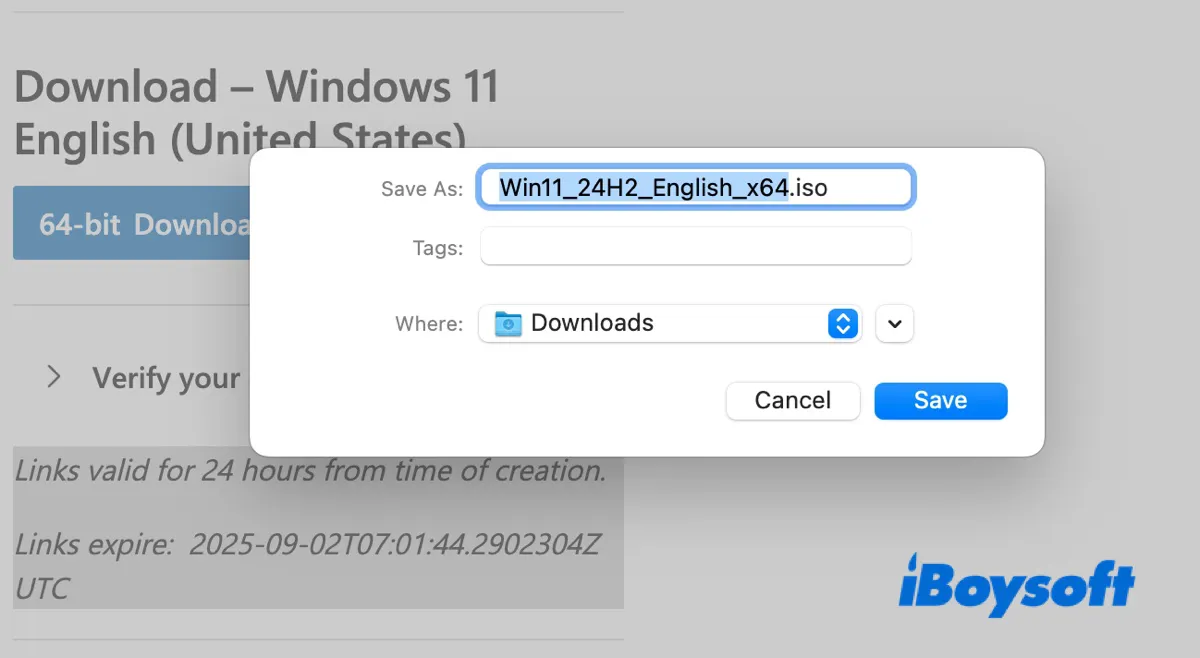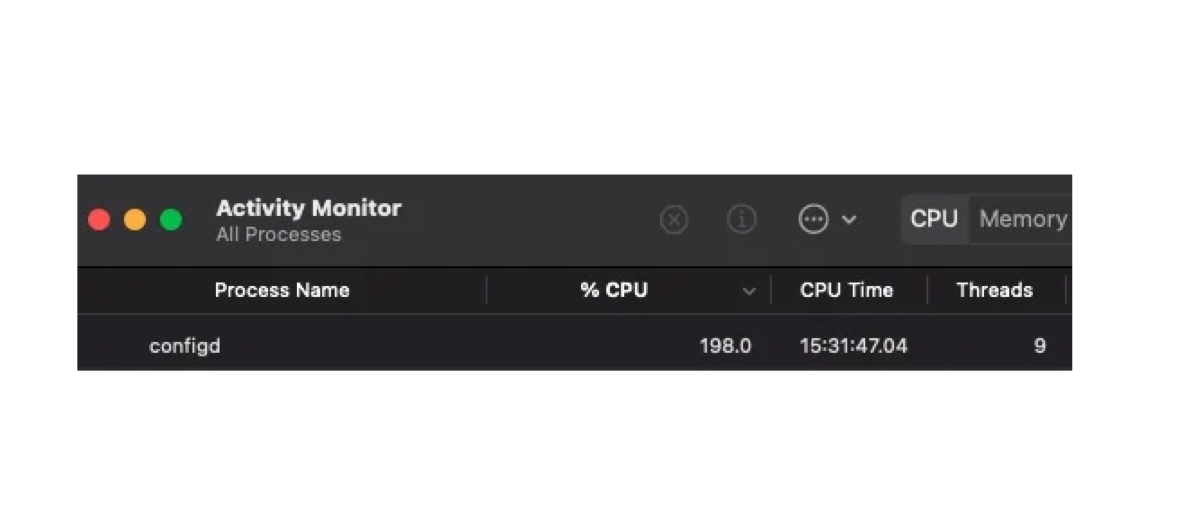Hi there, since you have mentioned that the separate drive with no issue doesn't mount on your Mac either, I suggest you test if the Mac port works well. Simply try more hard drives in this port and see if they mount successfully. If not, it's the Mac port's fault, you must bring your device to the local Genius bar for repair. If the hard drives mount without trouble, it's the separate drive and the new drive's fault.
As for the corrupted separate drive, if you have no backup of data stored on it, you will suffer from data loss. So please always BACK UP everything important or data loss drives you nuts.
As for the new drive you purchased, return it to its manufacturer and buy a high-quality one for further storage purposes.
Also read: External Hard Drive Not Mounting on Mac, How to Fix It?