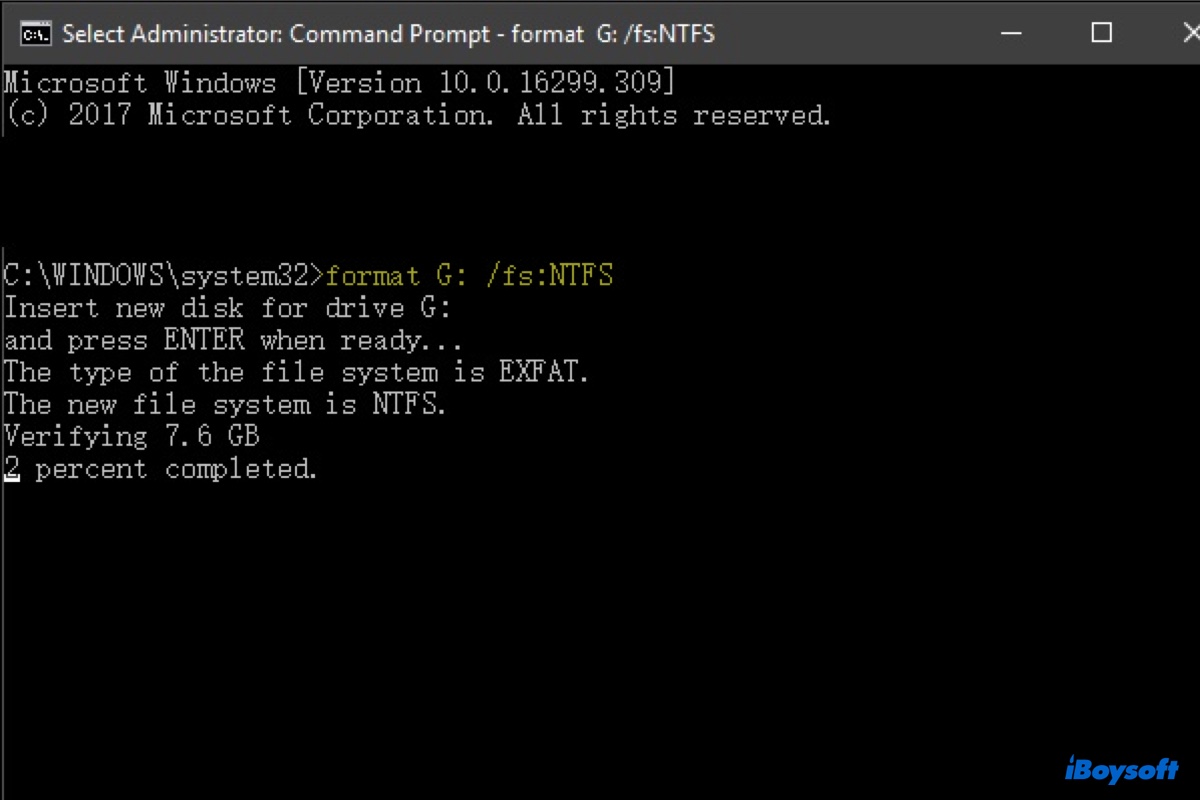When you choose to restore Mac from Time Machine in macOS Recovery Mode, it not only restores the data but also the macOS to the earlier version. That's why when you restore an HFS+ Time Machine backup to an APFS drive, it turns the APFS format to HFS+. You can use the Convert to APFS feature or reformat the volume in APFS format.
"This volume is not formatted as APFS" may appear when you try to upgrade macOS from an older version to macOS 10.13 High Sierra and later or share files between HFS+(Mac OS Extended) and APFS. And if the Time Machine back is created on HFS+, it could change the file system of the current volume to HFS+ when you restore from the Time Machine backup to it.
To convert HFS+ to APFS, you can reformat the volume in Disk Utility again, or use the Convert to APFS feature by selecting the restored HFS+ volume in Disk Utility's sidebar and choosing Convert to APFS from the right-click menu.
Read more: Convert to APFS option is not available or grayed out in macOS