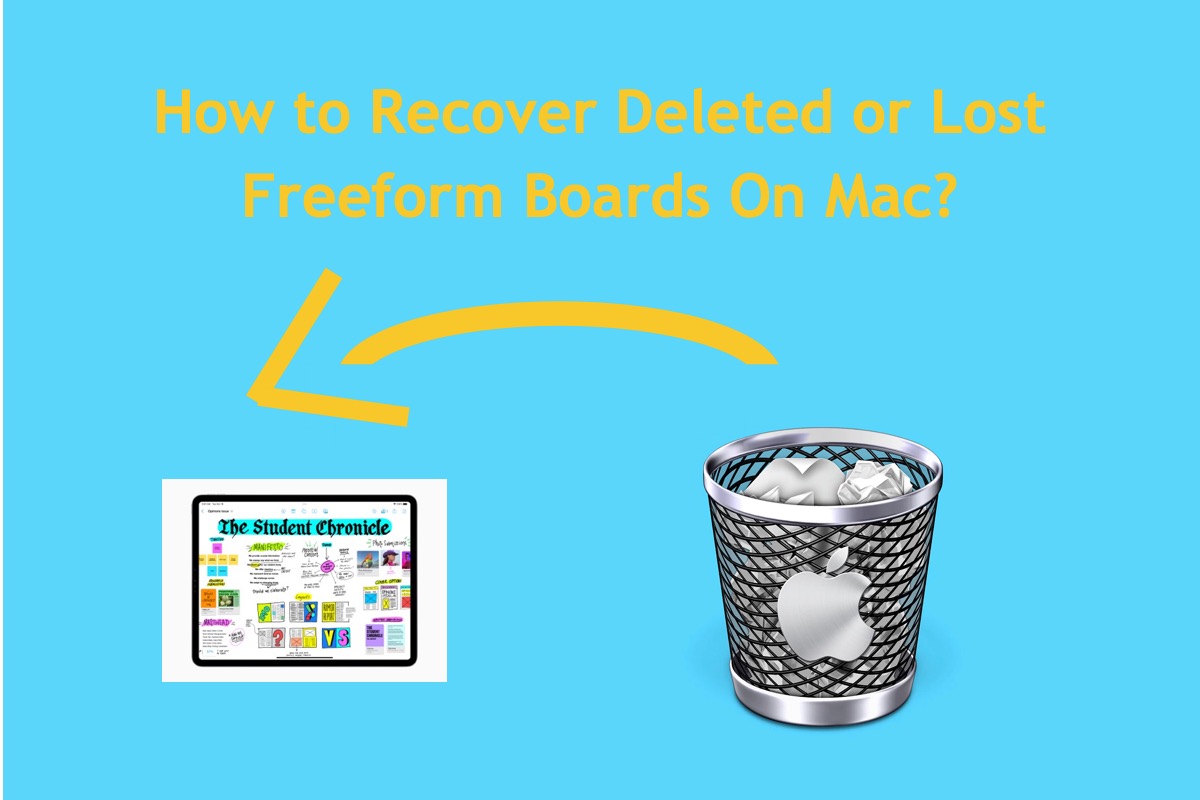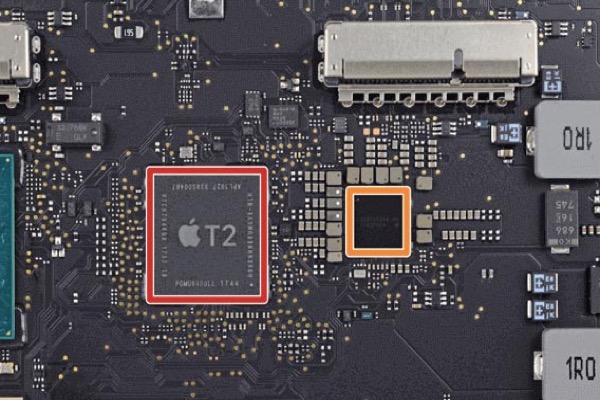When you want to recover data from emptied Trash, you can restore deleted items from Time Machine backup, cloud storage such as iCloud, third-party data recovery software like iBoysoft Data Recovery for Mac, or seek help from a data recovery expert.
Mac Trash keeps the deleted items and you can easily undelete them with the "Put Back" option. But once you emptied Mac Trash, the deleted items are permanently removed from the Trash can, and you can't find the items anywhere on your Mac.
But it is still possible to recover data from emptied Trash on Mac with local backup, cloud backup, and third-party data recovery software.
If you have created a backup for your Mac with Time Machine before the deletion, you can restore deleted files from Time Machine backup with ease, just connect the backup drive, enter Time Machine via the menu bar, find the desired items, and click "Restore."
No available Time Machine backup? Check whether you have synced or uploaded the deleted items to any cloud storage like iCloud, Google Drive, etc. If not, you can try professional data recovery software to retrieve deleted files on your Mac as long as they haven't been overwritten yet and iBoysoft Data Recovery for Mac is highly recommended. It enables you to freely scan the target storage media and freely preview the recoverable files, then recover the wanted items to a different location. Download and try it out now!