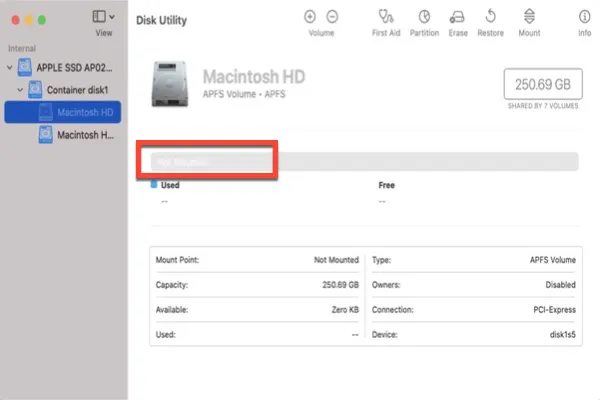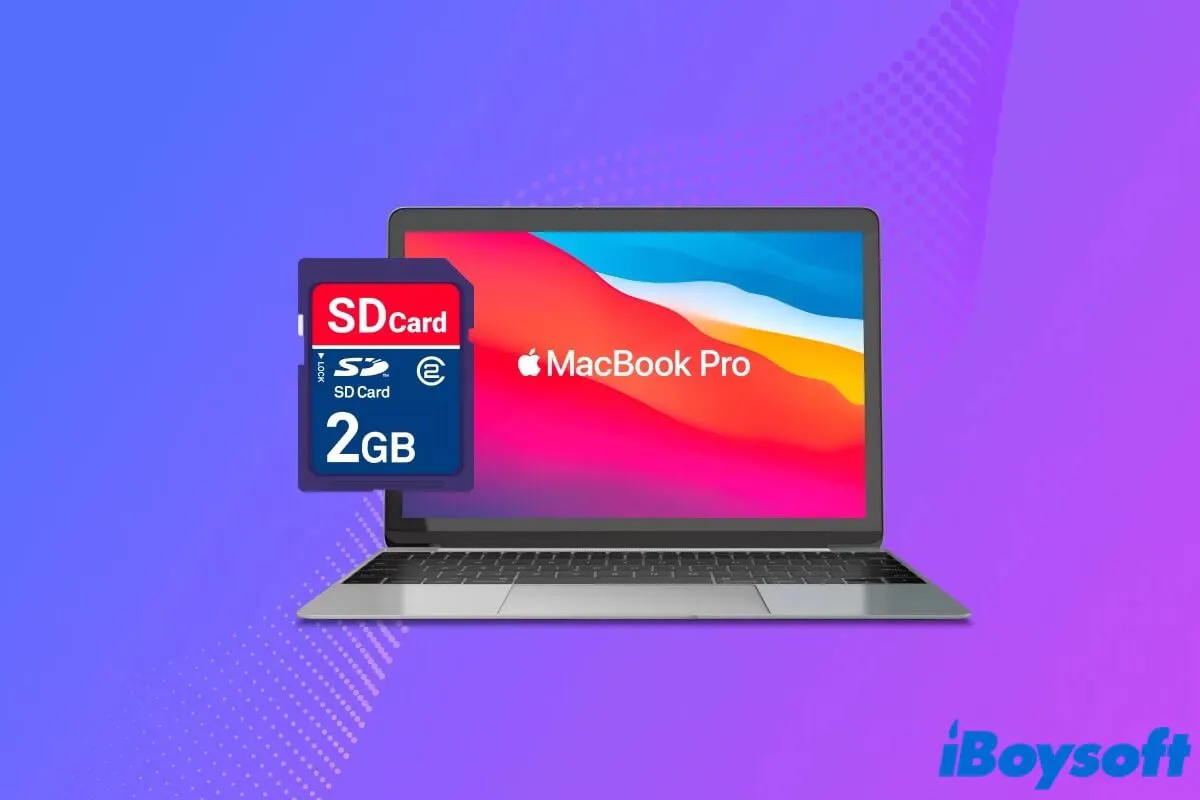Since 2015, the non-removable SSD chips have replaced the removable hard drives in the latest MacBook logic board designs. Therefore, on your 2018 MacBook Pro, the SSD is soldered to the logic board, and you can't disassemble it.
If the MacBook Pro won't turn on/die after the water damage, the only possible solution is to send your MacBook Pro to the Apple Center for repair, and if it's successfully fixed, you can recover your files back.
If you can restart the damaged Mac computers, you can try third-party data recovery software such as iBoysoft Data Recovery for Mac to retrieve deleted/lost files. And, you'd better always create backups for important files on your Mac with Time Machine, iCloud, etc.