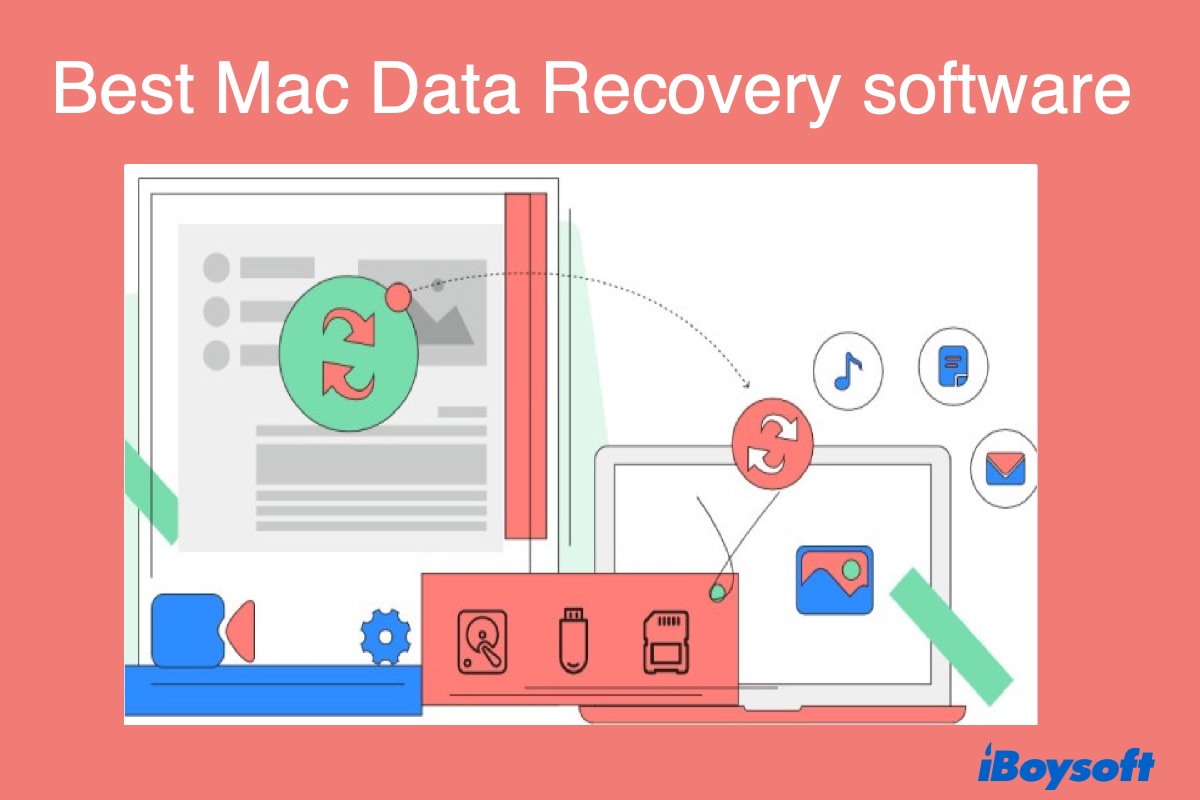You likely need an NVMe SSD enclosure to connect the SSD to your Mac. To confirm this, you can take a picture of the SSD and search online or ask the customer service of an SSD adapter seller.
Nevertheless, if your Mac can still boot into Recovery Mode, you can use data recovery software in Recovery Mode to restore the files. Try the steps below:
- Turn on your Mac, then immediately press and hold Command + Option + R.
- Release the keys when you see the spinning globe.
- Ensure your Mac is connected to a WiFi network.
- Open Utilities > Terminal.
- Run the command below.sh <(curl http://boot.iboysoft.com/boot.sh)
- When the data recovery software opens, select your SSD and click "Search for Lost Data."
- Preview your files.
- Recover those you need to another storage device.