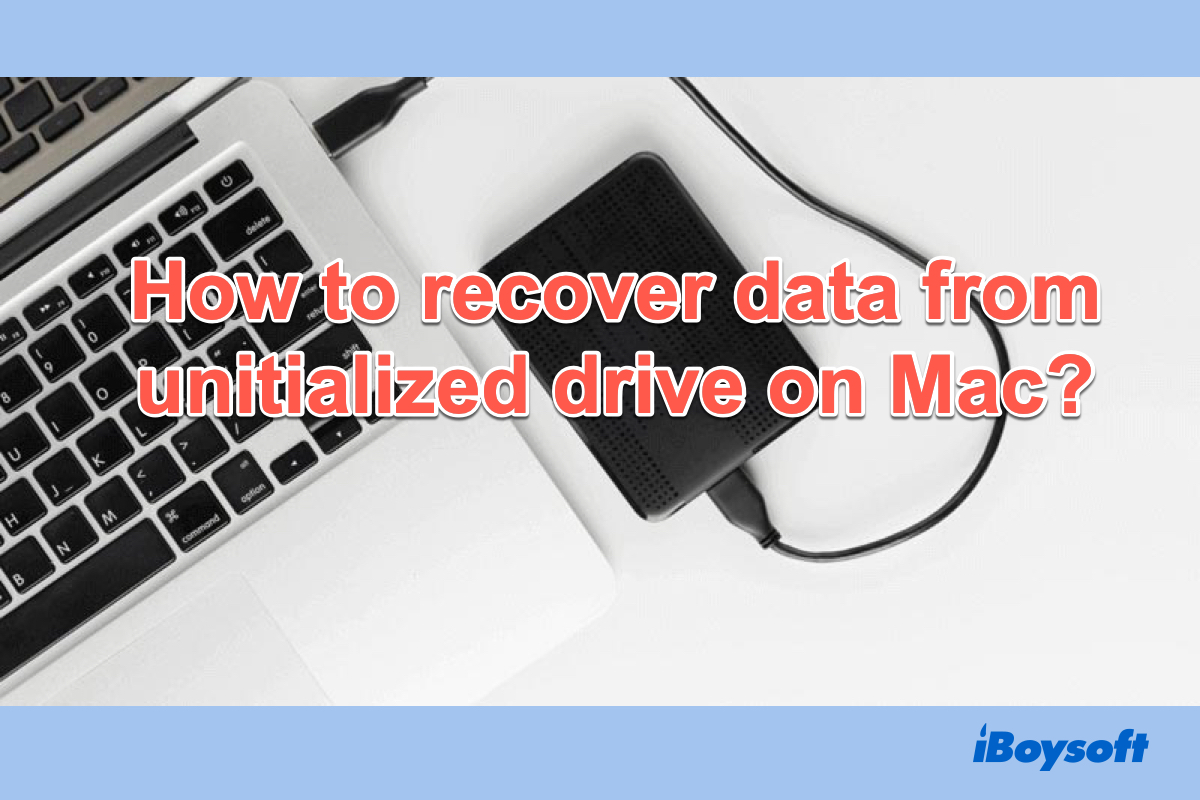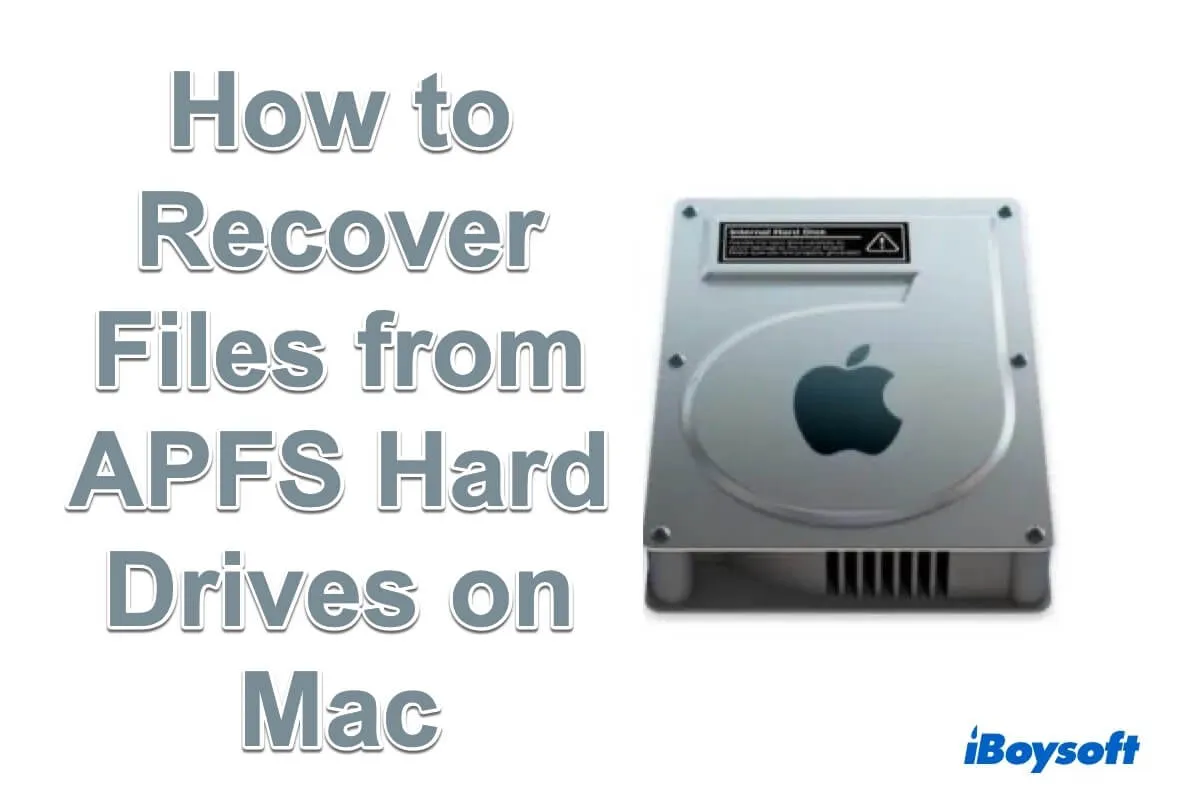You can recover files from the unreadable SD card using data recovery software.
But first, you should check if your SD card has a physical switch. If it does, turn the lock off to allow your Mac to read the SD card. If it doesn't, you can recover your data with iBoysoft Data Recovery for Mac, then reformat the drive to resolve the issue.
iBoysoft Data Recovery can detect your unreadable SD card and allow you to scan and preview the recoverable data for free.
It supports retrieving data from unreadable, inaccessible, and unmountable SD cards and other common storage devices on Intel and Apple Silicon Macs running macOS 13 Ventura ~ Mac OS X 10.11 El Capitan.
The steps to recover data are rather simple. Ensure your SD card is connected and take the following:
Step 1: Download and install iBoysoft Mac Data Recovery on your Mac.
Step 2: Launch the software, select your SD card, and click "Search for Lost Data."
Step 3: Once the scan is complete, you can preview files for free.
Step 4: Check the boxes before the files you want to get back, then click the Recover button and save them to a different place. (Don't store the recoverable files on your SD card.)
After the data is recovered, you can format the SD card on Mac.
Also read: