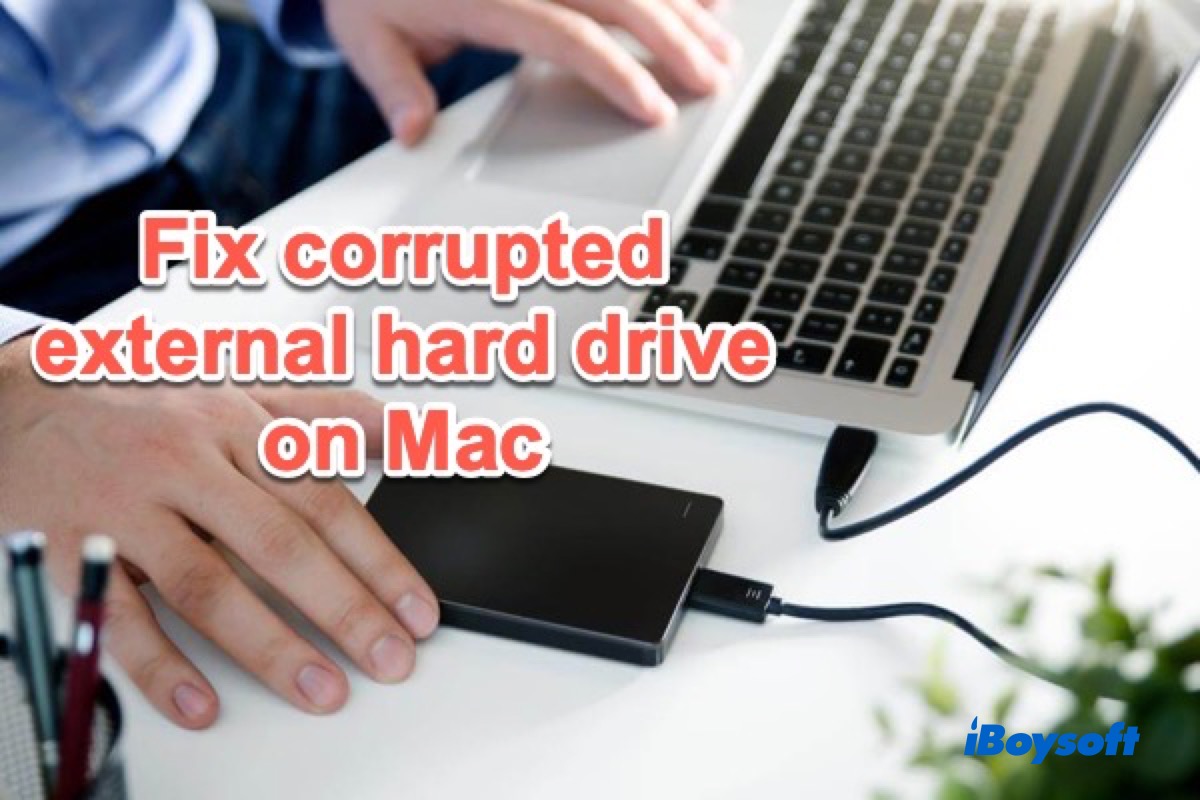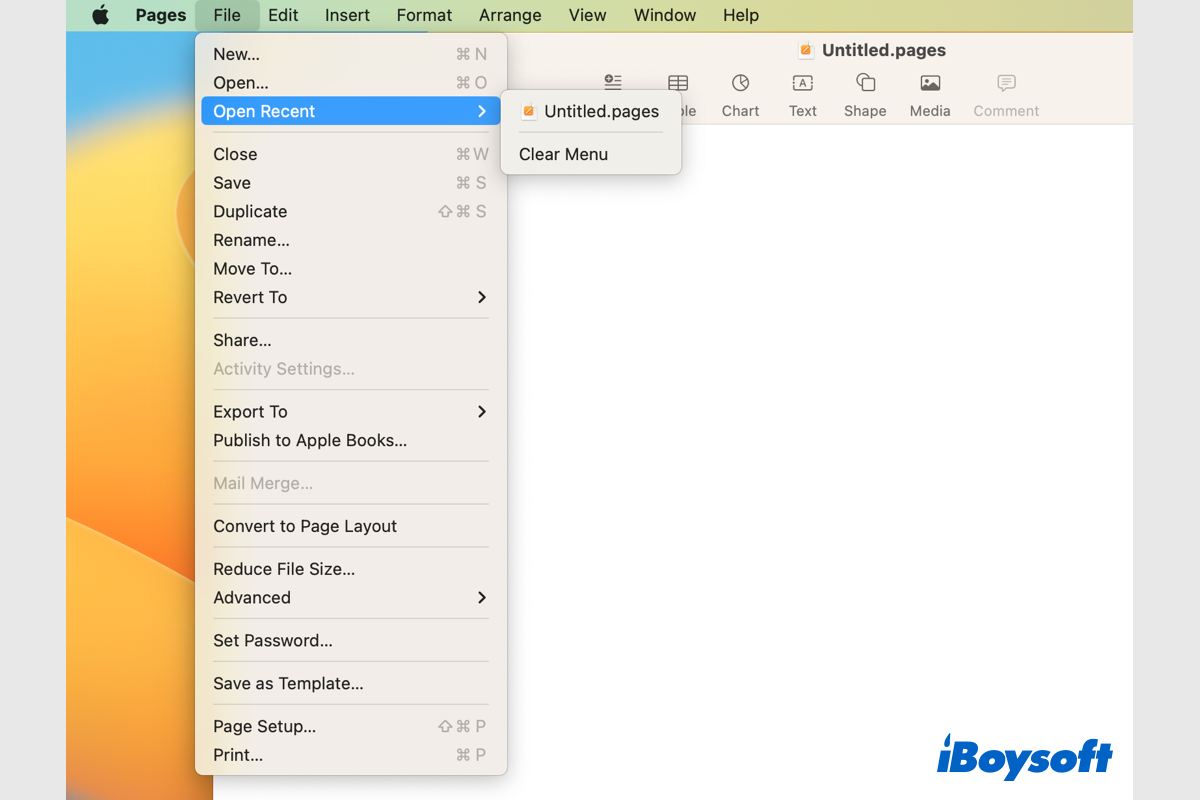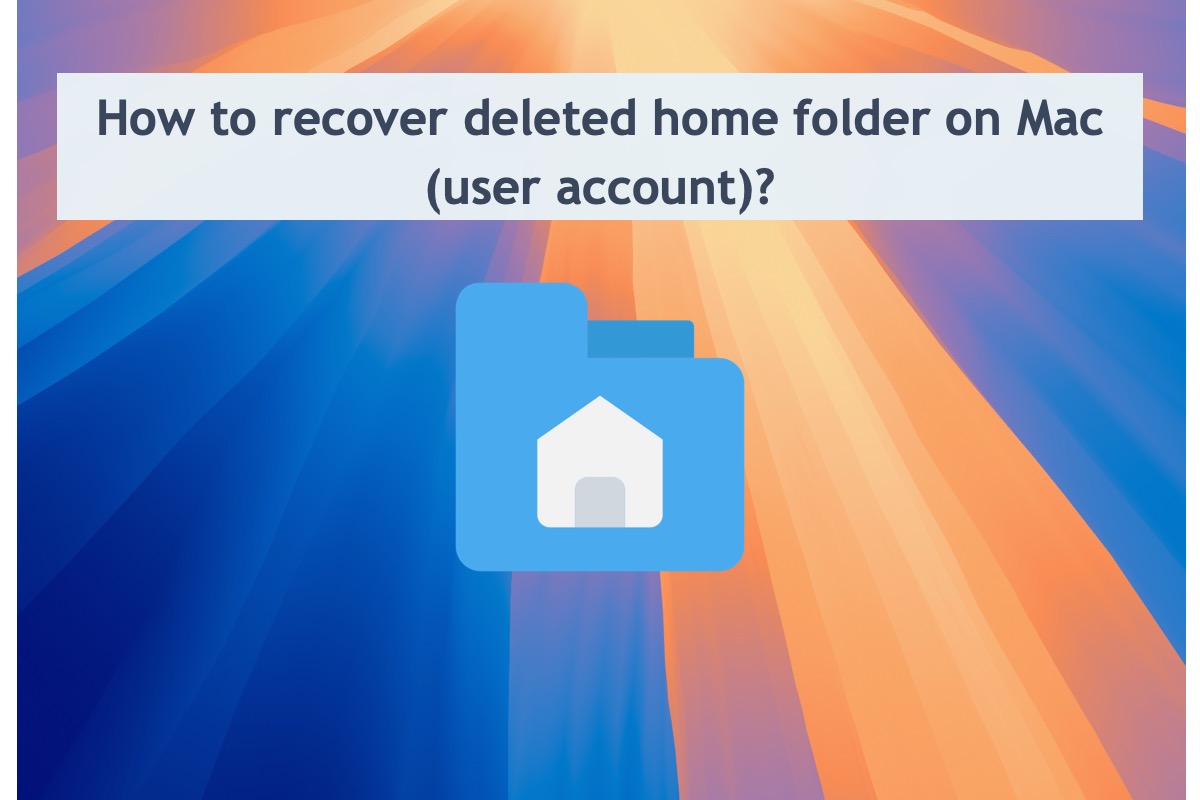If you see the external hard drive is shown as uninitialized in Disk Utility, it will not appear on the desktop or in Finder's sidebar, and the drive is inaccessible. You should first recover data from it with third-party data recovery software and then repair the drive to make it usable again.
AppleAPFSMedia uninitialized could be caused by connection issues, physical damages, sudden power outages, virus attacks, bad sectors, file system corruptions, etc. Whatever the reason, an uninitialized drive is not readable and writable, as you said you haven't backed up your last two-month photos, you should first recover these photos from the uninitialized disk on Mac.
You can try third-party data recovery software like iBoysoft Data Recovery for Mac, as long as the data hasn't been overwritten, it is possible to recover them back. Such a powerful recovery tool can scan for all lost and deleted files on the drive and you can filter and preview the scanned results, then recover the desired items to a different location. Download it for free and recover your lost photos ASAP!
After successfully recovering data from an uninitialized external hard drive, it's time to fix the problematic drive so that you can read and write data to it again. Try to run Disk Utility's First Aid to check and repair the disk, if it doesn't work, you may need to format the drive as the last resort.