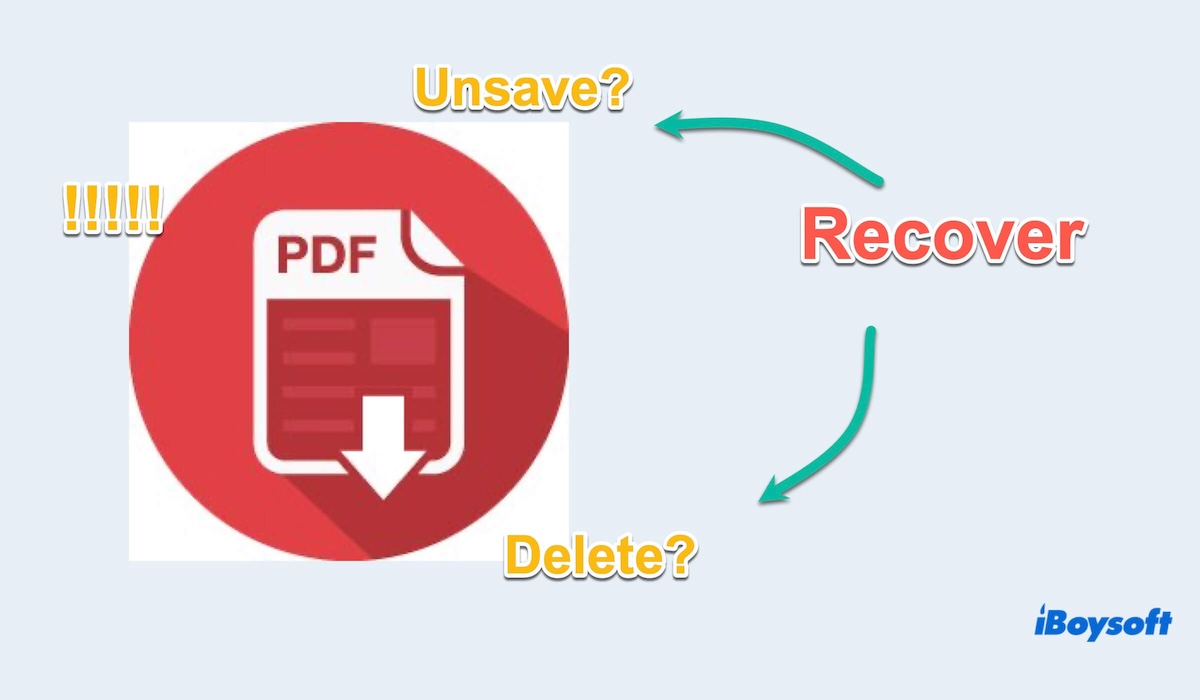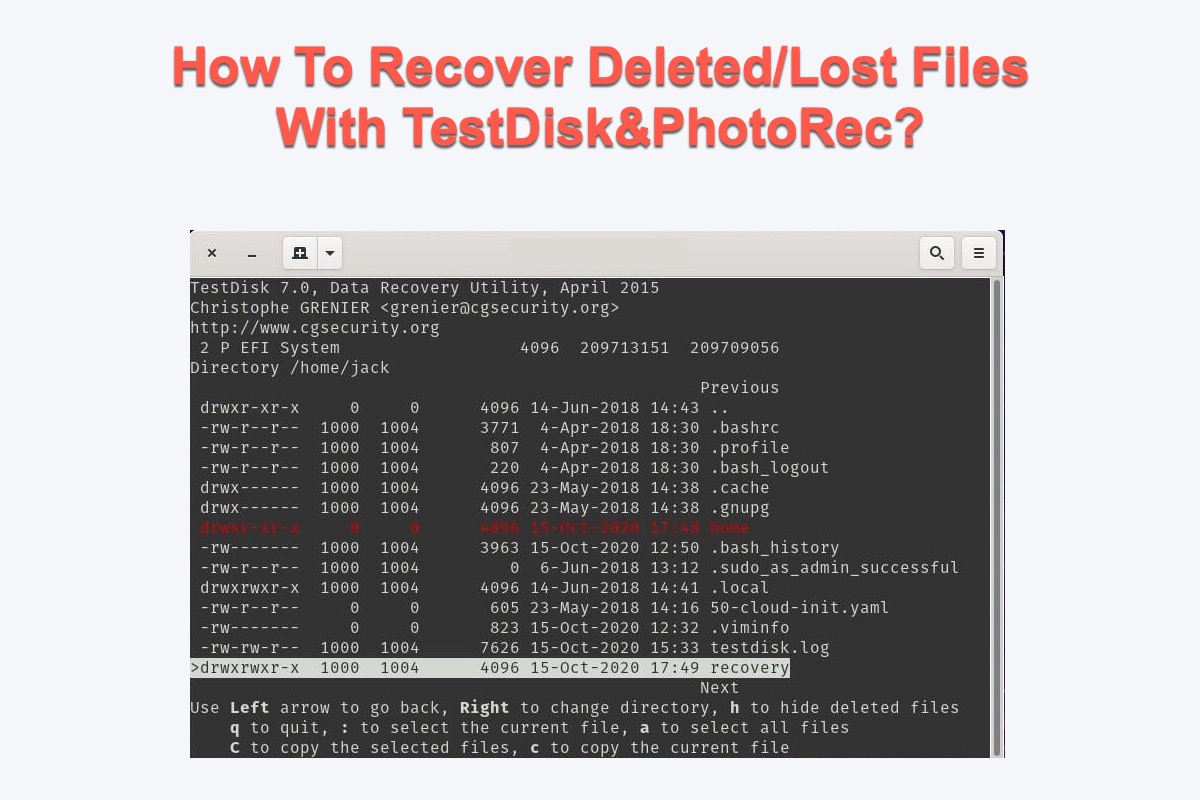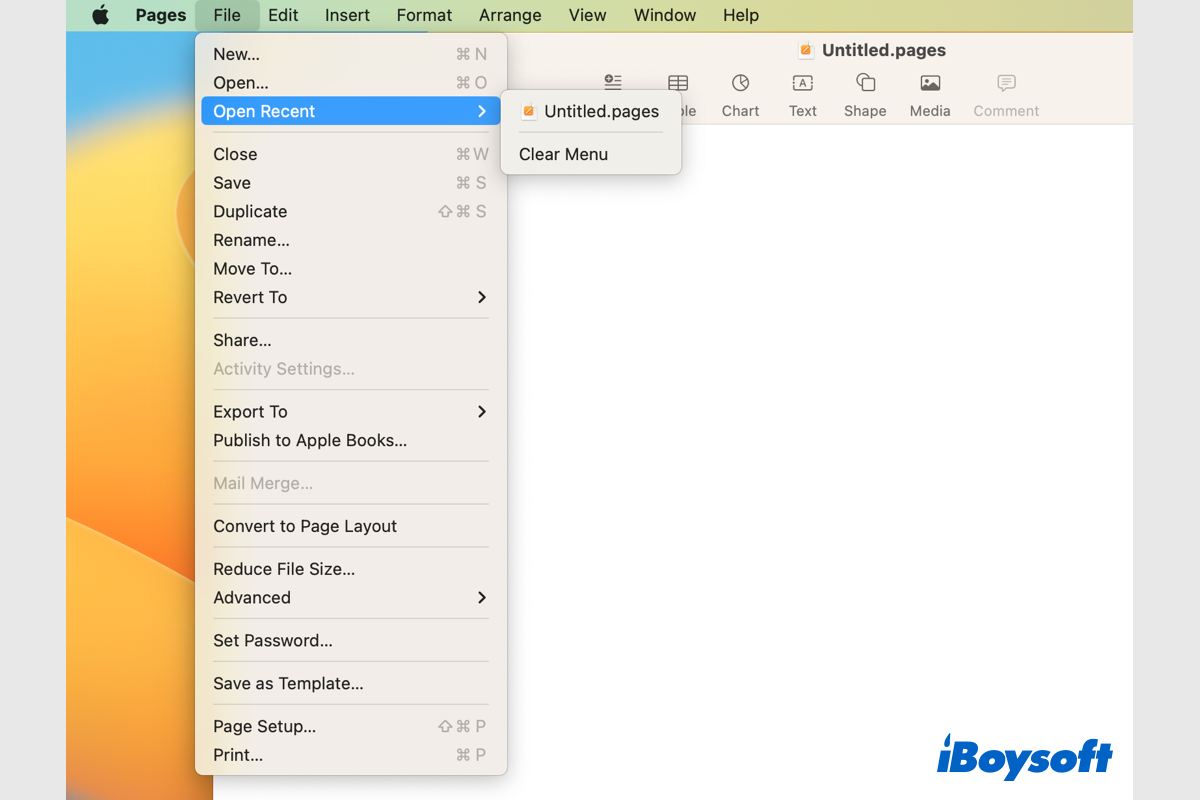HDD is a portion of the Fusion Drive. Although it says that the HDD is mainly used to store user data while the SSD is used to boot the Mac machine and load frequently accessed files to speed up the performance, both the two disks store your files.
So, to recover data from the internal Fusion Drive, you shouldn't only restore data from the HDD.
Since you say that Disk Drill can't help you recover some files, why not choose another professional data recovery tool?
iBoysoft Data Recovery for Mac is an advanced data recovery software that supports recovering lost files from the Fusion Drive easily, quickly, and with a high data recovery rate.
With it, you can restore data from both the SSD and HDD of the internal Fusion Drive in macOS Recovery Mode. Here's how:
- Restart your Mac and meanwhile hold down the Command - Option - R keys together.
- Release the keys until you see a spinning globe show up.
- Check if your Mac is connected to a good and stable internet. iBoysoft Data Recovery for Mac will be downloaded and run through its server to help you recover data.
- When in macOS Recovery, select Utilities from the Apple menu bar > Terminal.
- Enter the command below and then press Return to launch iBoysoft Data Recovery for Mac. sh <(curl http://boot.iboysoft.com/fdboot.sh)
- On the app's main interface, if you see that your Fusion Drive is not split into SSD and HDD, just select the entire Fusion Drive (your internal hard drive) and then click Search for Lost Data.
If it is split into SSD and HDD, click on Fusion Drive on the software's sidebar. Then, you can find the SSD and HDD listed there, go to click Search for Lost Data to scan the files on the two hard disks. - After the scanning, browse the scanning results and preview your wanted files.
- Connect an external hard drive to your Mac, select the files you want, and then click Recover to save them to the connected external drive.
Is your internal Fusion Drive dead? Maybe this post can give you some suggestions: How to Fix Fusion Drive Not Mounted on Failed/Dead iMac?