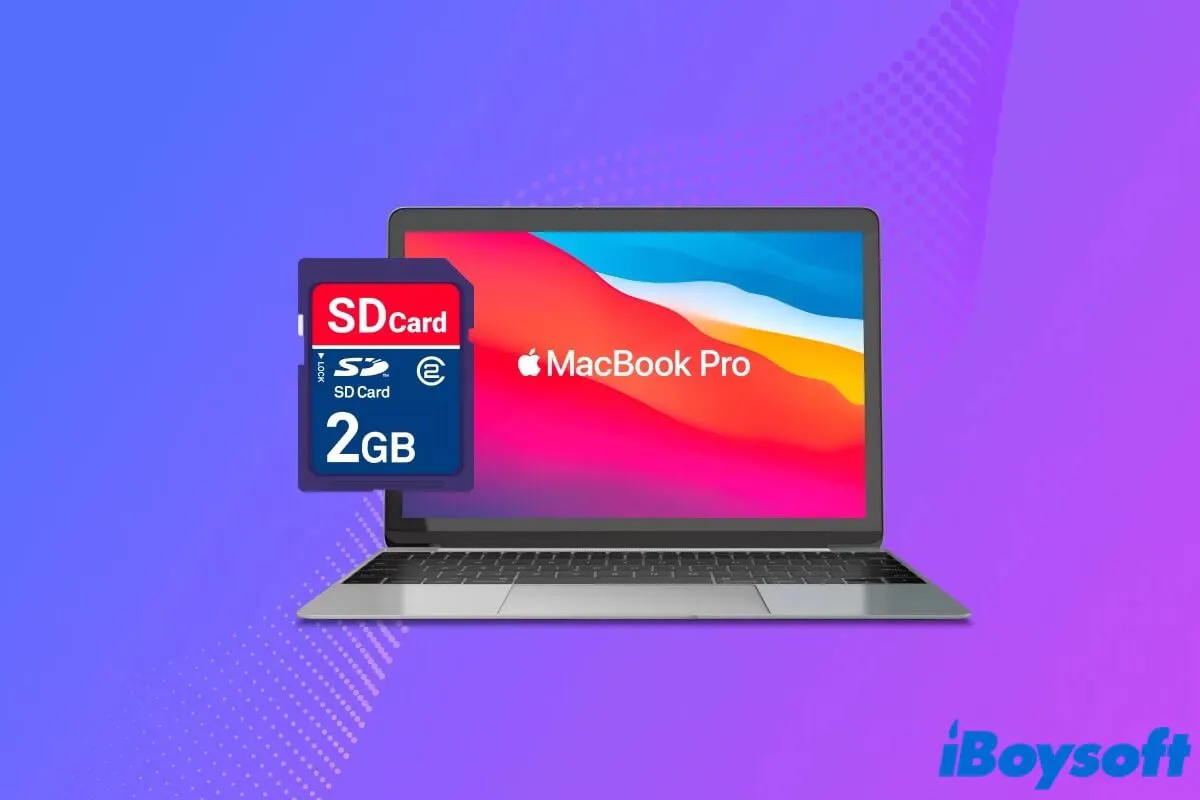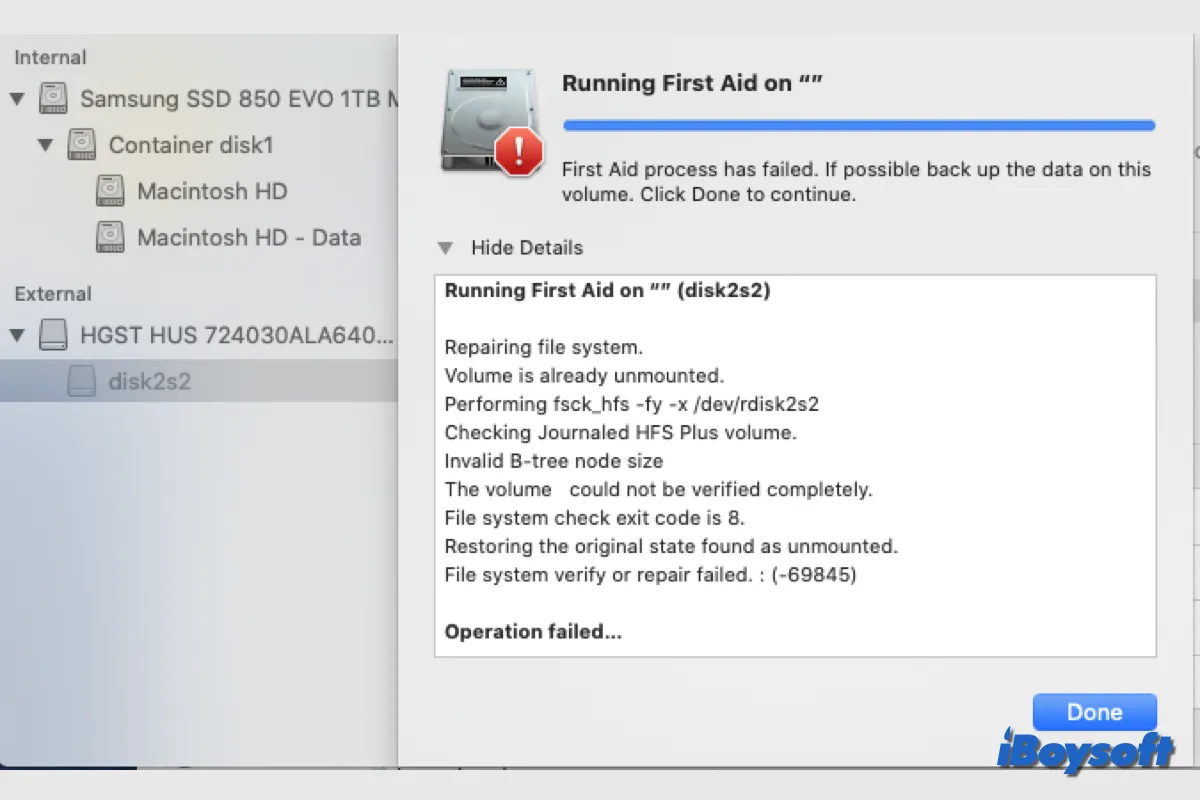How did you delete the SD card photos? If you delete photos from an SD card using the iMac, you should first check whether the deleted photos are in the Trash can, located on the far right of the Dock. Otherwise, you can try to recover the deleted SD card photos with backup or data recovery software.
If you directly delete the SD card photos on a camera, you delete them bypassing the Mac Trash, or you have already emptied the Trash, you can also recover deleted SD card files on Mac in these ways:
- Recover deleted SD card photos with Time Machine backup.
- Recover erased SD card photos with other backup solutions such as external drive and cloud storage.
- Recover deleted SD card photos with data recovery software such as iBoysoft Data Recovery for Mac.