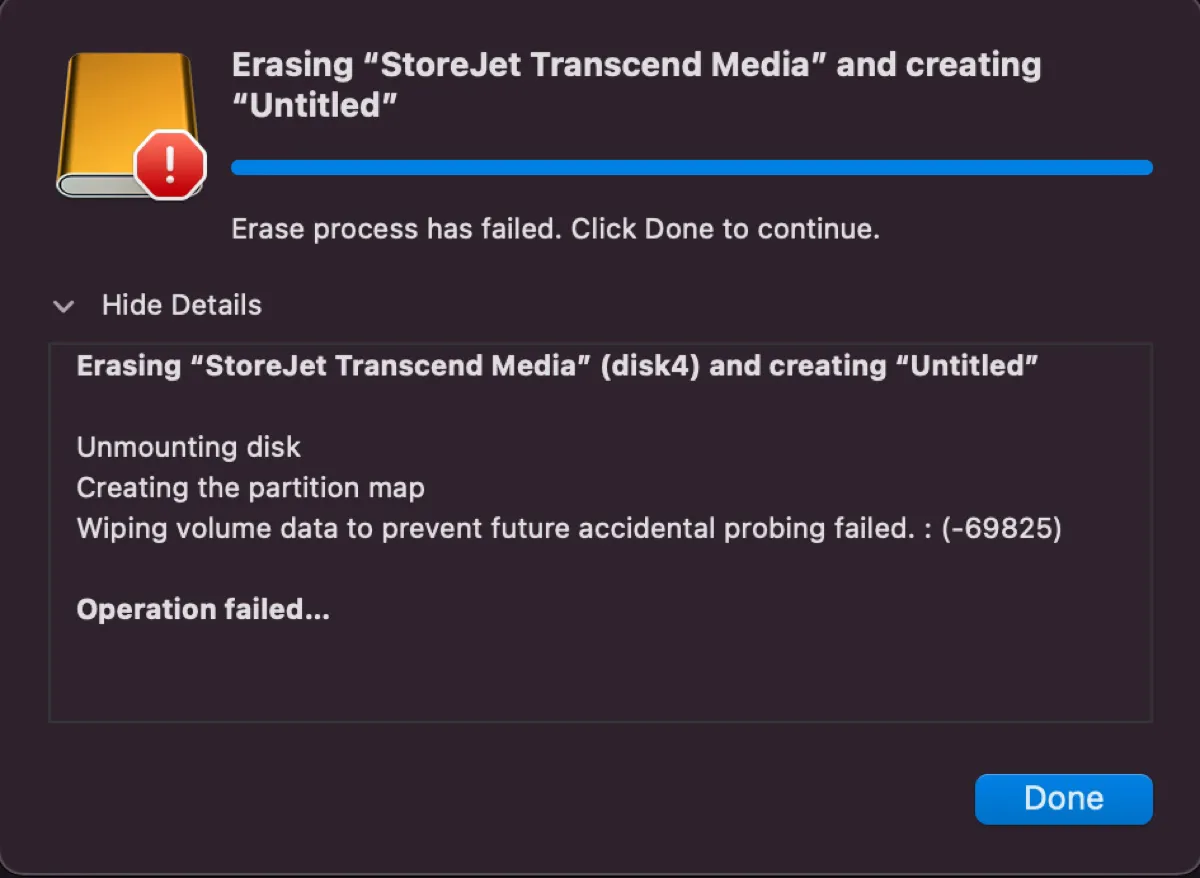If you encounter the error message file system check exit code is 8 and file system verify or repair failed when running First Aid to check inaccessible external SSD, it indicates that the file system is corrupted. You can try to run First Aid again, and the last resort is reformatting the drive.
Unluckily, your external SSD becomes inaccessible on your Mac, all the data is risky. When you encounter problems on both internal and external hard drives, you can try to run First Aid to check and repair disks on Mac, but sometimes, it fails.
"File system check exit code is 8" and "file system verify and repair failed" indicate a corrupt file system is found during the checking, if you want to fix this issue, you can try to run First Aid on it a few times, if it doesn't work, you may need to reformat the drive.
However, reformating the drive will erase all the contents, if you haven't backed up the external SSD, you'd better first recover data from the inaccessible SSD on Mac with data recovery software.
iBoysoft Data Recovery for Mac is a good choice for you, as a professional data recovery application for Mac, it scans the connected drives on Mac for lost and deleted files, allows you to filter and preview the scanned result, and then you can recover the wanted items to a different location.