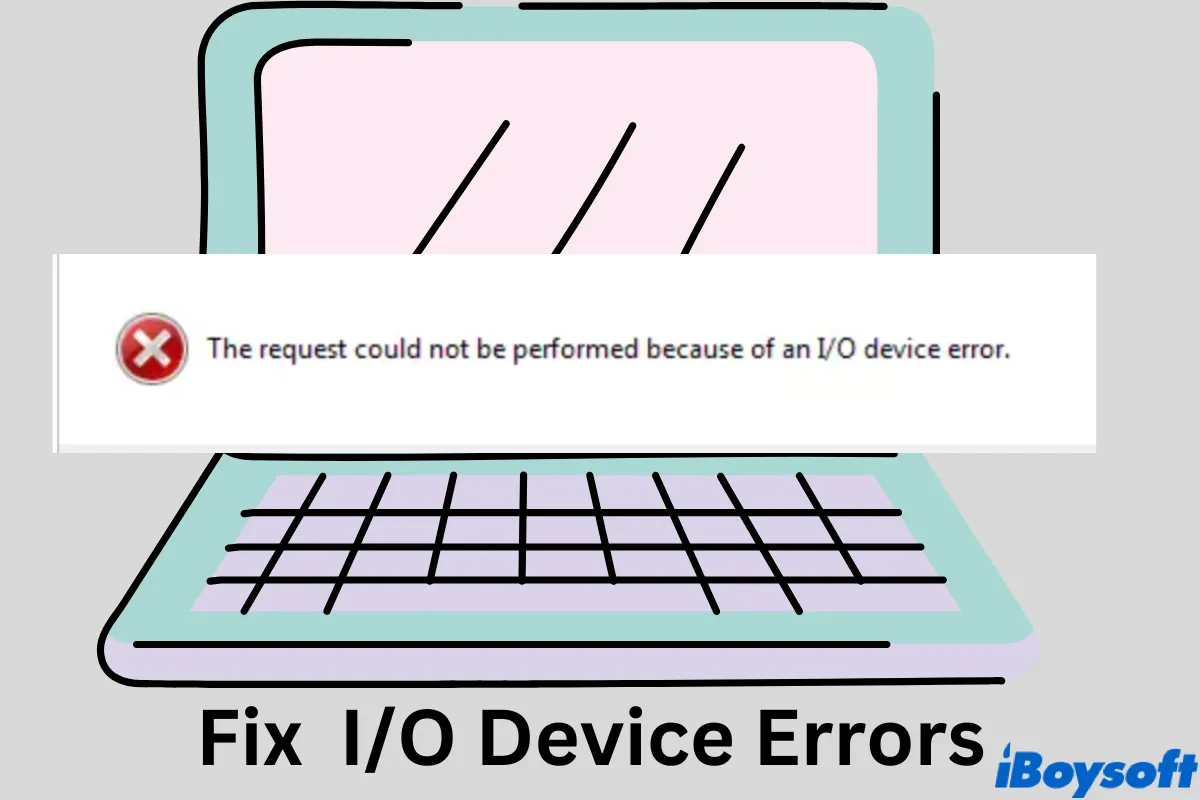You can recover data from the partially decrypted BitLocker drive with iBoysoft Data Recovery for Windows. It has a dedicated module specifically made for BitLocker drive recovery. With it, you can recover data that becomes lost or inaccessible due to decryption, disk corruption, reformatting, deletion, etc from a BitLcoker-encrypted drive easily on your Windows PC.
Follow the steps below to recover data from the BitLocker-encrypted drive:
Step 1: Grab a free download of iBoysoft Data Recovery for Windows below.
Step 2: Launch the app and select the "BitLocker Recovery" module.
Step 3: After the software is launched, select your BitLocker drive and click Next.
Step 4: Enter your BitLocker password or the 48-digit recovery key and click OK.
Step 5: Preview found files.
Step 6: Select the files you want to recover and click the Recover button.
After your data is restored, you can format the BitLocker drive to fully remove BitLocker encryption.