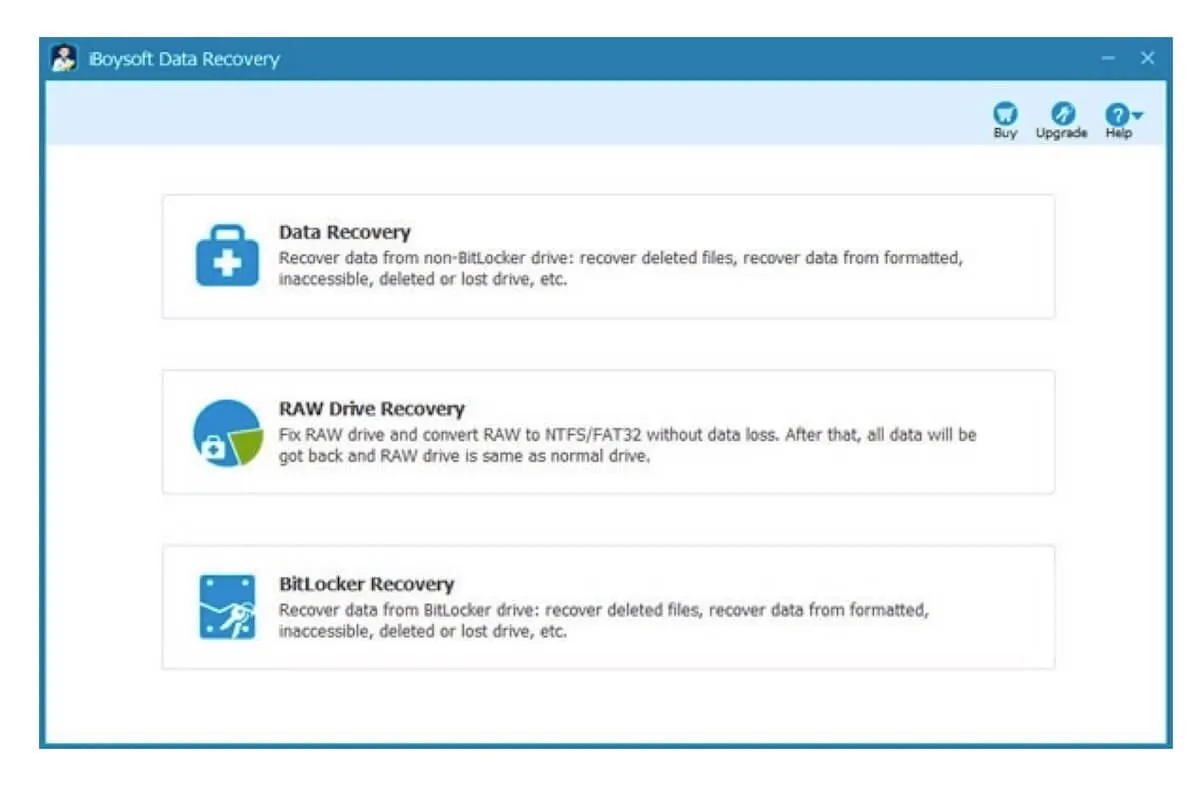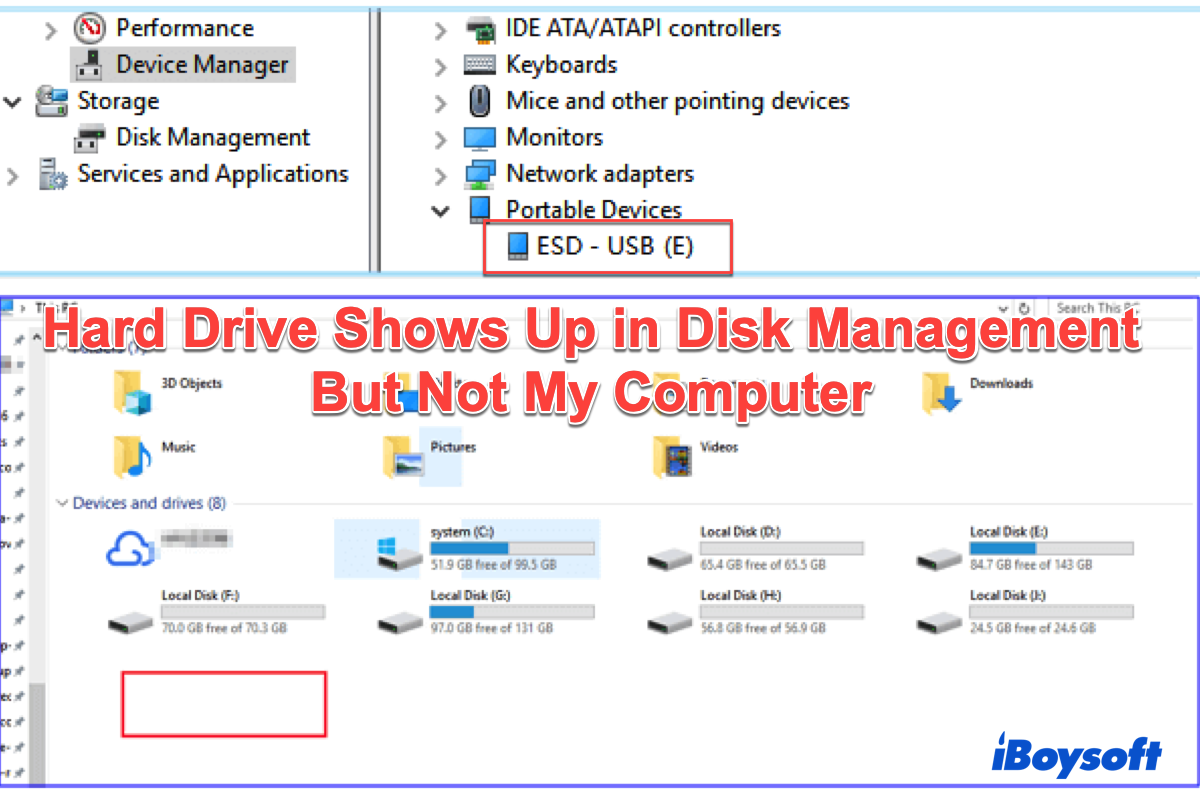Yes, BitLocker is reliable enough, especially if it is combined with the TPM.
Beginning with Windows Vista, BitLocker is a whole volume encryption technology built into Microsoft Windows releases. It is made to protect data by offering volume-level encryption. BitLocker can encrypt both internal and external hard drives on the Windows platform.
When used with a Trusted Platform Module (TPM) version 1.2 or later versions, BitLocker offers the highest level of security. The TPM is a hardware part that the makers of many more recent computers have integrated, it works with BitLocker to assist safeguard user data and make sure that a computer hasn't been altered while the system was offline.
Even if there is no TPM chip on the motherboard, it also enables you to enable BitLocker on the drive by inserting a USB startup key or an OS drive password. In addition to the TPM, you can also use the PIN or a removable device such as a USB flash drive that contains the startup key to unlock the normal startup process.
These three encryption modes, namely Transparent operation mode, user authentication mode, and USB Key Mode can be combined to provide stronger protection for your drive.
Whether you use Bitlocker to encrypt internal or external hard drives with or without TPM, it always generates a BitLocker drive encryption recovery key, a unique 48-digit numerical password, and stored in a .BEK file, it is used to decrypt the drive when other authentication methods fail or the BitLocker recovery screen is triggered. Therefore you should keep it well.