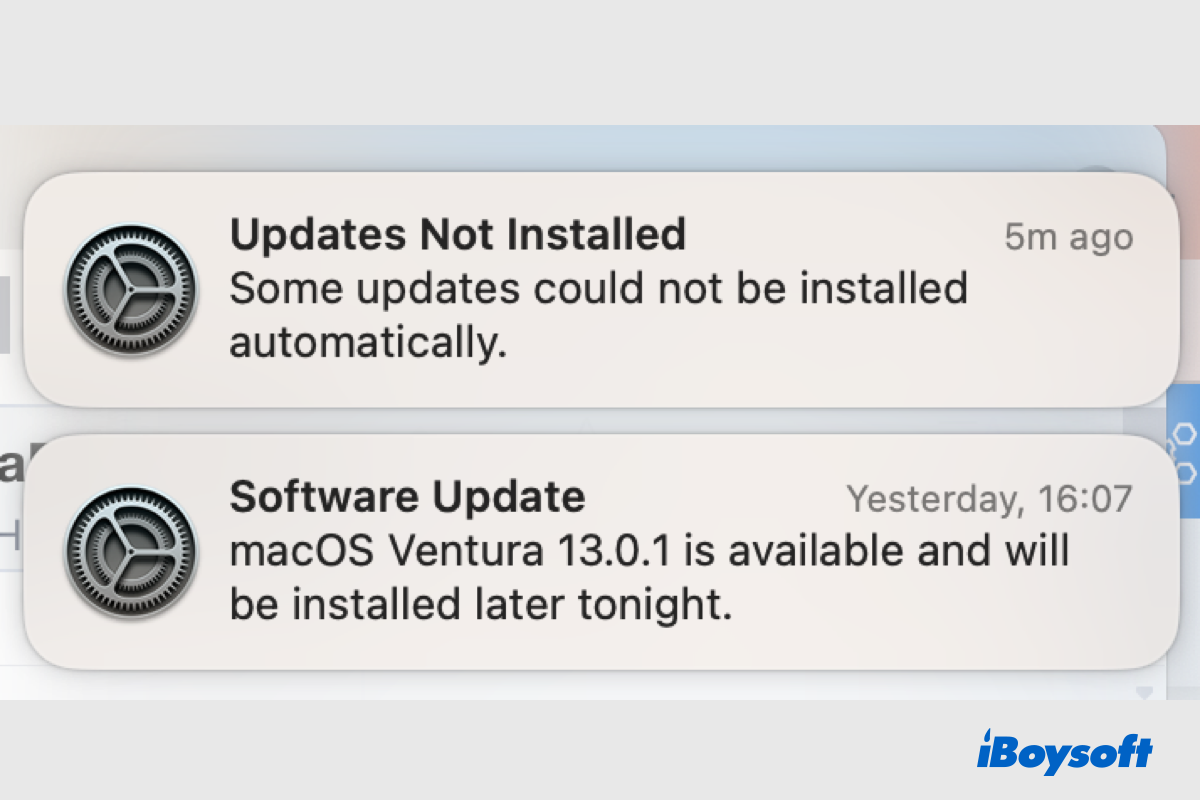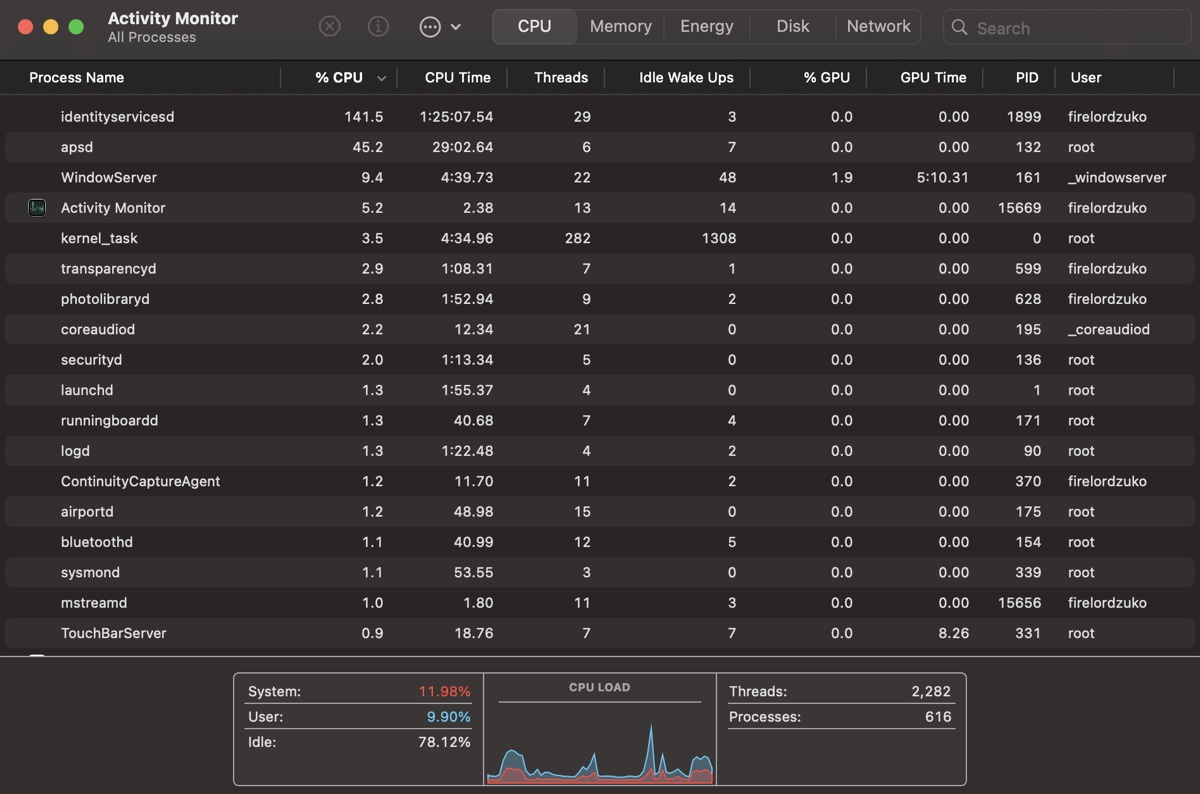Hi there, Windows authorizes BitLocker only to Windows platforms, so a BitLocker for Mac utility is a must if you want to access BitLocker encrypted drives on macOS. iBoysoft BitLocker for Mac gives you full read-write access to BitLocker-encrypted HDD, SSD, USB flash drive, SD card, etc. You can rest assured to download it on your macOS device to open, edit, copy, duplicate, and rename a BitLocker encrypted drive without a hitch.