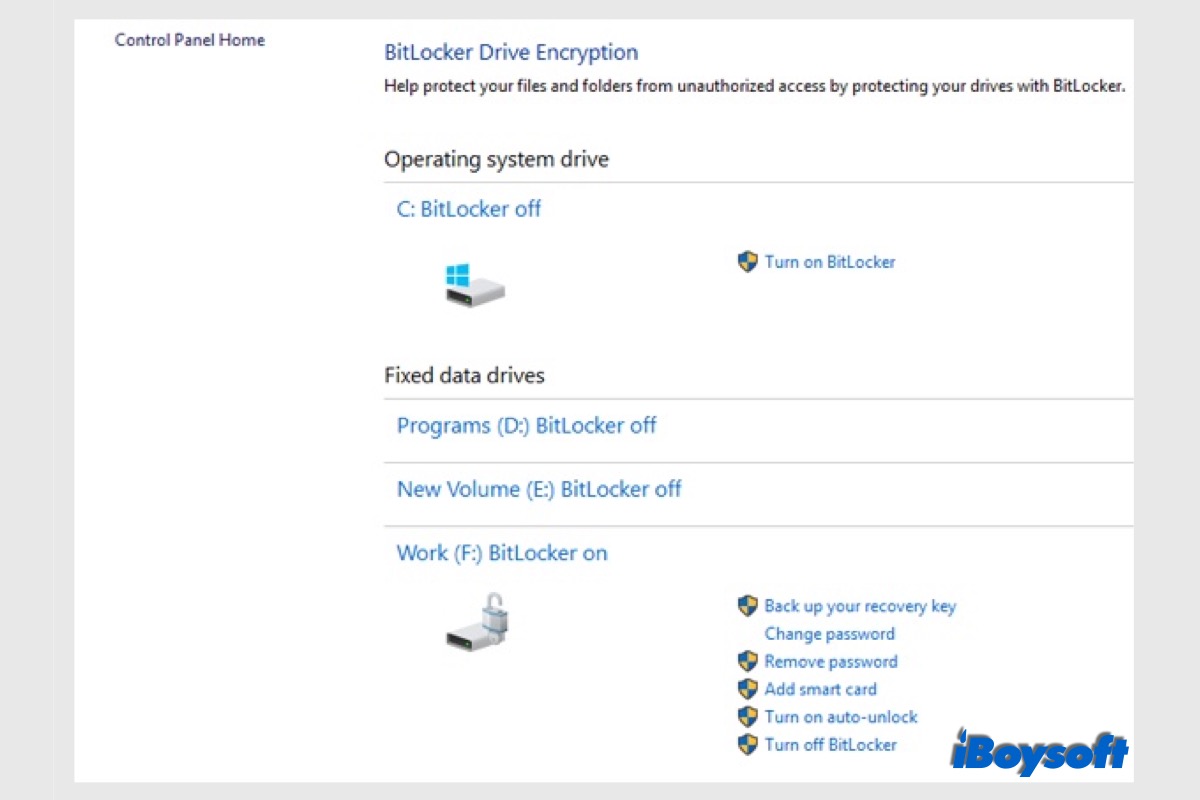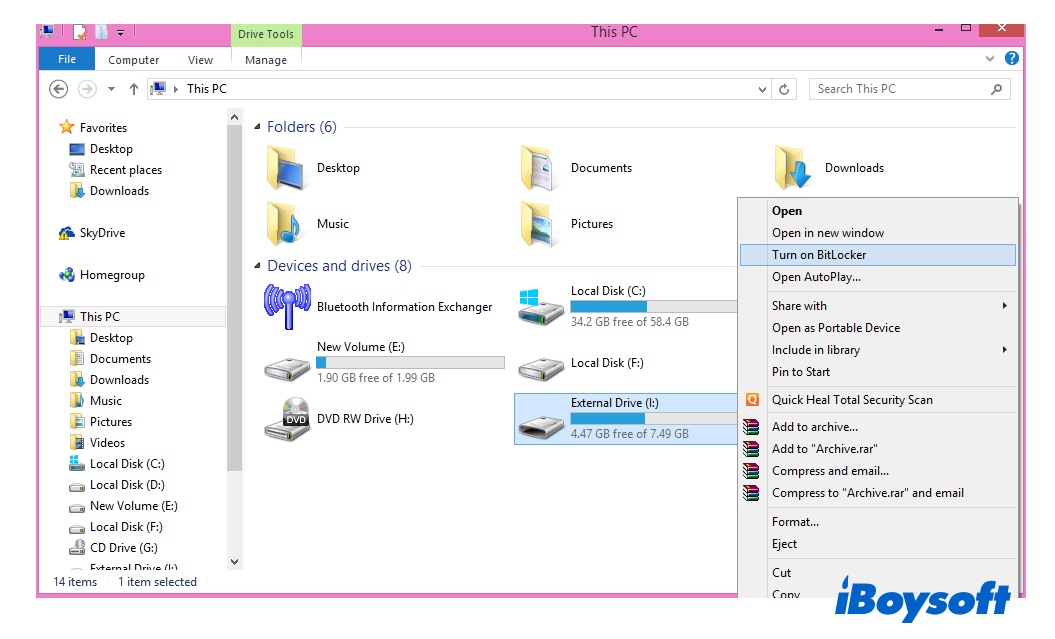I'm very sure that there's no native program that supports cross-platform full disk encryption up to now. Only using third-party tools can make that achievable.
As you say that you want to encrypt a USB on Mac for use on both Mac and Windows, you are recommended to use iBoysoft BitLocker for Mac. This tool allows you to encrypt a USB, HDD, SSD, SD card, or other storage device with the Windows BitLocker method and also unlock BitLocker-encrypted drives.
Here are the highlights of iBoysoft BitLocker for Mac:
- Support encrypting drives using BitLocker on macOS Ventura, Monterey, Big Sur, and earlier.
- Support encrypting drives using BitLocker on Intel and M2, M1, M1 Pro, and M1 Mac-equipped Macs.
- Support BitLocker encrypting a drive formatted with NTFS, FAT, FAT32, and exFAT file systems.
- Allow unlocking BitLocker-encrypted drives and read-write access to them on Mac.
Here's how to use iBoysoft BitLocker for Mac to encrypt your USB for use on Mac and Windows PC:
- Free download and install iBoysoft BitLocker for Mac on your Mac.
- Connect your USB drive to your Mac.
- Open iBoysoft BitLocker for Mac and click Encrypt on the toolbar.
- Choose the partition you want to encrypt and click Encrypt.
- Enter the password and save the recovery key.
- Wait for the encryption to complete.
Then, you can read and write to the BitLocker-encrypted drive on both Mac and Windows freely.