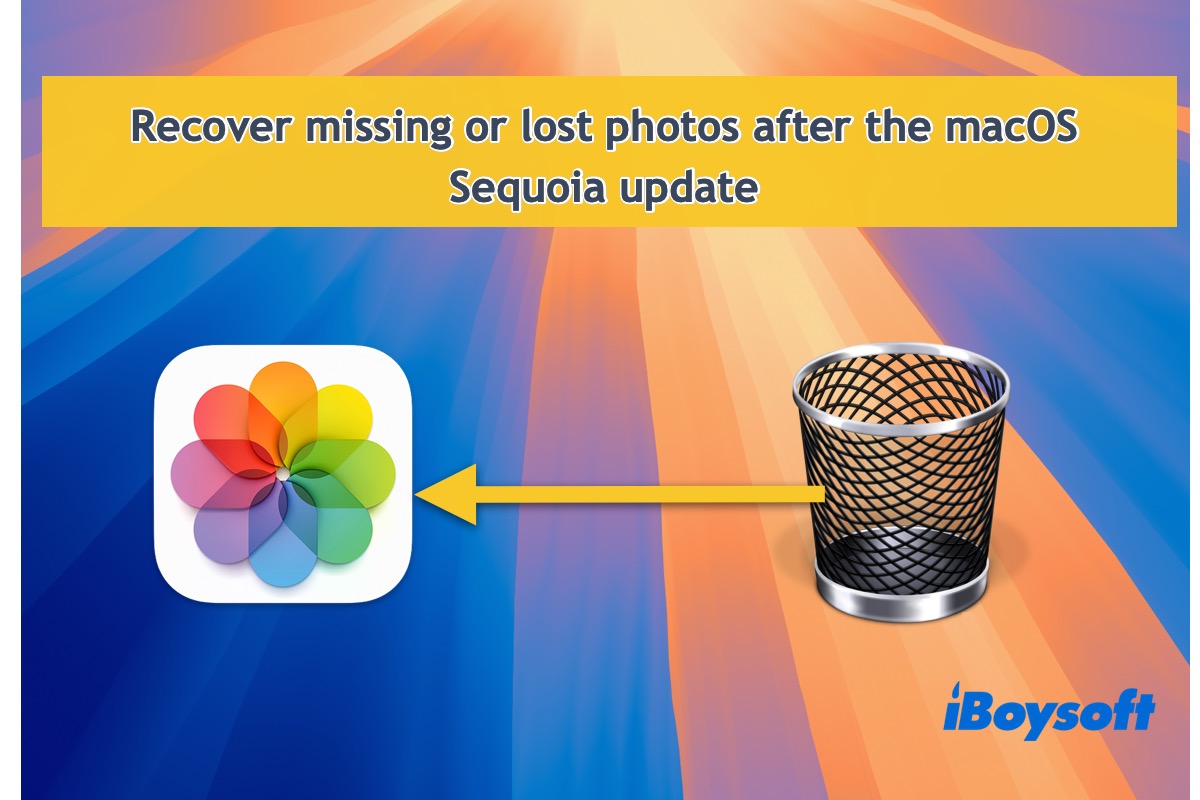When your Mac can't boot from the internal hard drive, and it won't mount in Single User Mode, you can restore the drive data from backup or via third-party data recovery for Mac such as iBoysoft Data Recovery for Mac.
If you find your Mac is unbootable, you can first try Safe Mode, try to run Disk Utility First Aid to check and repair the Mac hard drive in macOS Recovery Mode, and then try Single User Mode. Besides, you can boot your Mac from USB to access the Mac's internal drive.
If all the methods above couldn't make the drive bootable, what you should do next is save the data from the unbootable Mac, reformat the drive, and reinstall macOS. So if you have backed up the Mac with Time Machine or any other methods, you can proceed to reformat the drive and reinstall macOS, otherwise, recover data first with iBoysoft Data Recovery for Mac, just follow this complete guide on how to run iBoysoft Data Recovery for Mac in macOS Recovery Mode.