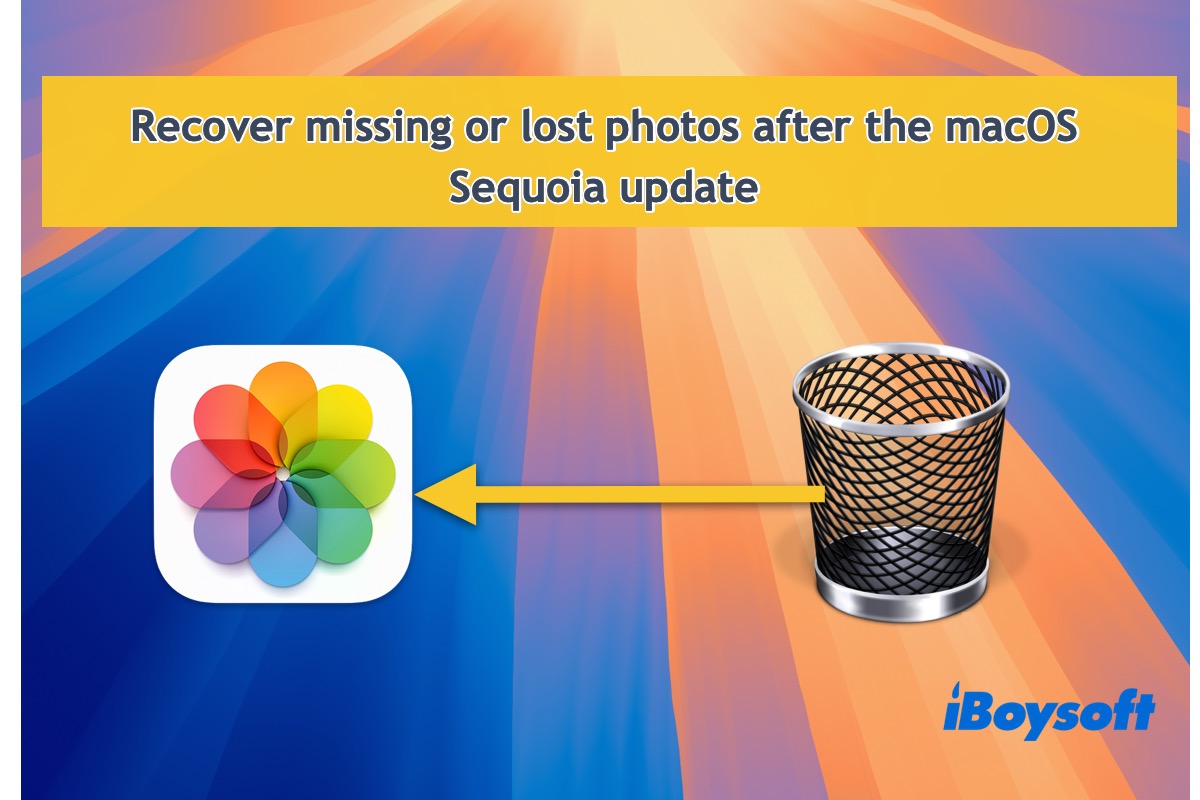It's possible to get back at least part of the data from the erased external hard drive with a professional data recovery tool.
When your Glyph 2TB hard disk drive was erased, it went through the default quick formatting, which removes the pointers that tell your operating system where the files are physically stored. In other words, formatting eliminated access to the files saved on the drive but the real data isn't deleted until new data arrives.
Although your Time Machine backup disk was supported to be replaced with new data from the internal hard drive, it likely still has those backup data because the restore failed and the internal hard drive was already empty. A reliable data recovery software like iBoysoft Data Recovery for Mac can recover the deleted pointers and rebuild access to the drive. So, as long as your data haven't been overwritten, you can get them back.
Here's how to recover data from the erased external hard drive on Mac:
Step 1: Free download and install iBoysoft Data Recover for Mac.
Step 2: Connect your erased external hard drive to your Mac.
Step 3: Open the data recovery app, select the partition you want to recover data from, and click "Search for Lost Data."
Step 4: Wait for the scan to complete.
Step 5: Preview found files.
Step 6: Tick the box before the files you want to recover and click the Recover button to save them to a different location other than the erased drive.
Also read:
How to recover files from external hard drive on Mac?
How to Use Time Machine on Mac: Backup and Restore Tutorials