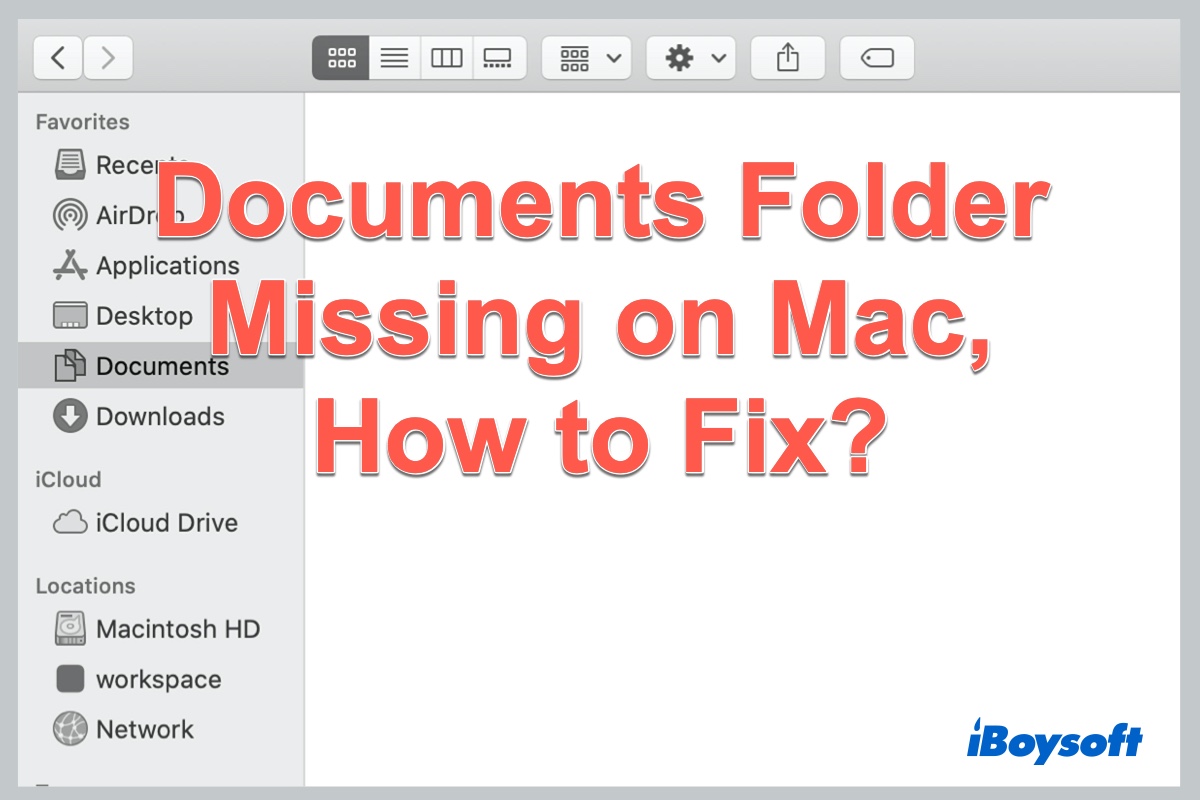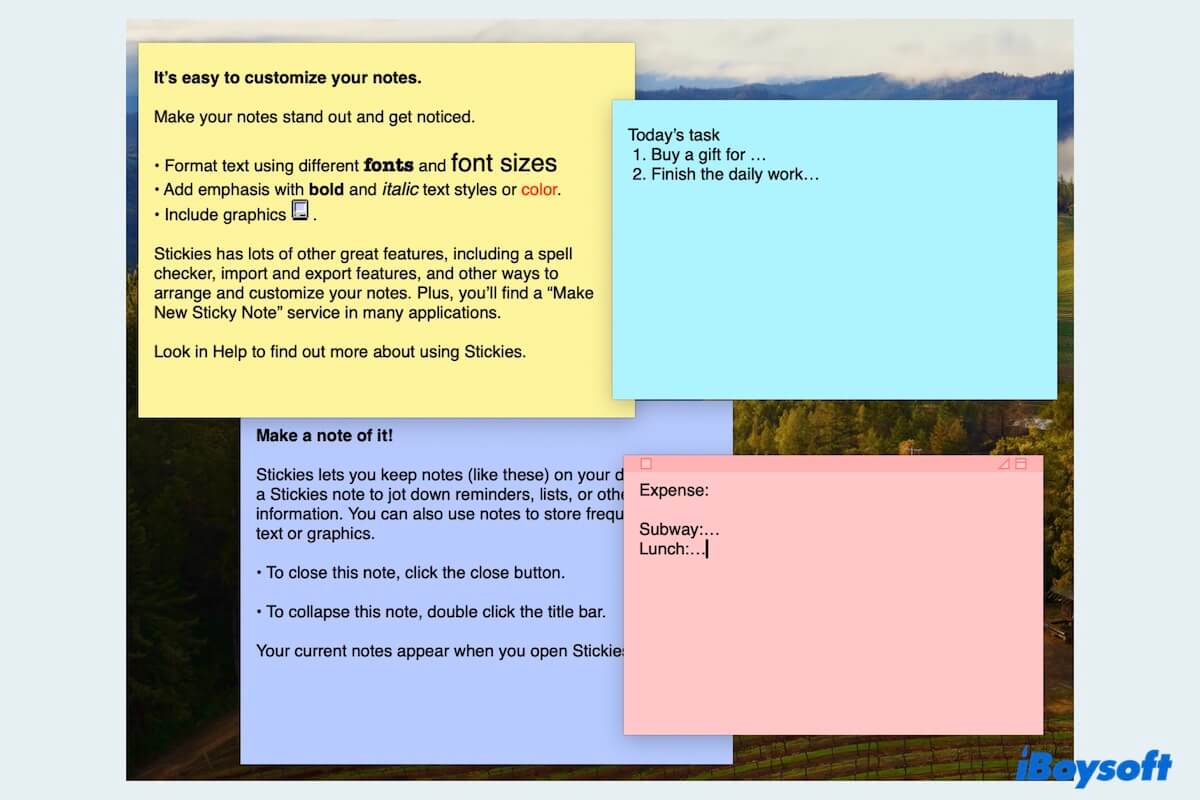In most cases, a corrupted external hard disk or maybe bad connections are the reasons why a Mac won't detect it. Nevertheless, there are further reasons why your Mac can't your external hard disk. When the external hard drive fails, it could become inaccessible, and all of the drive data is at risk.
When the APFS-encrypted external hard drive becomes unreadable suddenly on your Mac running macOS Mojave, you can try the following methods to fix unreadable drive on Mac:
Method 1. Check the connection issues and reconnect it.
Method 2. Run Disk Utility First Aid to check and repair the unreadable disk.
Method 3. Repair corrupted external hard drive on Mac with FSCK command.
Method 4. Recover data with data recovery software and then reformat the disk to repair the unreadable disk. If the TestDisk fails, you can try another professional data recovery software such as iBoysoft Data Recovery for Mac to scan the APFS-encrypted external HDD. Then you can reformat the drive without losing data.