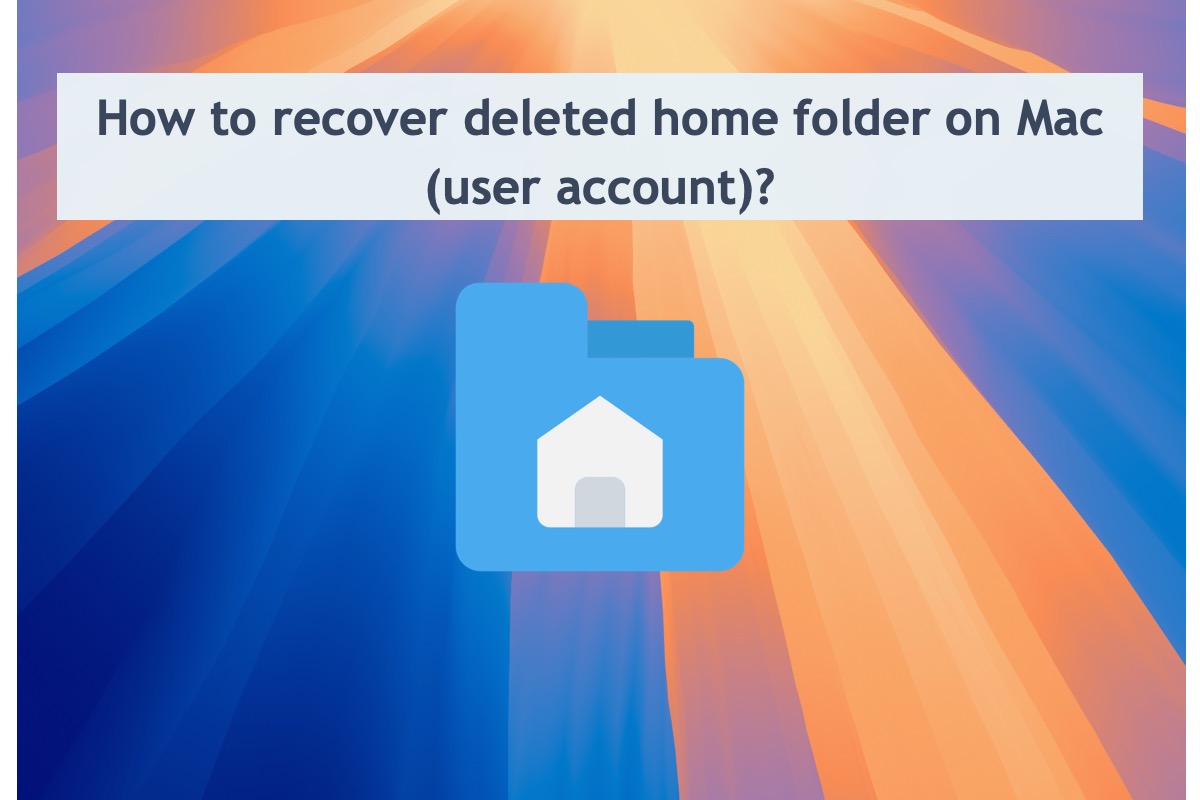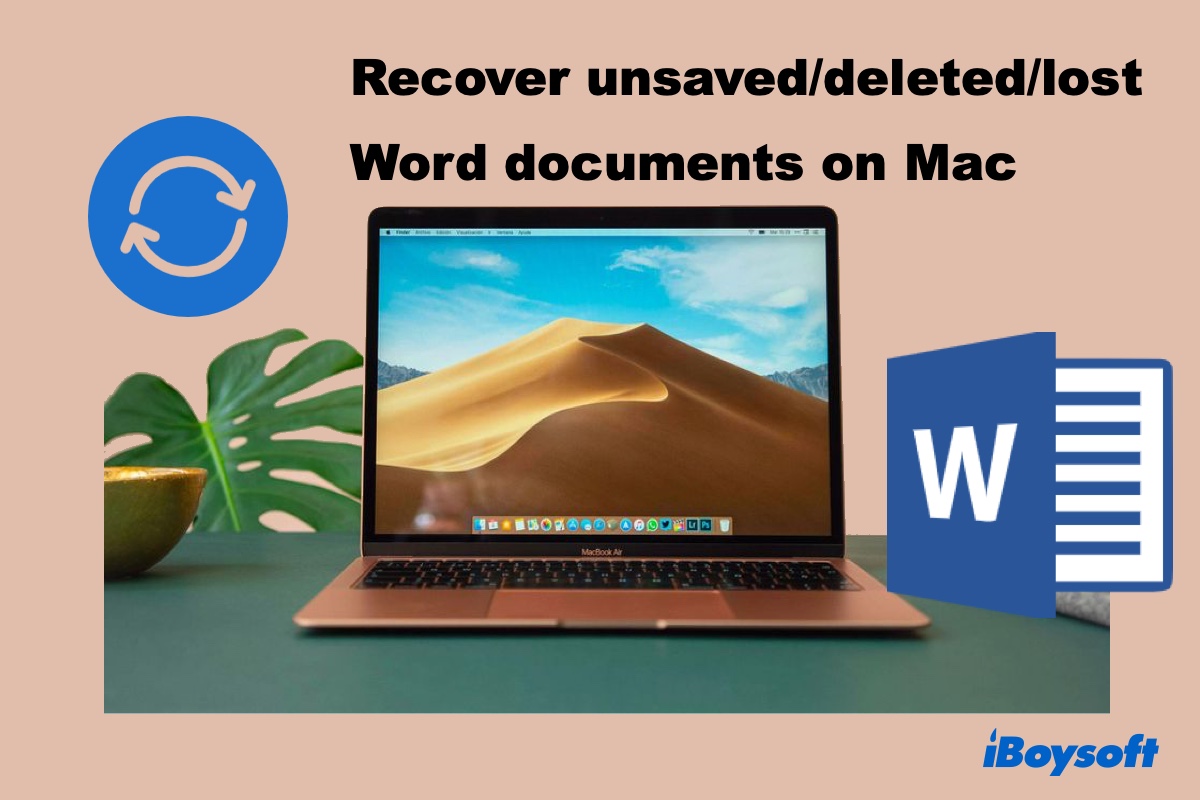The documents displayed in the Recents list are those files you've recently opened. The names of your recently opened documents on the Recents list will remain until more recently opened files replace them.
Even if you've already deleted that document, if there's no more recent file to replace its destination, it remains in the Recents list.
That's why you can only see the name of the document but can't see the contents on it.
If you haven't emptied Trash, you can recover the deleted Pages document on your Mac from the Trash bin. If it is not there, you probably permanently removed it from your Mac. In that case, you can only use a data recovery tool like iBoysoft Data Recovery for Mac to get it back.
- Download, install, and launch iBoysoft Data Recovery for Mac on your iMac.
- Select your user data volume (macOS - Data or Macintosh HD - Data) and click Search for Lost Data.
- After scanning, check the scanning results and confirm if your deleted Pages document is on the list.
- Preview your Pages document, check it, and click Recover to restore it.