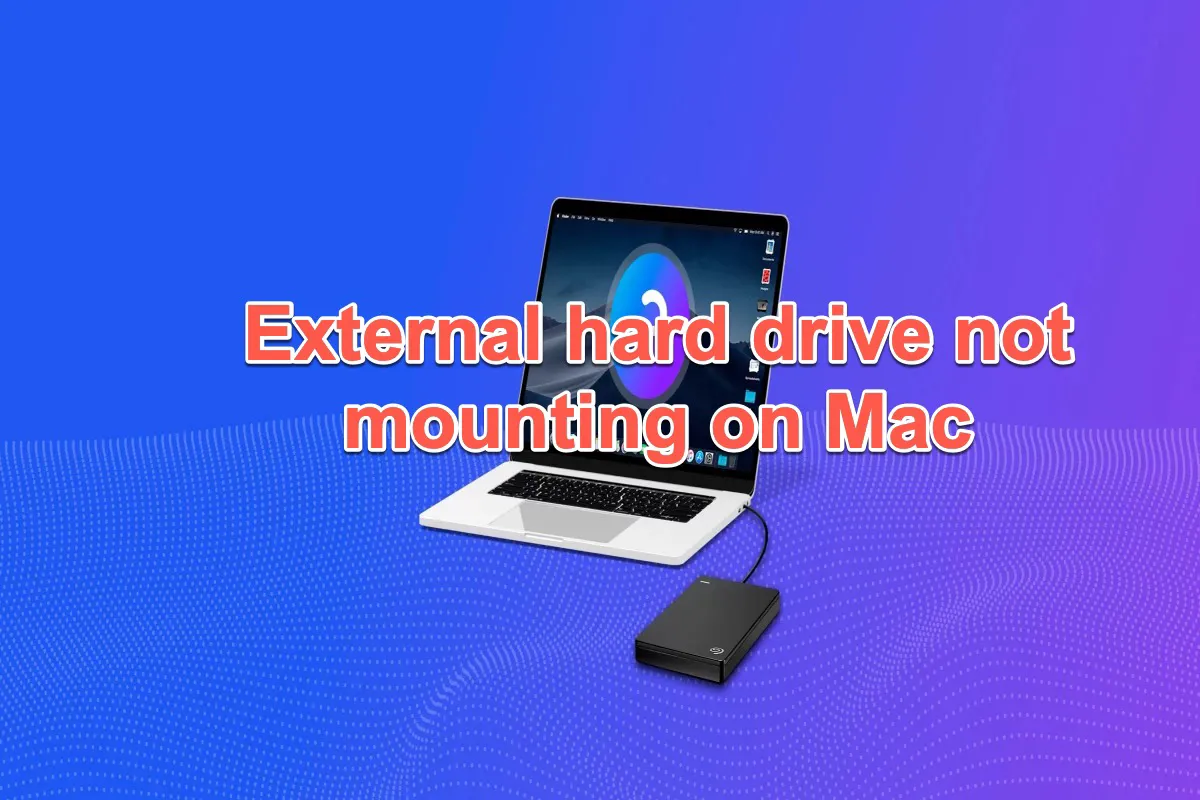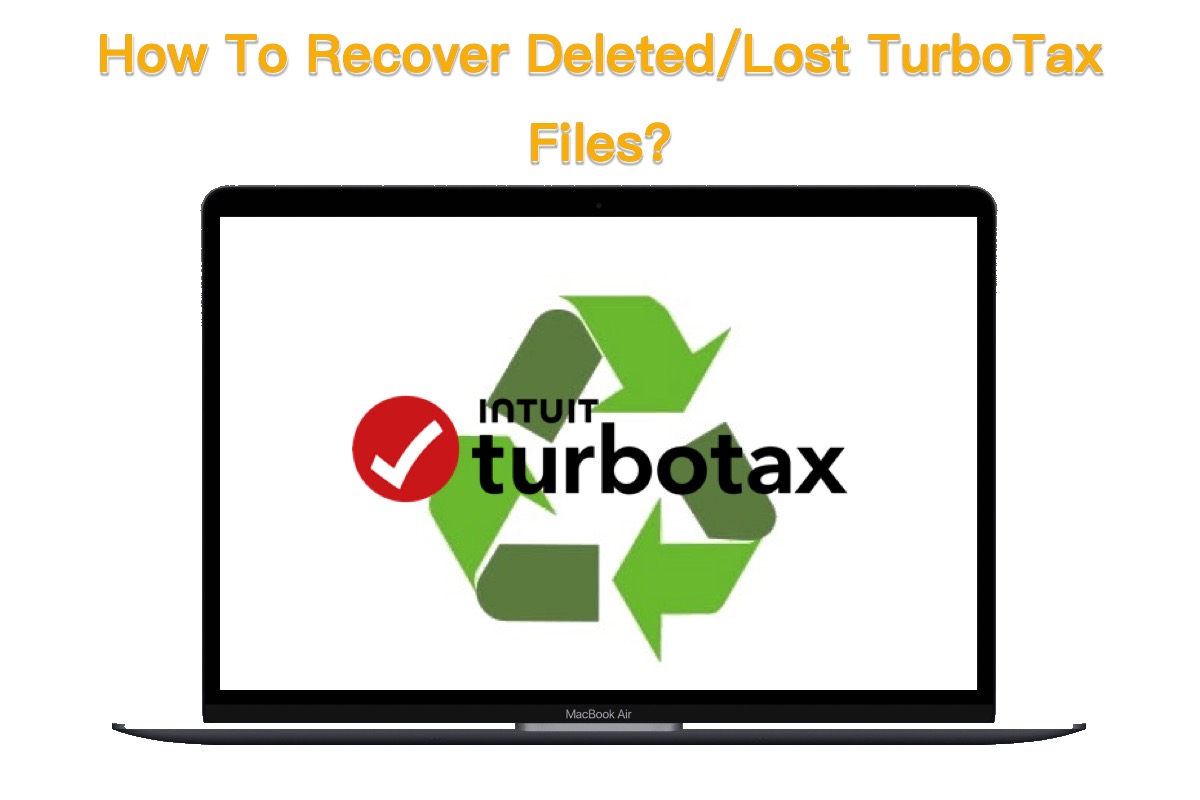Yes, it's 100% safe to recover data from an unmountable drive using iBoysoft Data Recovery.
iBoysoft Data Recovery software is a legit product that's capable of recovering lost data from various scenarios, including unmountable external hard drives, USB flash drives, SD cards, etc. You can check its product page (iBoysoft Data Recovery for Mac) to view the data loss scenarios it can handle and what subscribed users say about it.
Besides, iBoysoft Data Recovery won't cause any damage to your unmountable drive, as it's read-only, which means it won't write data to your drive or keep you data for other purposes.
But there's one thing you may need to pay attention when performing data recovery. If your drive is physically damaged, it's not recommended to use data recovery software of any kind, as it may risk further damage.
Read more:
Recover Lost Data from Unmountable Hard Drive on Mac
External Hard Drive Not Mounting on Mac Computer, How to Fix?
[Solved] Disk Utility's First Aid Repairing Process has Failed on External Hard Drives