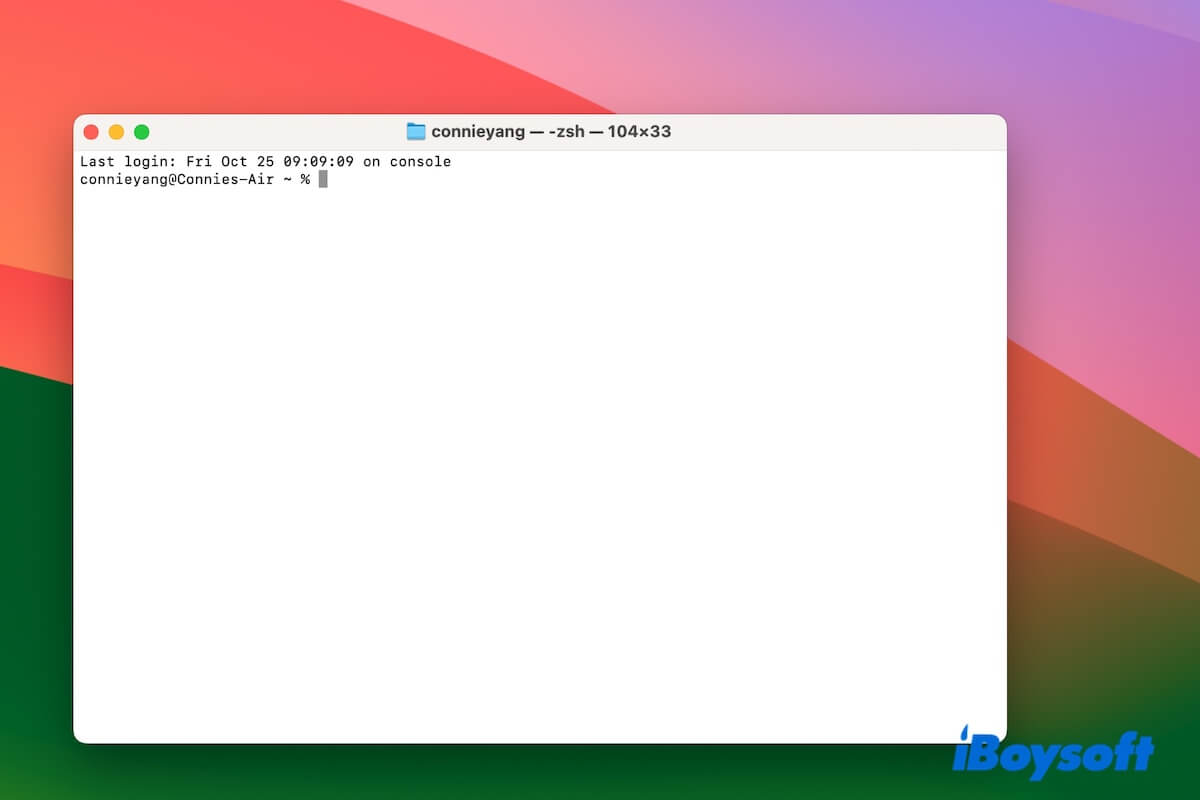The Time Machine's local snapshot feature has taken up "purgeable" data, which could be the reason for the difference. Try to click on the startup volume in the Disk Utility to check the value of purgeable data enclosed in brackets, and see whether it displays approximately the same free space as 'About this Mac.'
Quite a lot of users find that macOS shows different free disk space, when this issue occurs, you can try possible methods such as removing purgeable space, deleting local snapshots, reindexing Spotlight, and so forth.