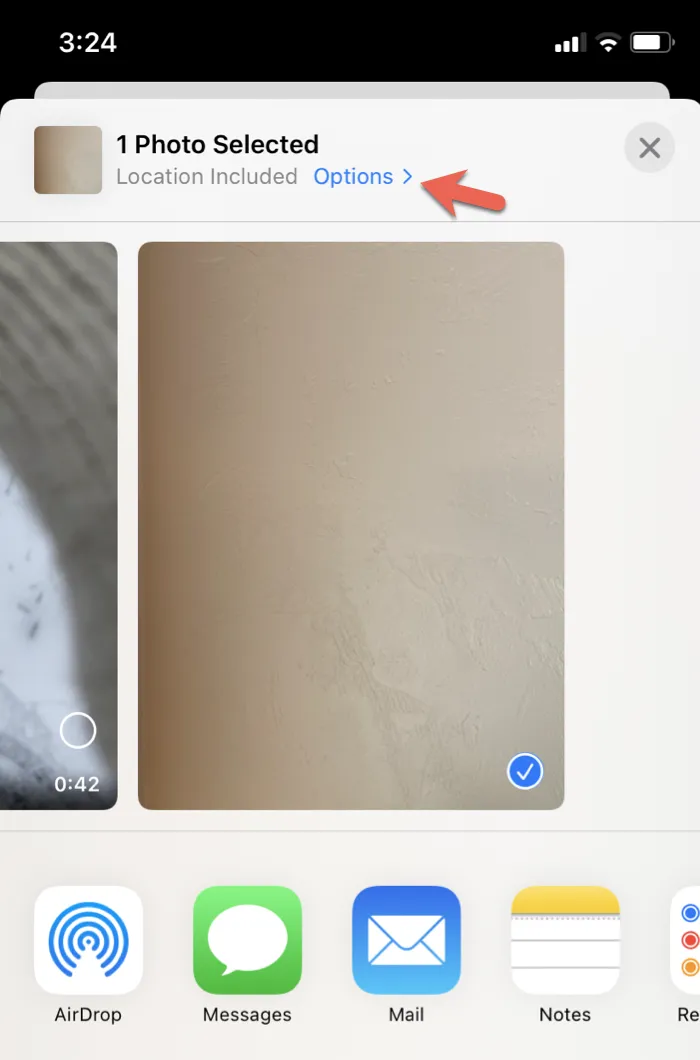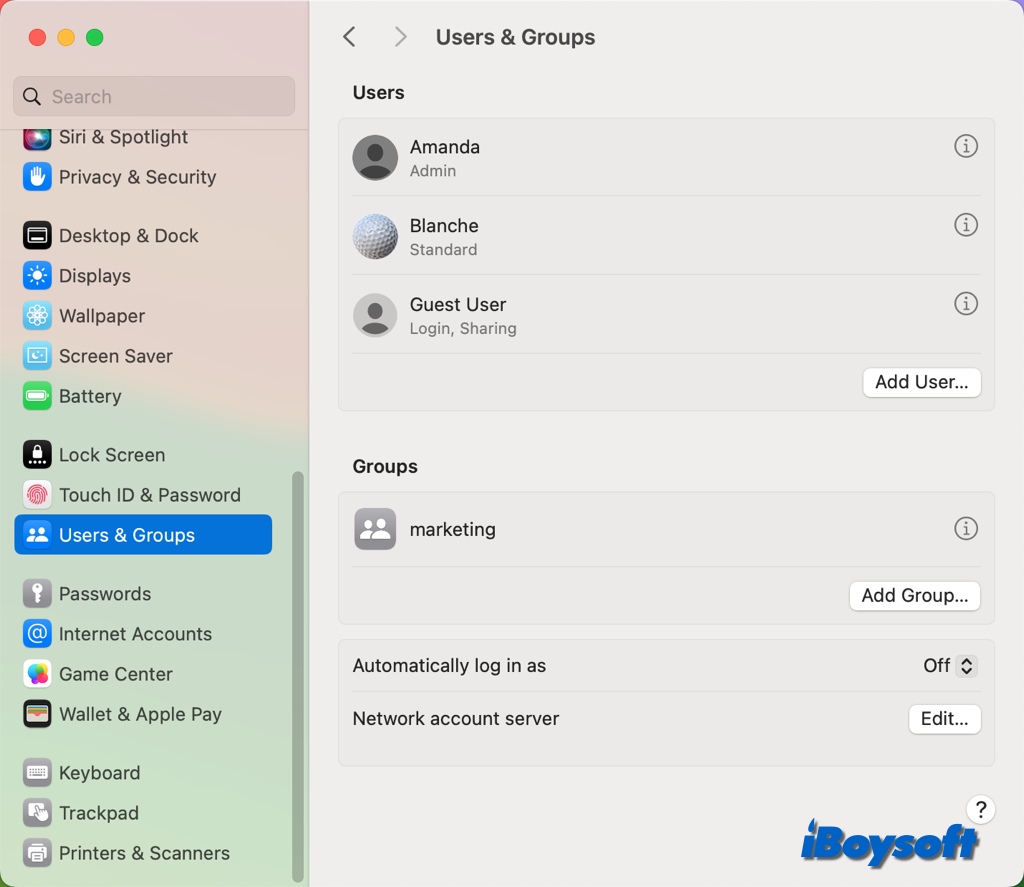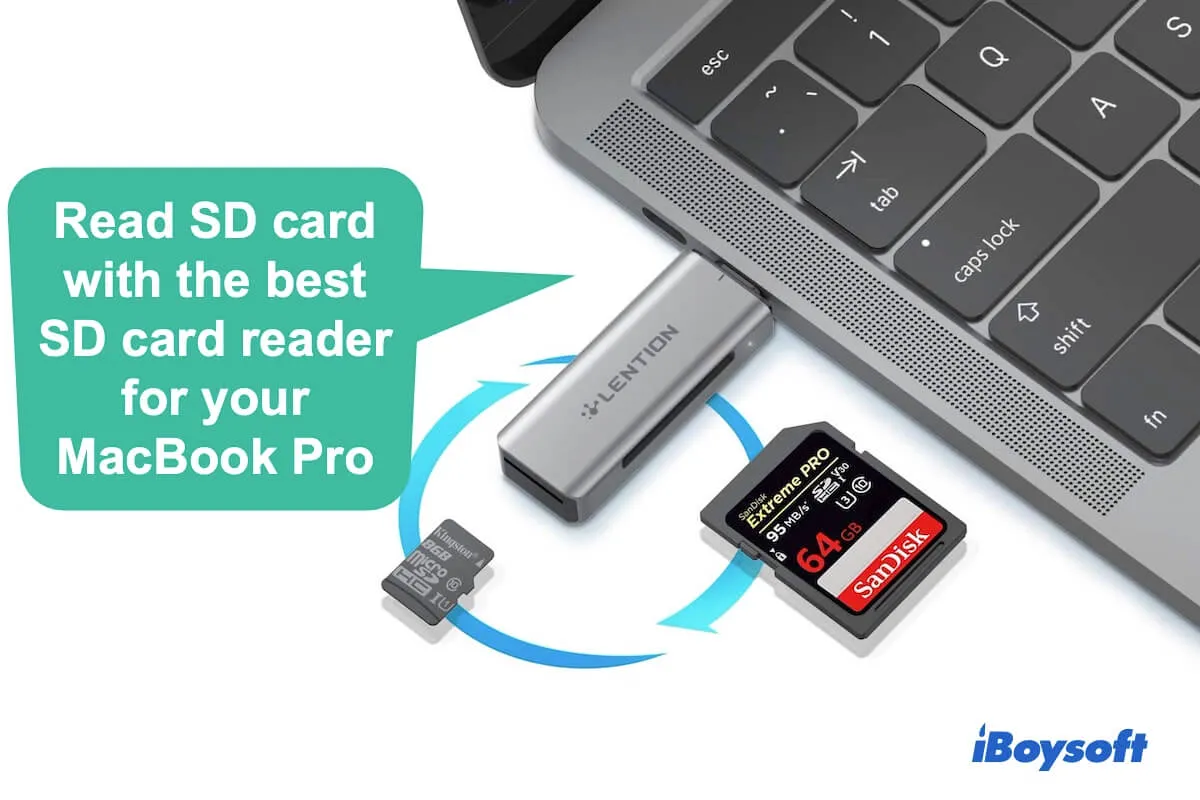According to your description, I think that the glitch seems to be the SD card slot on your iMac. That's because the SD card is workable on your Canon camera, the SD card from the camera can't be detected by macOS through a card reader, but you can connect the camera to your Mac via a USB and see the images.
To make your mid-2010 27" iMac detect the SD card from your Canon camera and show the images on it, you can check your connections.
- Unplug the Canon EOS600D camera's SD card from your iMac and then insert it into your iMac slightly and correctly. Next, restart your iMac.
- Clean up the slot on your iMac and then replug the card.
If the above tricks are useless, ask the local repair center to repair the card slot on your iMac.