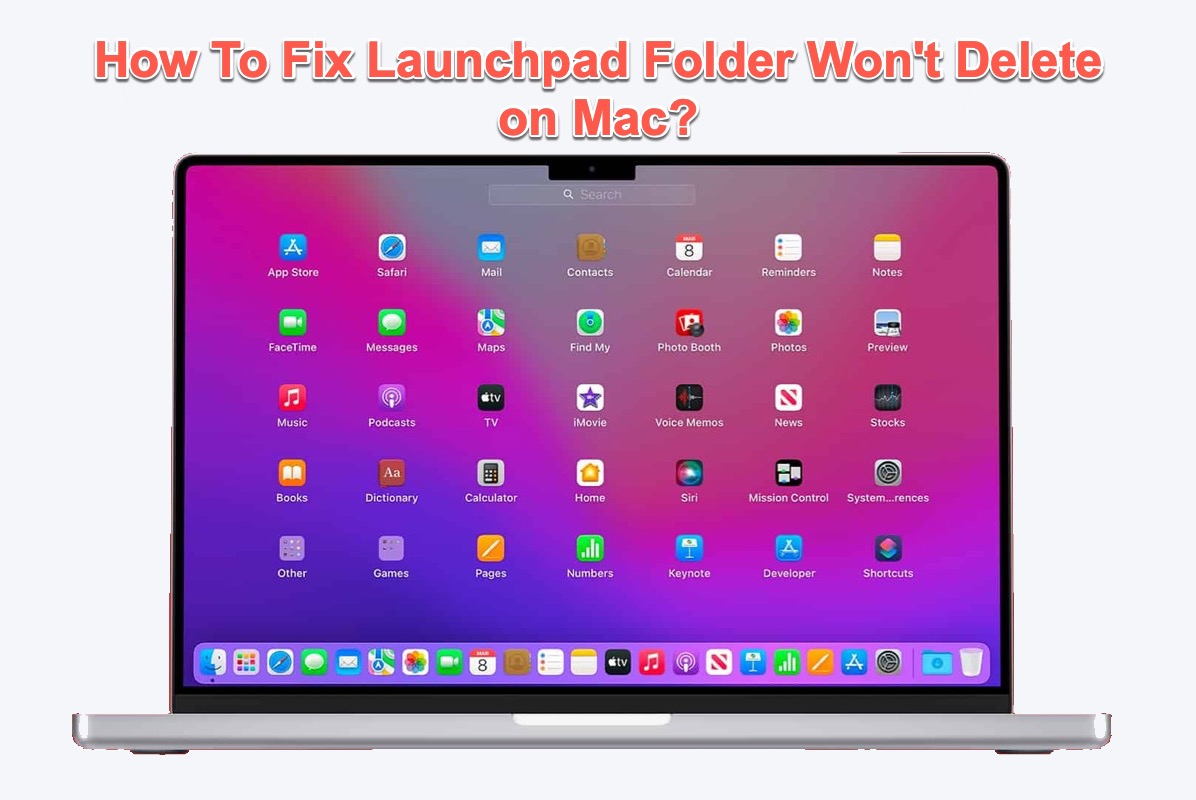Hey there, if I get your meaning correctly, you're describing that a late iPad OS update makes your SanDisk Extreme external SSD not show up in your Files app.
You're recommended to test the connection by using an alternative compatible connector or adapter to connect the SanDisk Extreme SSD to your iPad. Depending on your iPad model and external device, you may need the USB Camera Adapter, Lightning to USB 3 Camera Adapter, USB-C to SD Card Camera Reader, or Lightning to SD Card Camera Reader.
Secondly, you have to ensure that the SSD has only one single data partition. That is to say, the drive must be formatted as FAT, FAT32, exFAT(FAT64), or APFS. You can format the external hard drive on a Mac or PC if you have such a demand.
On top of that, if your external SSD is corrupted, you need to run Disk Utility on Mac to repair external drives or Disk Management on PC.
Suppose that the external SSD is corrupted badly, you can only purchase a new external hard drive for storage.
Best wishes~